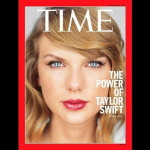10 Best Websites to Convert Text to Speech Online for Free
Are you looking for an easy way to convert some text to speech and then download it as MP3 or other audio formats? Look no further, here we will recommend you 10 popular web services that let you do the text-to-speech conversion easily for free, no software to be installed. Some of these services provide users multiple ways to input text for conversion. In addition to text entering, you can also upload text file, enter URL of a webpage, or get the text from your email and RSS Feed.
We hope you’ll find these web services useful. If you know of any other text-to-speech online tools, please share with us in the commenting area below.
Text to Speech
As the name implies, Text to Speech is another tool to convert text to speech up to 1,000 characters. Although the speech is not available for downloading, you can add TTS functionality to your website or blog.
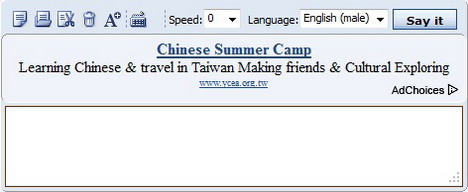
vozMe
vozMe is an online tool that offers applications and services to convert text into speech. It uses speech synthesis systems and technology to provide voice resources to any website or add speech synthesis to any web browser.

iSpeech
iSpeech free text to speech (TTS) and speech recognition (ASR) software converts text to natural sounding voice recognition online. If you happen to be a blogger, you can use the web service to convert your blog posts to audio files in MP3 format. The audio files can be downloaded, embedded or shared easily.

Zamzar
With Zamzar, all you have to do is upload a text file or enter the URL of a webpage, and then you can convert the file into MP3, MP4, RM or other format file. Remember to enter your email address to receive the download link.
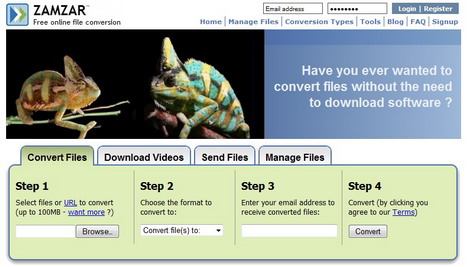
SpokenText
SpokenText lets you easily convert text into speech. You can record (English, French, Spanish or German) PDF, Word, plain text, PowerPoint files, and web pages, and convert them to speech automatically as .mp3 or .m4b (Audio Book) files.
YAKiToMe
YAKiToMe lets you turn any text into mp3 for free. You can input the text or upload a file in doc, pdf, txt, etc. Just wait for few minutes to download the converted mp3 file.
HearWho
HearWho lets you turn any text into mp3 up to 400 characters for free. You can register the service to get more characters, more voice choices, and without the “hearwho.com” tag added to the end of your text.
Festvox: Voice Demos
Festvox has Voice Demos with a variety of male and female voices. Simply enter text and click “Synthesize” tab to convert it into an audio file. The audio format can be wav, sun, aiff or ulaw, and there are 12 audio voices for your choice. In the left column, you can go to the download page for this freeware.
ABC2MP3
ABC2MP3 offers free text to speech conversion, it allows you to record natural sounding voices in English from your text. No need to signup you can convert text to speech (TTS) by just clicking on the convert tab. Sign up for free, and you can directly convert files, plain text, RSS feeds and web pages. You can also use the web tool to record books, articles, web pages and proof read your work in audio format like mp3.
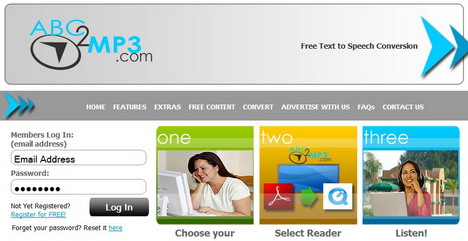
PediaPhon
Pediaphon is a great tool to read out the Wikipedia for you. Besides English, the service also supports German, French, Spanish and some other languages.
More Text-to-Speech Web Services
Tags: file conversion, web app