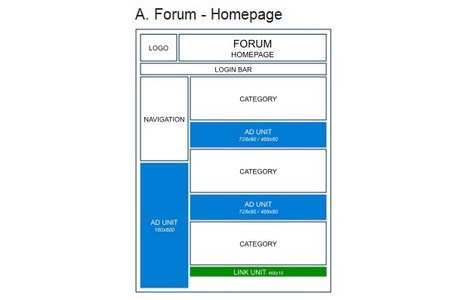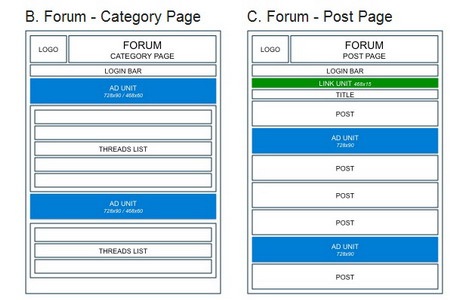Google AdSense Tips: Place Google Ads Correctly to Make More Money
Where’s the best place to insert Google AdSense Ads? How to make more money from AdSense? Well, you’ve probably heard some people managed to earn hundreds of thousands dollars every year with Google AdSense. But why your blog can’t even earn enough money to pay for your web hosting fee? Assuming your blog has pretty high volume of traffic and your content is of good quality, but you think you are earning less money compared to other blogs which have similar traffic as your site. Well, the problem might be caused by the wrong placement of your Google ads.
If your ads are placed at the right location, you can double or even quadruple the CTR (clickthrough rate) as well as revenue. To help you get the most from your Google AdSense, here are some of the most wanted tips to guide you display your ads at the right place!
If you have any other tips or tricks for Google ads placement, let us know in the comments section below.
Ask Yourself Important Questions before Placing Ads
To find out the best location for Google ads, you should ask yourself the following questions:-
- What is the purpose of user’s visit to my site? What are they trying to accomplish?
- What is their behavior when viewing a particular page?
- Where is their attention likely to be focused?
- How can I integrate ads into this area while keeping the page clean and neat?
Most Wanted Tips to Display AdSense Ads at the Right Place
- Place Google ads near rich-content areas, titles, images and navigation menu tend to perform better than other locations.
- If you want to place an ad within your article, try to locate it in the upper left corner instead of other places. This is simply because readers reading your post from left to right.
- General or niche topics? We recommend you building your blog / website around niche topics which generally work better with AdSense.
- Google Adsense Text or Image Ads, which makes more money? We suggest image ads (or text / image) as they are more visual and attract readers’ attention, resulting in higher CTR and more money.
- To increase the CTR, you should integrate your AdSense well with your content, but make sure the ads are still distinguishable from surrounding content. Remember over-blending your ads into your site design is not allowed by Google AdSense.
- Google Ads with no borders and background color tend to perform better.
- Place an ad unit above the comments section if your articles generally receive high volume of comments from readers.
- Try to include a large skyscraper on the right navigation sidebar because the ad can be easily noticed when readers scrolling your page.
- Strictly follow the guidelines and suggestions mentioned in the AdSense program policies.
Page’s Heat Map
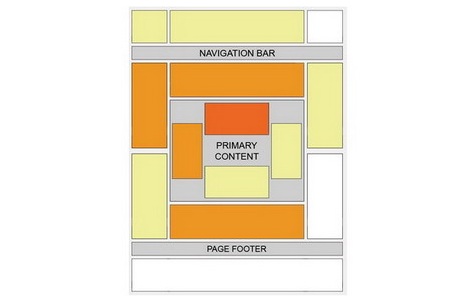
The above “heat map” illustrates the ideal areas for ads placing. You can refer to the colors from dark orange (best performance) to light yellow (worst performance). Obviously, ads placed near primary content and navigation menu tend to perform better than other locations.
Place Your Ads above the Fold
“Above the fold” is the visible area when a page is loaded without scrolling down. Ads placed above the fold usually perform better than those below the fold. You can use this tool to check if your ads are located above the fold. All you have to do is enter your website URL.
Examples of Goolge AdSense Placement
Blogs
In the example below, you will see two high-performance Google AdSense placements depending on your Homepage’s structure and layout.
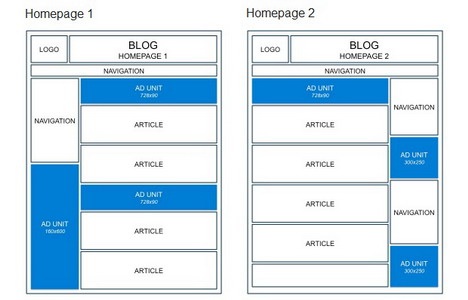
Blog – Homepage 1 (with Left Sidebar)
- Place a 728×90 leaderboard ad (image) below navigation menu, and make sure it is positioned above the fold.
- Place a 160×600 wide skyscraper ad (text and image) below the left sidebar.
- You can also insert another 728×90 leaderboard ad (image) in the middle or end of the page depending on your page length.
Blog – Homepage 2 (with Right Sidebar)
- Place a 728×90 leaderboard ad (image) below navigation menu, and make sure it is positioned above the fold.
- Place two 300×250 medium rectangle ad units (text and image) in the right sidebar.
- Alternatively, you can put only one rectangle ad unit in the sidebar, and place another 728×90 leaderboard ad (image) in the middle or end of the page depending on your page length.
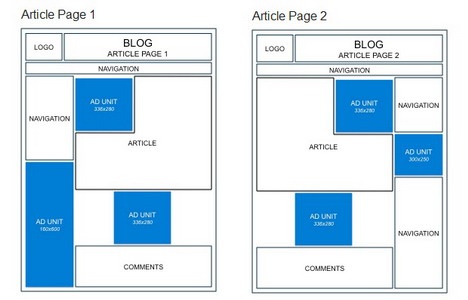
Blog – Article Page 1 (with Left Sidebar)
- Embed a 336×280 large rectangle ad (text and image) within your article. Place it in the upper left-hand side.
- Place another 336×280 large rectangle ad (text and image) in the middle on the page or between the article and comments.
- Insert a 160×600 wide skyscraper ad (text and image) below the left sidebar.
Blog – Article Page 2 (with Right Sidebar)
- Place a 336×280 large rectangle ad unit (text and image) in the upper-right of your article.
- Another 336×280 large rectangle ad units (text and image) can be placed between the article and comments.
- Insert a 300×250 medium rectangle ad (text and image) below the right sidebar.
Forum Sites
If you are running a forum site, refer to below examples for high-performance Google AdSense placements.
- Place two large ad units: one above the fold and the other in the middle of your page. You can use a 728×90 leaderboard or a 468×60 banner ad units (image) depending on your page structure.
- Place a 160×600 wide skyscraper ad (text and image) below the left sidebar.
- Place up to three large ad units on the Category page (top, middle and bottom). We recommend you using a 728×90 leaderboard or a 468×60 banner ads (image).
Forum – Post Page
- Place a 468×15 link unit below the navigation menu.
- Insert a 728×90 leaderboard ad (image) after the first post, and another ad placed after the 4th post.
Tags: google adsense, how to, online income, tips & tricks, web design resources