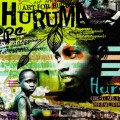34 Best iPad Apps for Designers, Artists and Web Developers
Looking for some cool drawing and design apps for your iPad? We believe this post will fulfil your needs. iPad or other tablet devices have become a must-have tool for web designers, developers and artists. This is because there are too many awesome apps can be installed on your devices for drawing, painting, sketching, website editing, publishing, wireframing and other design purposes.
Below we’ve rounded up 34 most feature-rich apps that have design and drawing capabilities. They are for both beginners and experts alike. We hope you enjoy this post!
(Image Source: Theultralinx.com)
SketchBook Pro for iPad
SketchBook is a professional-grade paint and drawing application. Using the same paint engine as its desktop counterpart, SketchBook delivers a complete set of sketching and painting tools through a streamlined and intuitive user interface designed exclusively for the iPad experience.
iDraw
iDraw has all of the tools you need to create everything from detailed technical illustrations to beautiful works of art. It lets you to create complex designs quickly and easily, even on the go.
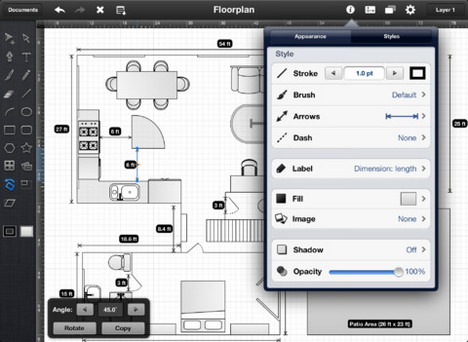
Adobe Ideas
Adobe Ideas is an ideal companion for the Adobe design applications that you love, including Adobe Illustrator and Adobe Photoshop. The app lets you easily sketch using vectors, re-use specific colors using the Eyedropper tool, and save and use multiple color themes.
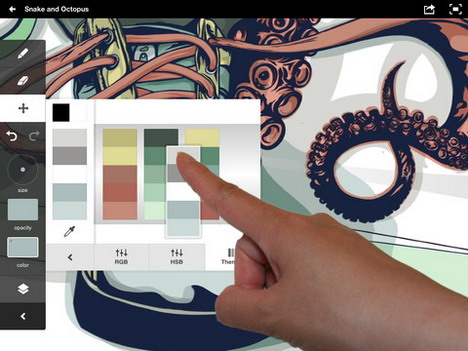
Evernote
Evernote is an easy-to-use app that helps you remember everything across all of the devices you use. It lets you take notes, capture photos, create to-do lists, record voice reminders, and makes these notes searchable.
ArtRage
ArtRage is a packed toolbox of intuitive, natural painting tools like oils and watercolors that let you experiment with color blends and textures on a realistic canvas.
Dropbox
Dropbox is a free service that lets you bring all your photos, docs, and videos anywhere. Any file you save to your Dropbox is accessible from all your computers, iPhone, iPad and even the Dropbox website.
Brushes
Brushes is a popular painting app, specially designed for the iPad. The app provides 19 high-quality brushes, up to 6 Layers (1024 x 768), 5 blend modes, and more.
Procreate
Packed with over 45 professional brushes ranging from true-to-life sets of sketching pencils and gorgeous paint brushes, to impossible abstract brushes. Procreate is a professional studio of tools at your finger tips.
Sketch Club
Sketch Club combines standard digital painting and drawing tools, vector art, old school pixel art, and also new procedural tools which help you get amazing results even if you’re new to working digitally. You can even record speed painting sessions, set them to music, and upload to YouTube all within the app.
Simplenote
People are using Simplenote to keep notes, lists, ideas and more. Your notes automatically synchronize with your computer and all your devices. For those who want more power, you can also use tags, pins, versions, and sharing.
SketchPad HD
SketchPad HD is a fun, easy to use drawing and note taking application for the iPad. It allows you to draw in a variety of colors, collect and browse through notes and share notes that you create on the iPad over email.
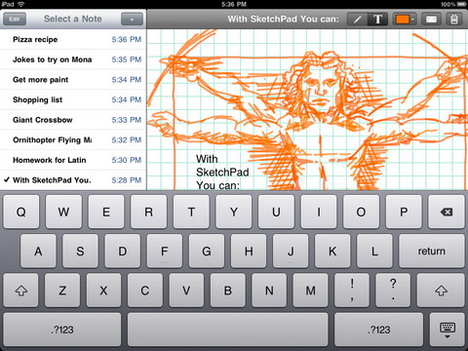
Things
Things lets you effortlessly manage to-dos, notes, due dates, and projects. A smart today list and the scheduling feature allow you to work as effectively as possible. You can even sync wirelessly with the desktop version of Things (sold separately) using Wi-Fi.
PhotoPad by Zagg
PhotoPad is an easy to use, premium photo editing app. Some of its capabilities include image rotation, image resizing, drawing/sketching, paint bucket, color selecting, color swap, cropping and more.
Penultimate
Penultimate gives you the fast, tactile gratification of writing on paper, with digital power and flexibility. You can take notes, keep sketches, or share your next breakthrough idea.
Air Display
Air Display not only gives you a wireless computer screen extender, but also works as a tablet input device. You can use your finger to draw directly on the screen’s surface. Try it with a calculator, painting tool, or music control surface!
Filterstorm
Using a uniquely crafted touch interface, Filterstorm allows for more intuitive editing than its desktop counterparts with a toolset designed for serious photography. A favorite of Photojournalists, Filterstorm is at home in a professional workflow, or for anyone who simply wants to get the most out of their pictures while on the road.
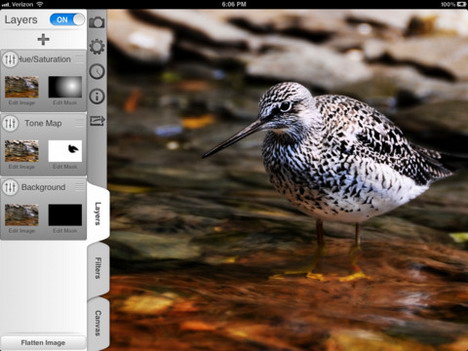
iMockups for iPad
iMockups for iPad is a mobile wireframing and mockup app for your web, iPhone and iPad projects. It has a comprehensive and growing list of pre-built dynamic controls that helps to turn your ideas into full fledged designs at the office or on the go.
Mindnode
MindNode is a very easy and intuitive application for collecting, organizing and
outlining your thoughts and ideas as mind maps. It can be used for many different tasks (e.g. to-do lists, brainstorming, holiday planning, research, writing, project management, etc.)
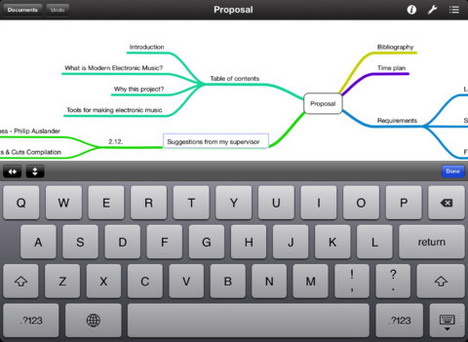
Omnigraffle
OmniGraffle knows what makes a diagram different from a drawing. It keeps lines connected to shapes even when they’re moved, it provides stencils full of objects for you to drag and drop, and it can magically organize diagrams so your ideas come to life.

Zen Brush
Zen Brush is an app that allows you to easily enjoy the feeling of using an ink brush to write or to paint. It allows anyone to easily perform fluent strokes while not compromising on the fascinating texture of a real ink brush.
Gusto
Gusto was created to embrace the workflow of web development on the iPad. Quickly identify your project with a beautifully generated thumbnail of your website. Open your project and download multiple files and folders at a time from your FTP or SFTP server.
TypeDrawing for iPad
TypeDrawing is easy for creating typography art and even unique watermarks on your photos. Type a sentence, then just draw with your finger. If you love typography, you can easily create poetic visual art with this fun and easy-to-use app.
WordPress
It’s easy to manage your WordPress blog or site from your iOS device. With WordPress for iOS, you can moderate comments, create or edit posts and pages, and add images or videos with ease. All you need is a WordPress.com blog or a self-hosted WordPress.org site running 2.9.2 or higher.
Analytics HD
A premier app for Google Analytics. You can see charts, reports, and share them in a meeting with full screen charts.
Moodboard Pro
Moodboard is perfect for interior decorating, wedding and event planning, fashion design, photography, film production, graphic design, and so much more.
Layers Pro
Layers for iPad offers a balanced set of painting tools completely redesigned for the iPad’s large, crisp display. With high-quality brushes, an eyedropper, a smudge tool and an eraser, Layers provides the tools you need to create great art. Transparency is fully supported throughout the app and a brand-new history panel allows you to view your recent actions and quickly jump back in time.
Markup
Markup for iPad lets you connect to your websites and edit the text files within them. The app remembers the sites that you add and lets you work on them at any time.
Omnigraph Sketcher
Omnigraph Sketcher lets you to create lines and data points, draw curves, and shade in important areas as easily as though you were using a basic drawing program.
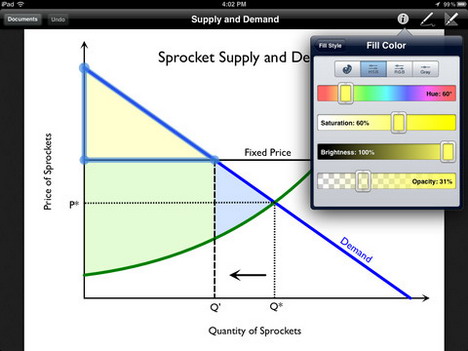
Ego for iPad
Ego for iPad builds on everyone’s favorite web stats application and adds a new detail view that lets you dive even deeper into your stats. You can swipe right on a widget to automatically log into that service, allowing you to view all the gritty details.
Blackboard for iPad
Blackboard for iPad is an application that turns your iPad into a blackboard. The application lets you write and draw everything you want on the board, using colored chalks.
Artist’s Touch
Artist’s Touch is a powerful natural-media paint app with a unique “photo-paint” algorithm that allows anyone, regardless of skill, to paint like a master using photos from their iOS library.
Freeform
Freeform is a vector drawing tool for your iPad. You can create quick sketches, mockups, or diagrams, and export your drawings via email in JPG, PNG, or PDF formats, or save to your photo library.
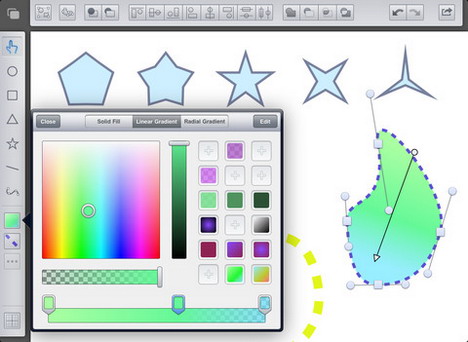
Color RGB
Color RGB helps you find the color you need by giving you the Hex Code, RGB, or Hue values for the color. You can save your colors and compare colors side by side.
SketchyPad
SketchyPad is an app for website sketching and interface making. Its easy-to-use interface and a lot of various stencils will help you to mockup any web sites and apps interfaces.
Tags: apple, graphic design resources, ipad, mobile app, web design resources