34 Best iPad Apps for Business Professionals
Do you think that iPad will one day completely replace the conventional laptop and netbook? Well we should let time tell us the answer. But what we can tell you now is that iPad is definitely much more than just a larger version of iPhone or iPod Touch. This gadget is perfect for the business professional on the go who doesn’t need to have a laptop. Its exquisite design, powerful features and user friendliness can fulfill your variety of business needs from reading to presentation and task management. In today’s post, we would like to recommend you 34 really useful iPad apps for business purposes. With these apps installed on your iPad, you probably can forget about carrying your laptop around.
Finance
The Wall Street Journal
Get everything you love about The Journal including, What’s News, Opinion, Marketplace, Money & Investing, Greater New York, Personal Journal, WSJ Weekend and more. Plus, full-screen video, market data, quotes and a customizable Watchlist.

E*TRADE Mobile Pro for iPad
E*TRADE Mobile Pro is a powerful mobile trading application. You can get the same core functionality as your desktop, all fully synchronized with your online account in real time.

CNBC Real-Time for iPad
CNBC Real-Time is a free app that delivers Real-Time quotes before, during and after market hours (4am-8pm) direct from the NYSE and NASDAQ, Real-Time & Historical Interactive Charts, offering custom timeframes from one day to 5 years, including pre & post market trading.

Bloomberg for iPad
Bloomberg is one of the most trusted sources for financial information to your iPad, along with tools to help you analyze the world’s markets.
Presentation
Keynote
Keynote makes creating a world-class presentation complete with animated charts and transitions as simple as touching and tapping. If you’re presenting to a large audience, connect your device to a projector or HDTV and preview your slides and notes using the presenter display.

Sadun’s Whiteboard
This app transforms your iPad into a presentation screen with whiteboard. It lets you connect to a TV or projection system using an Apple VGA or composite/component video-out cable.
Task Managers
Evernote
Evernote helps you to remember anything and everything that happens in your life. From notes to ideas to snapshots to recordings, put it all into Evernote and watch as it instantly synchronizes from your iPhone or iPad to your Mac or Windows desktop.
Simplenote
People are using Simplenote to keep notes, lists, ideas and more. Your notes automatically synchronize with your computer and all your devices.
Todo for iPad
Todo makes task management simple and fun. You can synchronize with Todo Online, Dropbox, iCal, Outlook, and Toodledo.com.
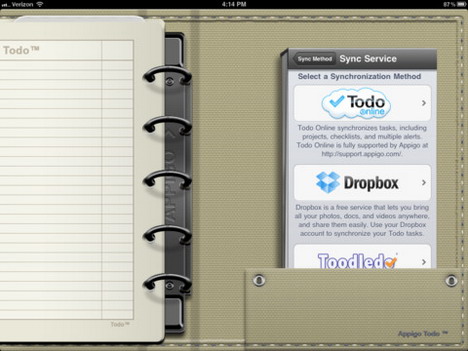
Things for iPad
Things is an intuitive task manager. It lets you effortlessly manage to-dos, notes, due dates, and projects. A smart today list and the scheduling feature allow you to work as effectively as possible.
Bento for iPad
Bento is an easy to use iPad personal database that lets you organize contacts, track projects, plan events, and manage things.
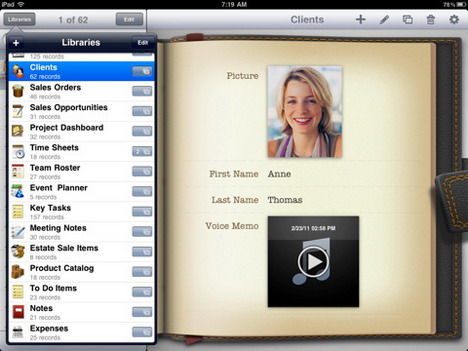
Document
Pages
Pages lets you create, edit, and view documents wherever you are. It uses Smart Zoom to automatically zoom in on text while you type and zooms back out when you’re done.
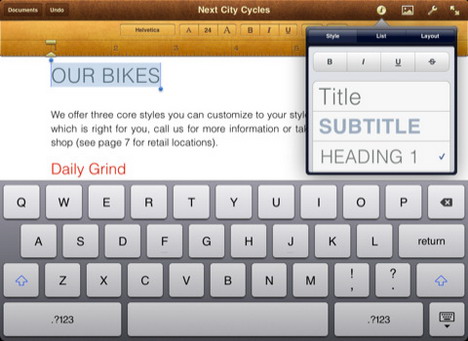
Meeting
WebEx for iPad
Attend WebEx meetings on your iPad, wherever you are. It lets you enjoy the full meeting experience with simultaneous data and audio.
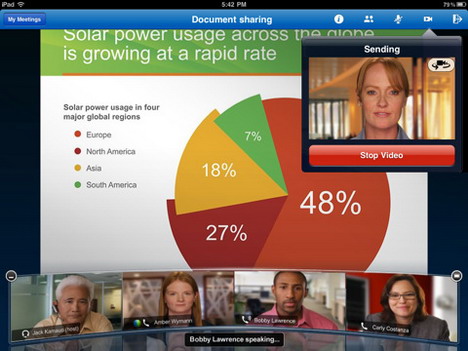
GoToMeeting
GoToMeeting is a convenient way to attend online meetings. You can view slide presentations, design mockups, spreadsheets, reports and whatever meeting presenters choose to share on-screen.
Fuze Meeting HD
Get Fuze Meeting HD and you’ll be able to run an online meeting with two participants for free. You can also upgrade it to get larger meetings and video conferencing.

MightyMeeting
With MightyMeeting you can store presentations and demo videos in the cloud and access them anywhere and any time from the web, iPhone, iPod Touch, or iPad.
Table, Chart & Statistic
Numbers
Numbers lets you make compelling spreadsheets with tables, charts, photos and graphics in minutes.
Roambi – Visualizer
Roambi interactive mobile dashboards let you tap, turn and swipe to analyze and share your company’s latest information on any iPhone or iPad. It keeps you connected to your business, anytime and anywhere.

OmniGraffle
With OmniGraffle, you can easily create a quick diagram, process chart, page layout, website wireframe, and graphic design.
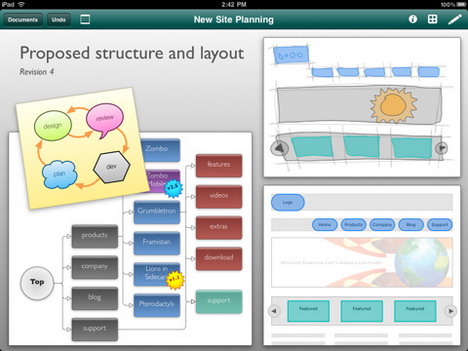
Instaviz
Instaviz is diagram sketching for your iPad, iPhone or iPod Touch. You can sketch some rough shapes and lines and Instaviz magically turns them into beautifully laid-out diagrams.
OmniGraphSketcher
Use OmniGraphSketcher for iPad to make elegant and precise graphs in seconds, whether you have specific data to report or a concept to explain.
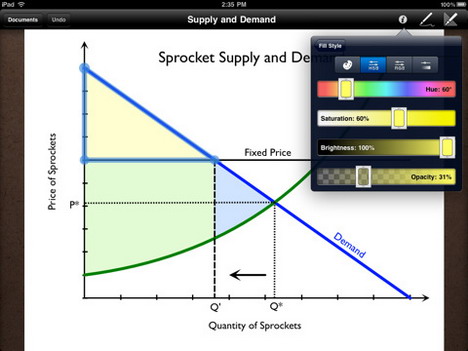
Planning
iThoughtsHD
iThoughtsHD enables you to visually organise your thoughts, ideas and information.
Priority Matrix
Priority Matrix is your solution to visually organize your list, agenda, and priorities. Your project work can be synchronized to the cloud and be accessed on any device running Priority Matrix.
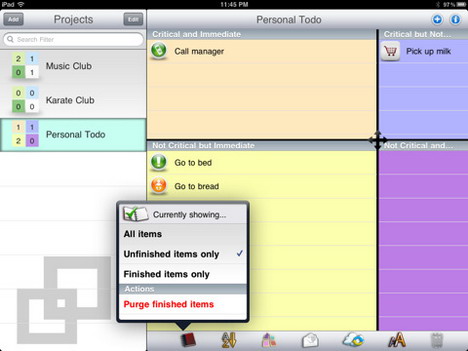
Time Management
Time Master + Billing
Time Master + Billing is an easy to use time keeping app with optional billing module. You can use it to keep track of time and expenses.
Reading
GoodReader for iPad
With GoodReader on your iPad, you can read virtually anything, anywhere: books, movies, maps, pictures.
Instapaper
Instapaper lets you save web pages for later offline reading with your iPad. It is also optimized for readability on your iPhone and iPod touch’s screen.
Payment
Square
Accept credit cards and cash on your iPhone, iPad or iPod touch with the free Square Card Reader. It’s only 2.75% per swipe for Visa, American Express, MasterCard and Discover. No contracts, monthly fees or merchant accounts. Funds are deposited into your bank account the next day.
File Storage and Sharing
Dropbox
Dropbox is a free service that lets you bring all your photos, docs, and videos anywhere. After you install Dropbox on your computer, any file you save to your Dropbox will automatically save to all your computers, your iPhone and iPad and even the Dropbox website!
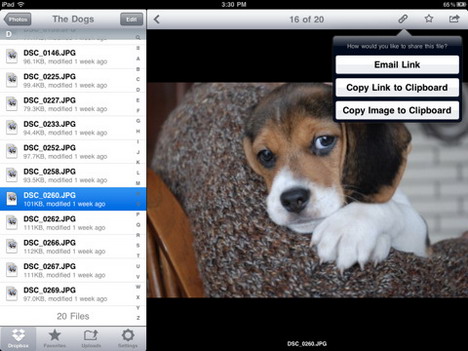
Box.net
Box gives you 5 GB free to easily view and share files securely on your iPhone and iPad.
SugarSync
With SugarSync, it is dead simple to sync and share your files online, giving you easy access to everything directly from your mobile device.
Connection
VNC Viewer
VNC Viewer allows you to control a computer from your iPad, iPhone, or iPod touch. It connects your device to a computer anywhere in the world, displays its desktop, and lets you run applications, change settings, access data and more.
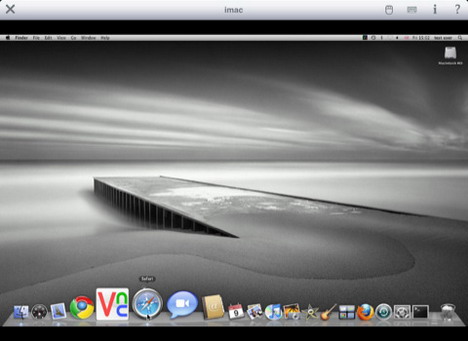
Social Networking
TweetDeck
TweetDeck allows you to monitor, manage and engage in your social world by bringing together your Twitter and Facebook feeds in a flexible column-based dashboard.
Printing
PrintCentral for iPad
With PrintCentral, you can print direct to most WiFi/Wireless printers without additional software. You can also print remotely over 3G and in corporate/other networks where WiFi is not available.
Voice Recognition
Dragon Dictation
Dragon Dictation is an easy-to-use voice recognition application that allows you to easily speak and instantly see your text or email messages.
Tags: business, finance, ipad, marketing, mobile app










































