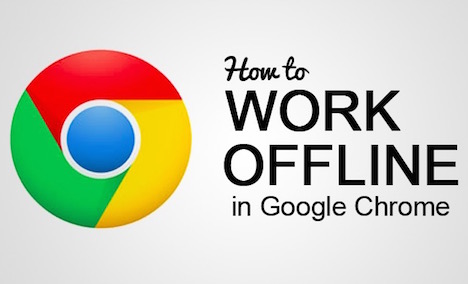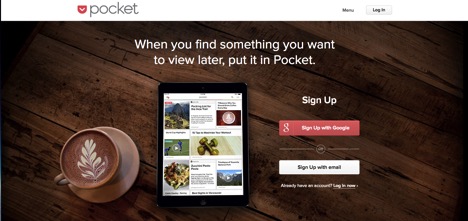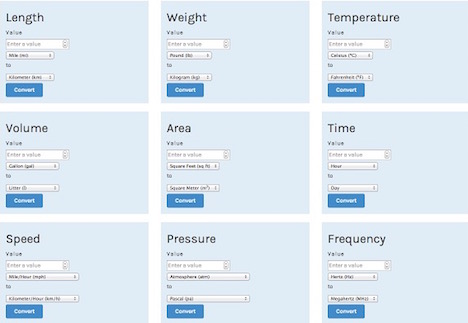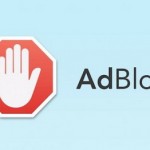Top 20 Best Chrome Extensions and Apps to Work Offline
It’s a matter of fact that presently, a big part of our life runs around the browser, prominently chrome. We use Google Drive, Gmail and a handful of so many other services straight from Chrome OS or Chrome.
As I said above, Google Chrome has a plenty of apps that you can use undeviatingly from the browser, but sadly, most of them need an internet connection. So we’ve explored the web to find the best Chrome apps that work offline, so you don’t have to bother about being connected to the internet to use them.
So if you appear to be in a place where you don’t find the Internet, here below you will find 15 bunch of Chrome apps, most of them dedicated to productivity that can keep you using the app till you get reconnected.
1. Pocket
Pocket is a great app that saves your online content, that can be read afterward even when offline. You just need to click the app’s button on your Chrome, and the article would be saved on your computer. Pocket also lays down websites in such a way that you only view the article’s title, text, and images excluding the new advertisements or other elements.
2. Task Timer
Task Timer is a brilliant time coordinating tool that can assist you in managing time very efficiently to accomplish your multiple tasks from the browser. Since the data is stored locally, it can easily be accessed online and offline.
Being loyal and accountable towards your time is of utmost importance. Whether you are a freelance contractor or a remote employee especially in business, this app makes it happen not only from our browser but even to export our tracked time in a CSV file, and accordingly you manage your experience and needs as well.
3. Grammarly
Grammarly is a powerful writing assistant that helps you ensure your writing is clear, mistake-free, and impactful. This Chrome extension integrates seamlessly with your browser, offering real-time suggestions for spelling, grammar, punctuation, style, and even tone. Whether you’re composing an email, writing a report, or crafting a social media post, Grammarly helps you communicate effectively by catching errors and offering suggestions for improvement. It’s like having a personal editor with you wherever you write online.
4. Momentum
Momentum is a beautiful productivity extension that transforms your new tab page into a personal dashboard. It features stunning landscapes that change daily, along with a clock, a to-do list, weather updates, and a motivational quote to start your day on the right note. Momentum also offers a focus mode, which helps you concentrate on your tasks by minimizing distractions. It’s a simple yet effective tool for staying organized and inspired throughout your day.
5. Nimbus Screenshot & Screen Video Recorder
Nimbus is a handy tool for capturing and annotating screenshots, as well as recording screencasts. With this extension, you can easily capture the entire screen, a selected area, or even a specific element on a webpage. You can then annotate the screenshot with various tools, such as text, arrows, and shapes, to highlight important information. Additionally, Nimbus allows you to record your screen and audio, making it ideal for creating tutorials, presentations, or bug reports.
6. StayFocusd
StayFocusd is a productivity extension designed to help you stay focused and avoid distractions while working online. With StayFocusd, you can block or limit your time on time-wasting websites, such as social media, gaming sites, or news websites. You can set specific time limits for these sites, after which StayFocusd will block access for the rest of the day. By limiting your exposure to distractions, StayFocusd helps you maintain your focus and productivity.
7. Caret
Caret is a powerful text editor for Chrome that allows you to write and edit text files offline. With Caret, you can create and edit Markdown, HTML, CSS, and JavaScript files, among others. It offers features such as syntax highlighting, auto-completion, and multiple cursors, making it a versatile tool for developers and writers alike. Caret also integrates with Google Drive, Dropbox, and GitHub, allowing you to easily sync your files across devices. Whether you’re writing code or jotting down notes, Caret provides a seamless offline editing experience.
8. Scribble
Scribble is a handy Chrome app that allows you to create sticky notes directly on your browser, perfect for jotting down quick reminders, notes, or ideas. With Scribble, you can easily organize your thoughts and tasks without the need for paper notes. The app offers a simple and intuitive interface, making it easy to write, edit, and delete notes as needed. What’s more, Scribble works offline, ensuring that your notes are always accessible, even when you’re not connected to the internet. Whether you’re brainstorming, planning, or just need a place to jot down ideas, Scribble is the perfect tool for you.
9. Magical: AI Writer & Autofill Text Expander
Magical is a powerful Chrome app designed to enhance your writing experience both online and offline. This innovative tool utilizes artificial intelligence to help you write more efficiently. It offers intelligent text expansion, allowing you to create custom shortcuts for frequently used phrases, saving you time and effort. Moreover, it works seamlessly offline, ensuring that you can continue working on your projects even without an internet connection. With its intuitive features and offline capabilities, Magical is the perfect companion for anyone looking to boost their productivity and streamline their writing process.
10. Sketchpad
Another excellent HTML5 design and a vector graphics tool is sketchpad that can be used to write in the browser. The sad part is, it’s Web app version doesn’t work offline. Nevertheless, a chrome app is there, known as Sketchpad 3.5 that is just identical and with a bonus provides us an offline access too. It lets you draw with freehand tools, work with geometric figures and be creative with textures and gradients. All your demands from an effluent drawing tool are js a click ahead. And after you are finished, the drawing can be exported as a PDF, image or as compressed zip file.
11. Read Later
Another Chrome app i.e. Read Later. Even I personally like it. You can save the pages to be read later, either you’re offline. It’s also an excellent way to exclude the problem of having multiple tabs. You can store pages by right-clicking or a custom keyboard alternative.
12. EverNote Web
The power of Evernote prevails in its flexibility: the note-taking tool can carry and arrange your notes, files, audio recordings, scribblings, Web links, photos, and more too. How you gather and organize this data is mostly up to you, and via its mobile apps, Web-based interface, and desktop clients you can see at your files from any of your gadget.
13. Unit Converter
Just as its name implies, Unit Converter enables you to convert everything efficiently, even while offline. It has a bunch of units, including feet to meters, mph to kmph, atmospheres to Pascals, Celsius to Fahrenheit and much more. The interface is notably simple, and you’ll find it very straightforward to use.
Polarr Photo Editor is a versatile Chrome extension that allows you to edit photos offline with a wide range of powerful tools. With Polarr, you can easily adjust the exposure, color, and sharpness of your images, as well as apply filters and effects to enhance them. The extension also offers advanced features such as batch editing, which allows you to apply the same edits to multiple photos at once, saving you time and effort. Additionally, Polarr supports RAW file editing, making it a great tool for professional photographers who need to work with high-quality images. Whether you’re a beginner looking to improve your photos or a professional photographer in need of a powerful editing tool, Polarr Photo Editor has you covered.
15. Kami – PDF and Document Annotation
Kami is a Chrome extension that allows you to annotate PDFs and other documents offline. With Kami, you can highlight text, add comments, and draw shapes directly on your documents, making it easy to collaborate with others and keep track of important information. The extension also offers tools for merging and splitting PDFs, as well as converting documents to different formats. Whether you’re a student taking notes on a lecture or a professional reviewing a contract, Kami makes it easy to work with PDFs and other documents offline.
The Scientific Calculator Chrome extension is a handy tool for anyone who needs to perform complex calculations offline. With this extension, you can easily perform calculations involving trigonometry, logarithms, and other advanced mathematical functions. The calculator also supports variables, allowing you to store and reuse values in your calculations. Whether you’re a student studying for a math exam or a scientist working on a research project, the Scientific Calculator Chrome extension is a valuable tool for performing complex calculations offline.
17. draw.io Desktop
draw.io Desktop is a Chrome extension that allows you to create diagrams and flowcharts offline. With draw.io, you can easily create professional-looking diagrams for presentations, reports, and other projects. The extension offers a wide range of shapes and connectors, as well as the ability to customize the appearance of your diagrams. draw.io also supports collaboration, allowing you to work with others on the same diagram in real-time. Whether you’re a business professional creating a workflow diagram or a student illustrating a concept for a project, draw.io Desktop is a powerful tool for creating diagrams offline.
18. Writer
Writer is a Chrome extension that allows you to write and edit documents offline. With Writer, you can create new documents, as well as edit existing ones, using a simple and intuitive interface. The extension offers basic formatting options, such as bold and italic text, as well as the ability to insert images and links. Writer also supports collaboration, allowing you to share your documents with others and work on them together in real-time. Whether you’re a student writing a paper or a professional drafting a report, Writer is a versatile tool for writing and editing documents offline.
19. Color Piano!
Color Piano! is a fun and interactive Chrome extension that turns your browser into a colorful piano. You can play various musical notes by clicking on the colored squares, creating beautiful melodies and tunes. This extension is great for music enthusiasts of all ages who want to play around with different sounds and colors. Best of all, Color Piano! works offline, so you can enjoy making music even without an internet connection.
Stellarium on rollApp is a fantastic Chrome extension that brings the wonders of the night sky to your browser. It allows you to explore the stars, planets, and constellations in stunning detail, right from your computer. Whether you’re a seasoned astronomer or just curious about the cosmos, Stellarium on rollApp is a great tool for learning more about the universe. And the best part? You can use it offline, so you can stargaze even when you’re off the grid.
21. MomoNote
MomoNote is a versatile Chrome app designed to enhance your productivity even when you’re offline. With MomoNote, you can easily take notes, create to-do lists, and manage your tasks efficiently. The app offers a user-friendly interface that makes organizing your thoughts and ideas a breeze. You can categorize your notes, set reminders, and access your content from anywhere, even without an internet connection. MomoNote syncs seamlessly across devices, ensuring that your notes are always up to date. Whether you’re brainstorming ideas or keeping track of important information, MomoNote is the perfect companion for staying organized and productive on the go.
Are you using Chrome apps that work offline? If so, which ones are you using? Let us know in the comments.
Tags: extension, gmail, google chrome, google drive, mobile app, web browser