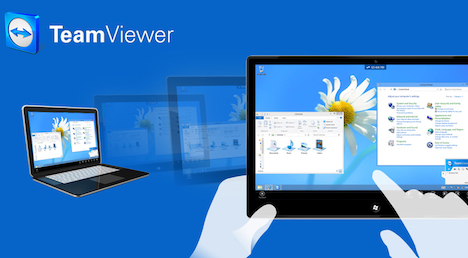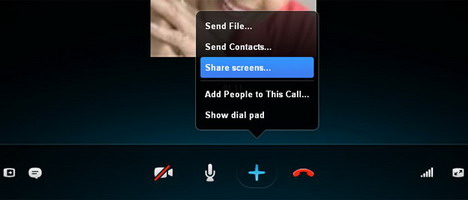Top 20 Remote Access & Screen-Sharing Tools
With the advancement in the field of technology, today there is a huge variety of remote access and screen sharing tools available. Without a doubt, using these tools, we can solve various designing / development issues instead of sticking up on your phone and resolving. Allow me to discuss top 20 remote access and screen sharing tools and apps.
1. TeamViewer
TeamViewer is one of the popular apps used for desktop sharing tools and approximately the app is being used by more than 200 million users across the world. This app also supports remote access and all the leading features & functionalities with great ease and flexibility. Being a feature rich app, lots of businesses trust TeamViewer for holding important conferences and meetings.
2. Screenleap
Screenlap allows you share your desktop or laptop screen with your friends and colleagues. You don’t have to go through the tiring process of downloading or installation in order to share your screen. In addition, you have the benefit of availing free plan for sharing the screen with a maximum of 8 people. In one single plan, you are offered dedicated servers, meeting scheduling, unlimited sharing, and audio conferencing.
3. Join.me
Using Join.me, you can easily join or host both video and audio conference through your phone or the internet. The simplicity of the app and easy collaborations from your computer or smartphone makes it quite popular. Currently, the app is being used by more than 30 million users across the globe. The app supports unprompted collaboration, audio conferencing, VoIP, video conferencing, and secure connections.
4. Skype
Using Skype, share your desktop with your friends and colleagues for free. The best thing about Skype is that you can easily share videos, pictures, group chats with up to 300 people & video calls with up to 25 people, instant messaging, free calls, and screen sharing. Skype also incorporates all those features which are not offered by its competitors.
Owned by Google Inc, Google Hangouts is a popular instant messaging and video conferencing app. This app comes with wide variety of features such as – video chatting, group conversation, device syncing, and much more. Inviting your friends or colleagues on Hangouts is quite simple and you can start online conferencing with multiple participants at a time. Using its share screen option, you can choose to share your desktop or browser window.
6. ShowMyPC
ShowMyPC is normally defined as a desktop sharing software. In order to use this software, there is no download required and it can be accessed directly from the browser. Some of its key features comprise of – room chat, whiteboard, 20 instant meetings, helps desk system, provision of accessing multiple computers. One of the best features of the software is that it allows you to even record your activity beyond the login times.
7. Mikogo
Mikogo is a free remote desktop software that allows screen sharing for both personal and business purposes. It is easy to access the software directly from the browser and the best part is that it supports all operating systems. The software supports cross-platform screen sharing with a maximum of 25 participants. Various other features of Mikogo includes – multi-user whiteboard, voice & video conferencing, session recording, file transferring and chatting.
8. AnyMeeting
AnyMeeting is a modern browser-based app allowing you to host web conferences and host webinars. With the help of HTML5 and WebRTC technology, you no longer need installations and plugins. Video conferencing can also be done using in 720p HD quality with up to six participants. The layouts get adjusted automatically for the ideal size and viewing experience.
9. DimDim
DimDim is a web conferencing service allowing you to share your desktop, chat, share slides, talk, and collaborate through a webcam, above all, there is no need to download for the participants. Recently, there has been an addition of one-click screen sharing feature. This new feature replaces the old screencaster feature. It also comes with various customisation and multi-user capabilities.
10. SkyFex
SkyFex is a well-known screen sharing tool. You don’t need to download the tool as it can be directly used from the web. SkyFex also supports all web browsers, proxies, NAT, and firewalls. It also comes with a brilliant user interface and an extensive range of features including – sending/receiving files, showing your desktop, getting a remote control, easy connection, chat with history, remote reboot with automatic reconnection.
11. GoToMeeting
With GoToMeeting, you can easily host an online meeting with a maximum of 15 participants. With the help of web conferencing tool, sharing any publication on your computer or tablet in real-time is possible. The participants can also join the meetings without wasting any time. You can easily join or host a meeting on your tablet or smartphone. You have the provision of viewing attendee webcam as well.
12. Anyplace Control
If you are looking for an advanced program that lets you access a computer remotely, then Anyplace Control will surely cater to your needs. It offers high-speed transfers, comes with multi-lingual capabilities, and you can only access computers using this software. You don’t have to face the hassle of installing it, just download and you are good to go.
13. CommuniClique
It is a simple and effective app that enables you to talk, meet, and share. Some of its main features include – automatically records the calls & meetings, can dial mobile phones & landlines from the web, easy voice and video conferencing.
14. Yuuguu
With Yuuguu, you can have a great web conferencing and screen sharing experience. It also performs the role of an instant messaging client that functions with all the leading messaging networks, enabling you to accumulate all your contacts at one sole place. Even Yuuguu lacks some of the advanced features, but it still manages to work with various platforms such as – Linux, Windows, and Mac. The best part is that the participants can easily join from any browser.
15. Cisco WebEx
One of the brilliantly made web application tools that let you share your desktop and it is also a great web conferencing and collaboration solution tool. This popular tool is used by some of the renowned multinational companies, around the world, to conduct online conferences. It also helps you to easily connect and share your desktop and above all, you also get to record your conference for future review.
16. MingleView
MingleView is a remote desktop sharing tool that let you to remotely connect to the desktop of the user. This particular tool enjoys various new features offering an edge over its competitors. There is no special installation required for the tool and the best part is that you get to enjoy video in HD quality. It also offers peer 2 peer connection built over SSL.
17. AeroAdmin
It seems like the development team of AeroAdmin was quite impressed by TeamViewer that they end up designing identical on-screen visuals and functionalities. There is no installation required for AeroAdmin. All that is required is run is a 2 MB EXE file and follow the on-screen instructions. Some of the key features of AeroAdmin are – clipboard syncing, file transferring, automatically adjustment of speed & quality, and capability of configuring for unattended access.
18. Seecreen
Being written in Java, Seecreen does not require any installation or configuration. The program file is merely 500 KB; this means you are hardly using any disk space. But, the best part is that even with such a tiny size, it has some of the best features. Its list of features comprises of – managing multiple user accounts, transferring files between connected machines, chatting and having VoIP calls, and configuring the app for unattended access.
19. CrossLoop
This tool really plays a pivotal role in simplifying the whole process of working with your friends in some other location across varied networks. This tool also helps you to have a look at the screen and you can even control the mouse & the keyboard on a remote computer. Some of the key features of CrossLoop are – multilingual support (20 languages), file transfer & sharing options, secure & encrypted connection, works for both Mac and Windows.
20. Live Look
Live Look is one of the well-known screen sharing apps. One of the key elements responsible for its immense popularity is that it is web-based and you don’t need to download it. If you are really interested in showing how your screen looks like but you don’t want to download a program, then this app is for you.
Tags: mobile app, utility software, web app