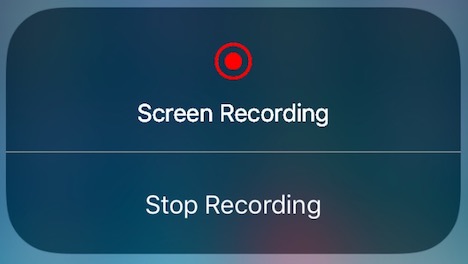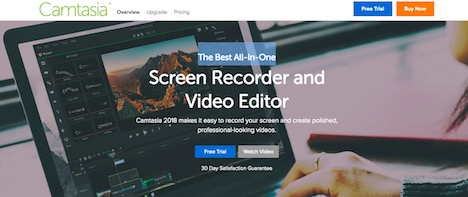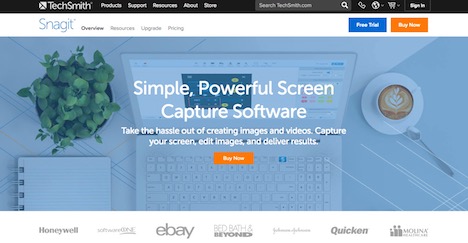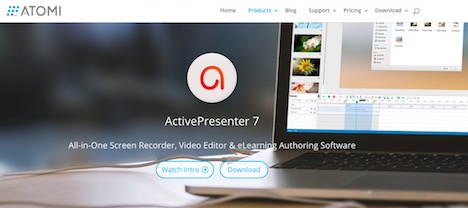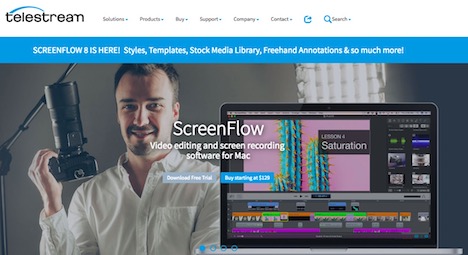Top 15 Screen Recording Apps to Record Screen Activity
Are you looking for a screen recording app to share a demo for a mobile app design? Or a brochure design or book covers design with a flip through video? Screen recording apps are great for such purposes and even creating a tutorial. Such tools create screen activity videos in high definition and allow you to edit the audio or text easily. Some of these tools are great for creating webinars as they will enable you to add interactive buttons and include live-streaming features.
Here are the top 15 screen recording apps that help you record screen activity. These tools are listed randomly. Some might be affordable while some can be a little expensive. Some screen recording apps are for Mac only while some support Windows. Some come with restrictions such as home viewing option only, watermarks, etc.
1. Camtasia
The tool — Camtasia by TechSmith — offers an intuitive drag and drop editor which is suitable for both Mac and Windows. With Camtasia, you can create an amazing screen recording because it allows recording the complete screen, a portion of the screen or even a small pixel, based on your requirement. There is an option to add various elements to your recordings such as arrows and callouts. It also offers multiple backgrounds, icons, audio effects, video effects, and even royalty free music score. Using Camtasia, you can add transitions at the beginning or end of the video clip.
2. Screenium
Screenium is a great tool to record a demo for a mobile app design as it provides screen recording for Mac as well as iOS. The recordings can be captured for the full screen or a selected area on the screen. You can easily edit the text, transitions, and animations in the video using the tool’s features. The videos are recorded at 60 frames per second, and you can even embed a picture in the clips. This is extremely instrumental if you are looking to create tutorials as you can appear in the video or add additional images.
3. Snagit
Snagit is yet another great tool by TechSmith which successfully captures screen activity for both Mac and Windows, just like Camtasia. The user interface is much easier to navigate and helps the user edit images and videos, capture screenshots and even share the files. Snagit can be used to capture webpage designs with its panoramic capture feature. You can use the tool to create GIFs as well.
The key features that set apart the Icecream Screen Recorder are that the users can add their own watermark. The tool helps you capture as much area of the screen as you prefer. The gaming and tech community favor icecream Screen Recorder as it helps capture software reviews and games in a window mode. You can even pick the output video quality as you prefer.
5. Webinaria
Webinaria is one of the open software products that help create screen recording in the AVI to FLV formats. The user can add voice commentary with the recording and can also edit the video to add voice-over or text.
If you are looking for a tool that can help you create screencast videos, training videos or interactive HTML5 training content, you can opt for the ActivePresenter. The premium version allows users not only to record the screen activity but also to edit the video, audio and enhances the complete look and feel of the content.
7. Jing
Jing makes sharing the screen activity recording easier by creating a URL for the content as soon as the record is uploaded. The user can add some fundamental elements to the recordings.
8. Bandicam
Bandicam is an easy to use screen recorder tool compatible with Windows. You can use the recordings of games, screen, webcam, and HDMI. The video recorded is in AVI or MP4 format, and up to 120 frames per second can be captured.
9. Screenflow
Screenflow by Telestream can help you create stunning videos. The tool provides high-resolution recordings of the best experience even on retina screens. Animated graphics and GIFs can be created with Screenflow.
10. QuickTime
The QuickTime 7 pro is great for editing videos on Macbook. The tool helps create a slideshow with a background score and offers editing features such as resizing, special effects and even compressing. Converting the captured images to various formats is easy.
11. Snap 10
The Snap 10 tool by Ashampoo is suitable to be used with Windows and is excellent for capturing multiple web pages in video formats. The tool offers live editing that enables users to add text, narration, and drawings. This helps save the time of editing the video post-production. With Snap 10 you can create animated GIFs, add watermark and some critical data such as metadata.
12. FlashBack
Blueberry’s Flashback is a screen recording tool suitable to be used for Windows. The tool comes equipped with editing features that helps the user add elements such as callouts, text, images and even blur effects. The recordings can be watermarked, scheduled, and can be converted into various video formats.
13. GoPlay Editor
GoPlay editor helps the user edit the videos extensively with its easy to use features. It provides true-to-life images for the best HD quality. The tool is a great screen recorder for 3D, OpenGL, and mobile games.
14. Morae
Morae help the user capture screen for any live session through a network. Hence you can create a screen recording on another screen connected to your network. The tools analyzer called Morae Manager helps you generate graphs and estimate the effectiveness of the videos.
15. TinyTake
TinyTake is a free Mac and Windows screen capture tool. The screen recordings can be edited and shared with others within minutes. The tool also facilitates storing screenshots and videos on the cloud.
The Bottom Line
With these tools and online graphics tools such as an AI-based logo maker Designhill, creating tutorials, demos and webinars have become more accessible and more straightforward. Now users can create astonishing content using these tools and reach the maximum audience.
Tags: mobile app, video, video shooting, web app