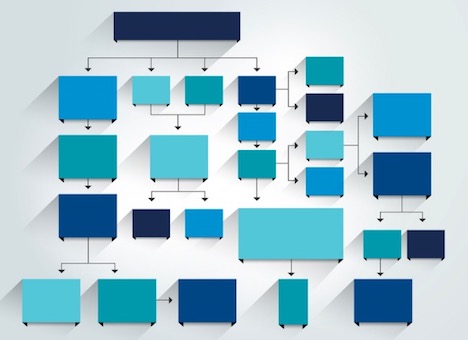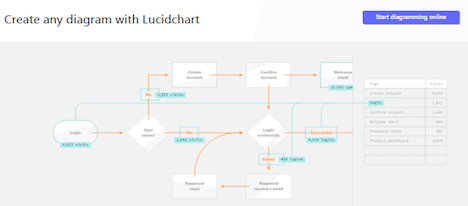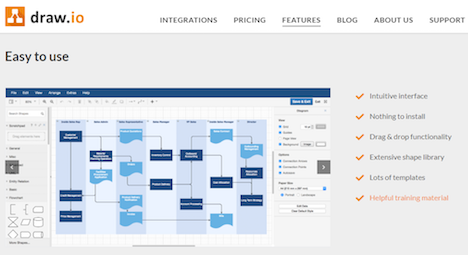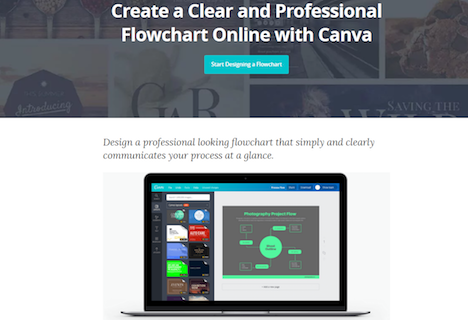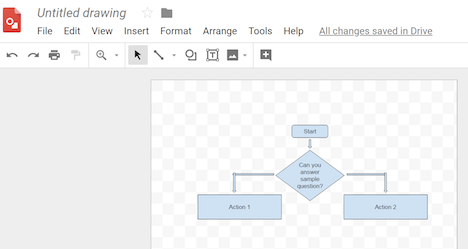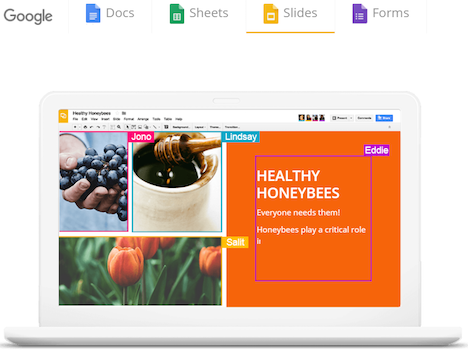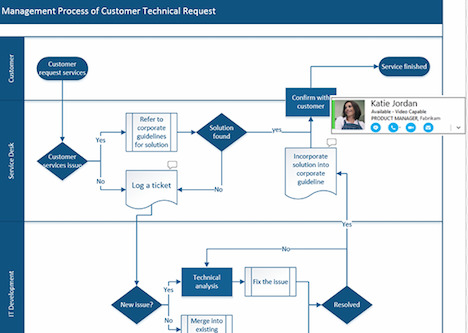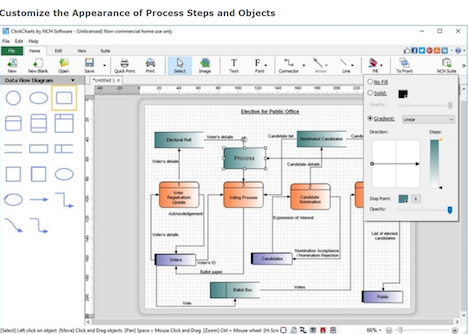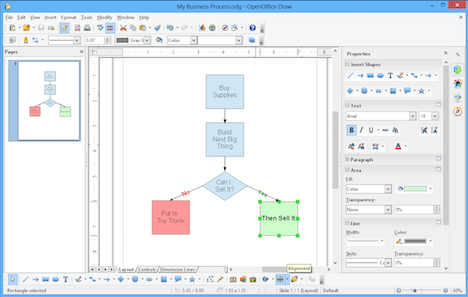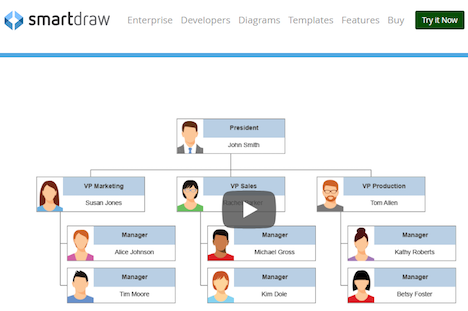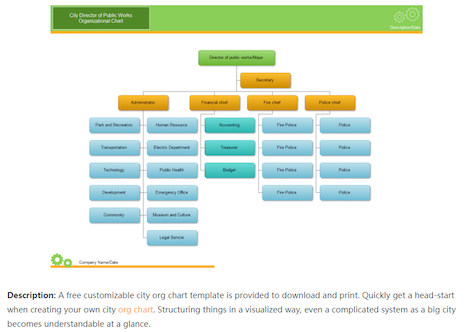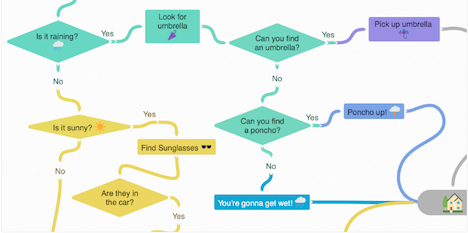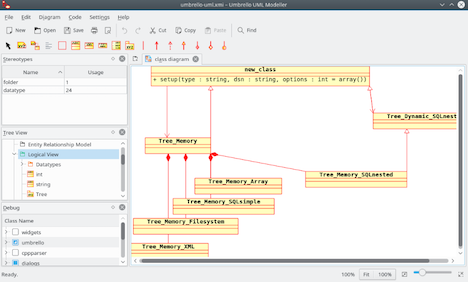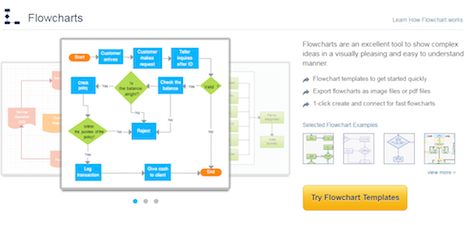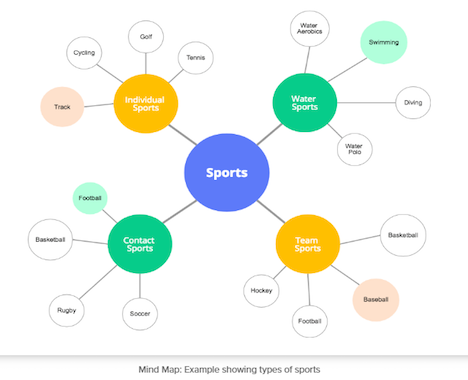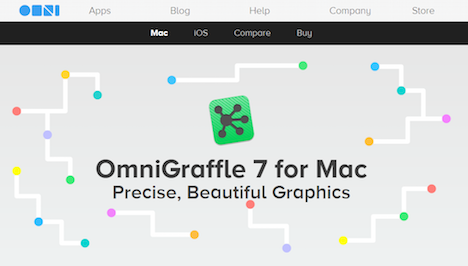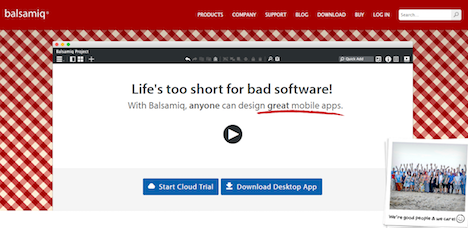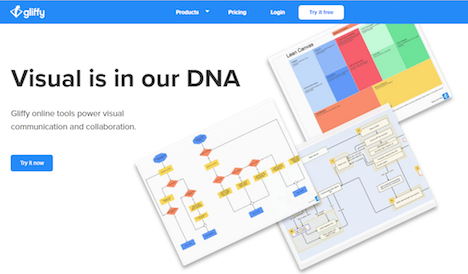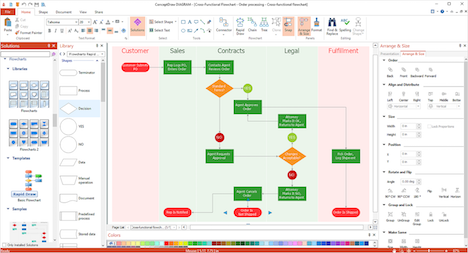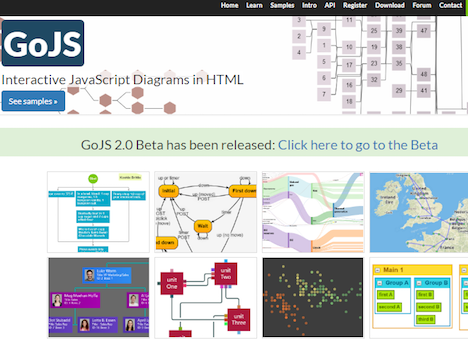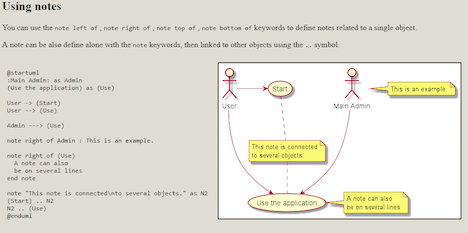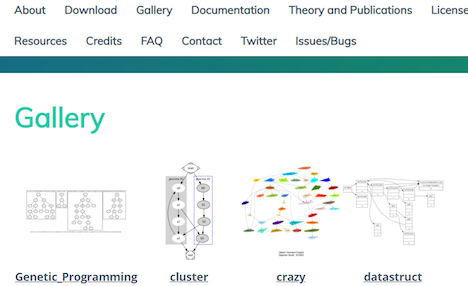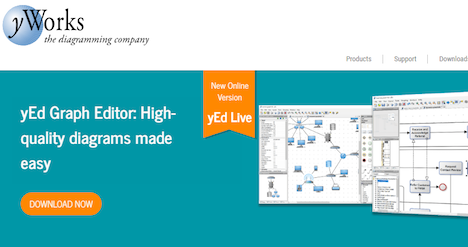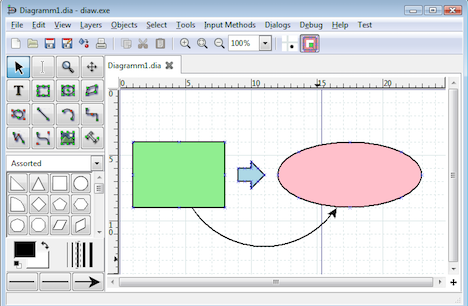Top 30 Best Free Flowchart & Diagram Tools, Software
In today’s corporate world, it has become a routine task for project or product manager to create different wireframes, flowcharts, and diagrams etc. to slice off the complex tasks. Such techniques have become an integral part of ideating many work processes like website development lifecycle, understanding the cause and effect of software product failure, project management, etc.
With the advent of technology and internet, many web-based tools and apps showed up with an easier approach to draw, change & reproduce flowcharts, wireframes, diagrams, and organizational chart as per the user convenience. These tools offer a clear depiction of processes via graphical representation while saving on our time. However, these can be extremely misleading sometimes, if not properly organized. And, everything will appear no less than an ordeal.
In this writing, to make the choice of the best flowchart and diagramming tools or apps more precise, I have jotted down the top 30 best options that every corporate professional, trainer, or student should look for while streamlining their complex or lengthy workflows.
Let’s get started!
1. Lucidchart
LucidChart is an excellent HTML5 based web app that makes diagramming simple. It helps you create website wireframes, flowcharts, organizational charts, designs, software prototypes, and, much more. It allows you an easy access to unlimited diagrams with maximum of 60 objects per diagram. The unparalleled performance and collaboration are what makes it unique. It is well-supported by all browsers. Easy integration with JIRA, Google Apps, and Confluence.
Note: Trusted by over 11 million users worldwide, LucidChart comes with simple plans and low pricing along with a 7-Day Free Trial. A scalable diagramming solution for enterprises!
2. Draw.io
Draw.io is a cloud-based free and speedy diagramming service. It offers strong real-time collaboration features via Google account. A useful service if you occasionally need to make diagrams. Use a premium service if you want to try more templates and get a better performance. With its rich functionality, you can easily track and restore changes, import & export various formats, publish and share your work an much more.
Draw.io is all-browser compatible and works across desktop & mobile devices. It works both online & offline ensuring secure and reliable services to the users.
Note: Draw.io enables you to build BPMN (Business Process Model and Notation), Gantt charts, UML activity diagrams, Flowcharts, and, Workflows on its automatic layout.
3. Canva – Online Flowchart Maker
A smart online tool which allows users to create free, customized, and professional flowcharts with its easy-to-use flowchart maker. It offers numerous professionally-designed templates for users to choose from. Canva’s flowchart maker allows you to custom design your flowcharts by changing the images, the fonts of the text, the background, and the colors of the text boxes used in the flowcharts.
Note: With the extensive collection of vector symbols and icons, Canva allows you to create professional flowcharts.
Google drawings is a free web-based tool by Google for creating and editing images. On sharing the link with other users, it allows them to edit your flowchart on Google Drawings. So, this tool helps multiple users to collaborate in real-time. It also provides the functionality to insert the drawings into other Google documents and spreadsheets. The users can publish them online as images or download them in standard formats such as JPEG, SVG, PNG, or PDF. Google tool can be used to make infographics, graphic organizers, annotated diagrams, and, much more.
Note: This trusted tool by Google automatically saves and stores your drawings in Google Drive which allows you to access them anywhere and from any device.
It is another free tool by Google to create and share your work online. ‘Google slides’ helps the users to create the flowcharts, website wireframes, software prototypes, and other diagram types. It allows multiple users to access the documents and create, edit in real-time, collaborate, and present wherever you are. It offers you to choose from a wide variety of presentation templates, pitches, and portfolios. The tool works best in all browsers like Firefox, Safari, Microsoft Edge, Google Chrome, and Internet Explorer 8.
Note: Google slides, a perfect fit for collaboration in a virtual environment, helps you create powerful presentations which are easier to navigate and use.
Microsoft Visio is a flowchart maker and diagramming software. It helps the users to create flowcharts, UML designs, mind maps, software types, mindmaps, and, diagram types. It allows user publication and sharing. This tool comes in two versions: Visio Standard 2019 and Vision professional 2019. This is a Windows-only software and has to be downloaded and installed. It is not a cloud or web-based app and doesn’t allow real-time team collaboration.
Note: A part of Microsoft Office family, Visio allows the users to integrate with Sharepoint, Microsoft Excel, SQL server, and SQL Azure.
7. ClickCharts
With ClickCharts, users can create flowcharts of work processes, mind maps, and many other sequences. It allows the users to visualize complex processes, easily communicate information with others, and identify process optimization chances. ‘ClickCharts’ offers easy editing and customization tools to its users. To get started, you can choose one of the chart templates. Afterward, you can customize the appearance of each of the process steps and objects.
Note: An affordable alternative to process mapping and brainstorming, ClickCharts is capable of retaining most of the key features of expensive alternatives.
LibreOffice Draw is a vector graphics editor and a diagramming tool. It allows the users to produce attractive graphical documents, to design powerful & intuitive flowchart, to create their own image galleries and manipulate images/pictures in different ways.
With ‘LibreOffice draw’, you can make anything ranging from quick sketches to complex plans. It helps you to produce technical drawings, posters, and, other types of documents. You can also create, manipulate graphical objects and use them in 3D.
Note: It is a cost-effective alternative to Microsoft Visio. It provides the tools for producing graphs ranging from simple sketches to architectural designs and structured diagrams.
Apache OpenOffice Draw is another tool to produce businesses processes and drawings. It provides you with the powerful tools to communicate with diagrams and the graphics. You can manipulate objects or use a 3D controller to create rings, spheres, cubes etc. It allows you to create, edit, group, ungroup, and regroup the objects. You can create photorealistic images using the sophisticated rendering.
The smart connectors help you create flowcharts, network diagrams, and, much more. You can make use of the picture Gallery for clipart.
Note: The tool supports graphics in all common formats including JPEG, GIF, BMP, PNG, TIFF, and WMF.
10. SmartDraw
SmartDraw is a brilliant tool to create more than 70 different types of diagrams like infographic, cause & effect, mindmaps, flyers and certificates, wireframe, planogram, strategic planning, network design to name a few. Its thousands of templates & powerful automation let you create diagrams faster. This tool will help you increase the overall quality of process planning and communication. It is user-friendly and can be used on any device.
Note: SmartDraw tool comes in two versions, an online edition, and a downloadable Windows desktop edition.
11. Inkscape
Inkscape is a powerful, free, and professional vector graphics editor. This tool is specifically meant for designers, web designers, and illustrators to design vector imagery. It offers flexible drawing tools, huge file format compatibility, Spiro curves, Bezier curves, and, powerful text tools. It is a cross-platform tool which runs on Mac OS X, Linux, and, Windows.
Note: The USP of this tool lies in its utility of Scalable Vector Graphics which is an open XML-based W3C standard.
12. Edraw Max Pro
Counted on by the world’s most recognizable brands like HSBC, Dell, IBM, etc., Edraw Max Pro is the best choice to create flow charts, org charts, mind maps, electrical diagrams, network diagrams, science illustration, and floor plans. The users can select from a rich gallery of templates and examples. It provides cross-platform diagram software which works on Windows, MAC, and Linux.
Note: With over 9 million downloads, this agile tool has become the trusted service provider of graphics diagramming software for major brands.
13. Coggle
Another diagramming tool, Coggle, is used to create complex flowcharts and diagrams with ease and clarity. With nothing to download, Coggle works online in your browser. Its powerful flowcharting feature allows you to choose from a variety of shapes to create expressive flowcharts, mindmaps, and other diagrams to depict different processes and algorithms.
It offers real-time seamless collaboration which means other users can work on your diagrams at the same time after you share a secret link with them. The tool allows you to save every change. With Coggle, you can also produce beautiful notes easily and faster. It allows you to upload unlimited images from your desktop to your diagram. It also allows you to add floating text/images.
Note: Coggle is suitable for your drawing needs irrespective of their budget and size. You can opt for any of its plan like Free (for occasional use), Awesome ($5/mo), and Organisation ($8/member/mo) as per your project’s requirement.
14. Umbrello
Umbrello is a KDE based Unified Modelling Language (UML) diagramming program. Though bundled with KDE SC 4, Umbrello works well with other programming environments also. With Umbrello, you can handle all the types of UML diagrams. Users can distribute the model contents by exporting to XHTML and DocBook formats. This will help in collaborative development efforts. The tool also allows you to create the PNG Graphics files.
Note: Umbrello is a smarter way to create UML on all platforms like Linux, Windows and MAC OS X.
15. XMind
XMind is a downloadable mind mapping tool. It helps the users to create fascinating mindmaps, Gantt views, fishbone chart, timeline, matrix, and much more to improve the efficiency in project management. The tool provides a variety of built-in, originally designed stickers which help the users to bring out their thoughts visually. The user can choose from a range of templates to design the well-structured mindmaps. This intelligent tool also has export and share feature.
Note: Xmind is a striking brainstorming and mind mapping tool that is perfectly compatible with mobiles, Linux, MAC OS, and, Windows.
16. Creately
Creately is another online diagramming tool. It lets the users draw different types of flowcharts, organizational charts, interactive sitemaps, Wireframes & UI Mockups, Mind Map, SWOT analysis, Gantt chart, etc. With Creately, multiple users can do collaborative diagramming in real time. It works both offline (on a desktop) and online. It allows the users to publish and share the diagrams. It can integrate with Confluence, Google Apps, and, JIRA.
Note: Creately features over 50 types of diagrams to help the users draw fast and efficiently.
17. Cacoo
Cacoo is a cloud-based diagramming software which helps to draw Flowcharts, Wireframes, UML Diagrams Network Diagrams, Mind Maps, Database Diagrams. Its extensive selection of templates and different shapes makes it easy for users to create innovative diagrams. It offers collaborative working in real time wherein multiple users can work and edit the same diagram anytime, anywhere. The user can give feedback to the diagram by commenting directly on it.
Note: Users can access the software from anywhere and start drawing without the need for downloading and installing.
18. Visual Paradigm
Yet another interesting diagramming software is ‘Visual Paradigm’. It allows users to create flowcharts and diagrams online. It features System Modeling, Process Mapping, Team collaboration, Web-Based Diagrams, User Experience Design, Code & DB Engineering, and much more. Visual Paradigm offers a wide range of diagram types which allows users to create an unlimited number of charts and visuals. You can create your own diagram or use the pre-made templates.
Note: Visual Paradigm is used by the world’s best-known enterprises like Apple, at&t, Intel, Toyota, Nokia etc. It is being trusted by over 320,000 people in small businesses, Fortune 500 companies, universities, and, the government units.
19. OmniGraffle
OmniGraffle is a graphics app for macOS and iOS. It allows the users to create precise and beautiful designs. It’s robust, automatic, and, ready to styling tools make it extremely easy to draw diagrams. OmniGraffle has a huge library of stencils and templates providing the users with a huge collection of reusable elements. You can select from these pre-existing templates or start making your own.
It is available in two versions: PRO for $199.99 (USD) & Standard for $99.99 (USD). Users can download the app from the Mac App Store and get started.
Note: This graphics app is available on a 14-day trial to fully evaluate its functioning before you commit to a purchase.
20. Balsamiq
Balsamiq is a wireframing tool that helps the users to work faster. It is a user-friendly tool which allows you to create the marvelous sketches on a whiteboard using a computer. This tool is used to create an informal pictorial representation of different types of software interface. You can access it either as a cloud-trial or download it as a desktop app.
Note: This app integrates well with Google Drive, Atlassian Jira Cloud and Jira Server, Atlassian Confluence Cloud and Confluence Server.
21. Gliffy
Gliffy is an online tool which allows the users to draw diagrams easily and at the same time experience power visual communication. It also supports collaboration. With Gliffy, users can produce professional diagrams, wireframes, and, charts faster with better efficiency.
The users can make use of drag-and-drop shapes to get started or choose from the ready-made templates. Multiple users can view and edit through a shareable link. A user can also give/receive feedback on the diagrams. The tool also allows users to access previous versions of their diagrams in the revision history.
Note: This magnificent tool is trusted by over 10,000 businesses including Twitter, Cisco, Goodyear, Adidas, Samsung, and, many more.
ConceptDraw Diagram provides powerful drawing solutions. More specifically, it is a professional business graphics software tool. This drawing tool allows you to create a range of engineering drawings, infographics, flowcharts, dashboards etc. It also helps you to create technical diagrams like computer networks topology, engineering schemes, UML diagrams, DFD, ERD, and many other technical graphics formats.
While working with ConceptDraw Diagram, you can make use of a variety of stencils and default templates that are available to create impressive diagrams and mind maps. This versatile drawing tool also allows users to share their drawings. It also offers team collaboration and export options functionality.
Note: This intuitive tool is an excellent alternative to MS Visio on Windows and macOS.
23. GoJS Diagrams
GoJS is a software to create interactive Javascript diagrams in HTML. It helps the users to produce UML class, Euler diagram, Sankey, PERT, Gantt, decisions tree, and more diagram types which helps to demonstrate the customization and complex visualizations.
GoJS has a variety of ready-made samples which help the users to get ideas for building different types of diagram and showcasing various layouts and features. It works across all the web browsers as well as platforms.
Note: With over 175 sample apps, GoJS is suitable to create flowcharts, org charts, mind map, BPMN diagrams, graph editors, and many more.
24. PlantUML
PlantUML is a tool that allows you to create UML diagrams from a simple plain text language. It allows creating state diagram, activity diagram, class diagram, usecase diagram, sequence diagram, component diagram, timing diagrams, object diagram, deployment diagram, and activity diagram.
It also supports non-UML supported formats like archimate diagram, ditaa diagram, wireframe graphical interface, specification, and description language, Gantt diagram and Mathematics with AsciiMath or JLaTeXMath notation.
Note: PlantUML is an efficient tool that uses human-readable codes to produce the diagrams.
25. Graphviz
An open source software, Graphviz is used for graph visualization. It is used to display information in the form of abstract graphs and networks. Graphviz is used to produce the diagrammatic representation in applications like machine learning, networking, software engineering, bioinformatics, database, web design, and, other technical domains. Graphviz offers many features to create diagrams like options for colors, line styles, hyperlinks, fonts, tabular node layouts, and, custom shapes.
Note: This free tool works well in collaboration with other applications like Sphinx, TOra, PlantUML, Trac, FreeCAD, Gephi, etc.
As the name says, Pencil2D is a tool to produce hand-drawn animations in 2D. It is an open source and free tool used even for commercial purposes. This interesting tool is used to render amazing animations with minimalistic design. Super easy-to-use, this tool helps you to create simple 2D sketches to full-length animations like fluid animations. The tool offers “timeline” feature that helps you to determine the pace for your animation i.e. how fast or slow you want your animation to go?
The application uses a vector and bitmap drawing interface to generate 2D drawings, graphics, and animation. This 2D animation software is available for all platforms like Windows, Mac OS, and, Linux.
Note: With Pencil2D, you can sketch, ink & paint while switching smoothly from raster to vector workflows.
27. yEd Graph Editor
Another powerful diagramming tool is yEd. It is a desktop app which is used to generate high-quality diagrams easily, quickly, and efficiently. It allows users to import their diagrams or create their own. The tool offers automatic layout algorithms to organize large data sets. It is a free tool which runs on all platforms macOs, Windows, and Unix/Linux.
Note: ‘yWorks’ provides you with a better way to render diagrams on an intuitive user interface.
28. Pencil Project
Pencil Project is a GUI prototyping tool. It is an open source and a free tool which can be used across all platforms. It is an easy-to-install tool which can be used to create mockups in different desktop platforms. Users can download the stencil collection and templates separately and later install into their Pencil tool as add-ons.
Note: This tool works well in MAC OS, Windows, Fedora, and Ubuntu.
29. SimpleMind
SimpleMind is an amazing mind mapping solution. The tool makes it easy for the users to structure, analyze, and present their thoughts. It works cross-platform i.e. on multiple device types like iPhone, iPad, Android device, Windows PC, and, Mac. The users can create multiple branches of topics, move topic around freely, edit topic texts, select multiple elements, etc. The advanced features of the tool allow users to visualize the thoughts and custom design the appearance of their mind maps.
Note: This spectacular tool is used by more than 8 million users worldwide. It comes in three editions: ‘Free Edition’, ‘Trial Edition’, and ‘Full Edition’.
Dia diagram, an easy-to-use tool, is another example of the best tools to create structured diagrams. This tool offers more than a thousand ready-to-use shapes that can be used to generate a better diagrammatic representation of your processes. The shapes can be called stencils, symbols, or objects. The available shapes are electronic, CMOS, EPC, HVAC, gradient, etc. to name a few. Dia has the capability to read and write numerous raster and vector formats of images.
Note: Software developers can use this tool as a CASE tool to render the skeletons of codes from their drawings. Using Python, the tool can be scripted and extended.
31. ZingTree
Zingtree is an outstanding tool to create interactive decision trees. It is a useful tool to build self-help troubleshooting in the customer support, build phone scripts to help out the call center agents, and much more. An online and free-to-use tool! No installation required.
Note: Zingtree comes in three plans; Startup (for pilot tests or small groups) for $79/mo, Growth (for mid-size businesses) for $199/mo, and Enterprise (for enterprises) for $499/mo. Users can also get a 30 days free trial for any of the three plans.
To wrap it up
In this article, I have listed the best-proven flowchart & diagrammatic tools that are being used by several professionals in the industry. The above-mentioned list is a complete work of my own personal research. Every flowchart and the diagrammatic tool is different in its functionality; some tools are free and some are not, some support cross-platform functionality and some don’t.
So, I recommend you to choose what suits your business needs the best keeping in mind the other important aspects like pricing, compatibility, etc. Concluding it, I hope that you would find this list useful and would end up getting the best tools/apps for your specific technical processes, business agendas.
Tags: chart & graph, web app