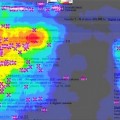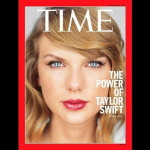Top 20 Best Website Accessibility Evaluation & Testing Tools
Developing and running a website is not an easy task, and there are many aspects to consider before doing so. And accessibility is one of them. Essay websites should check their accessibility on a regular basis since it directly affects the traffic. According to Paperell.com, problems with accessibility can cause traffic drop up to 30%.
So, let’s review 20 online tools that can help us check the quality and the accessibility of our websites.
This is a tool for website testers and designers. To make the designing and testing process easy and to save time, the Accessibility Checklist offers several guidelines and suggestions. On the site, several themes can be tested. However, these themes can only be accessed only if certain elements are present. These may include video, audio, animation, Flash, Java, frames, image maps, flashing/blinking and more.
This tool is a plugin by CKEditor 4. It offers great accessibility as it is compliant to Section 508 as well as WCAG2.0 AA; has great keyboard and screen readers support. It is a truly global tool as it has versions in 70 languages. When it comes across some problems, it provides warnings, a list of the problems, and added information to improve the end result.
3. WAVE: Website Accessibility Evaluation Tool
WAVE is a free community tool designed to facilitate web accessibility. Its comprehensive tests assess various issues such as the contrast of colors to ARIA attributes. Wave offers free validation by URL.
However, it is only available in English. The detail of the scan is displayed next to the page, on the left side, and can be filtered by WCAG 2.0 (A, AA, does not support AAA) or Section 508. The advantage of this validator is that for each error, it gives a lot of information, even on the algorithm used to analyze it.
The disadvantage is that it identifies each error based on icons that end up being somewhat confusing.
4. Functional Accessibility Evaluator
Functional Accessibility Evaluator (FAE), validated according to WCAG 2.0 (A, AA), makes validation of a page by URL or validation of free complete sites (maximum 25 pages) for registered users.
You can archive a maximum of 10 reports. The results can be consulted per page or by type of error: Landmarks, Styles/Content, Widgets/Scripts, Tables, Audio/Video, Timing, Site Navigation and many more.
The errors, in turn, can be consulted in a category, by WCAG guideline or by scope (site, page, component).
DYNO Mapper is a tool used to test online application, private and public websites. One of the main objectives of the tool is to help websites provide equal access to their online services for all users, even including those with various disabilities.
In view of this, Dynomapper.com lets website developers evaluate the HTML contents of a website against several guidelines. All detected errors in the web pages reviewed are isolated and then duly resolved for an hitch-free and exclusive UX.
DYNO Mapper is paid but also available on a free trial.
6. Acrobat Pro – PDF Accessibility Tool
This is also one of the most popular tools for web analysis. It has an “Accessibility” panel that includes a “Complete verification” option which helps access the file for review. This validator has been substantially improved since the XI version. With it, be assured you can evaluate according to WCAG 2.0 and the PDF/UA standard.
This is a simulating tool that enables developers to make sure contents are usable by the physically challenged people.
It features assistive tools such as screen readers and voice tools which read texts aloud. However, the disadvantage in aDesigner is that it is not very effective with some web contents, i.e., highly graphical contents.
8. SortSite – Accessibility Checker and Validator
SortSite is an accessibility testing and validating tool for webpages. SortSite also validates broken links, SEO and usability according to WCAG 2.0. It has online and desktop payment version, with the free trial version (which can be used for free for 30 days), for complete sites.
By just entering your website’s URL in the search bar, the tool will test all contents on the site.
9. Automated Accessibility Testing Tool AATT
AATT is a site testing tool which can crawl websites which are behind firewalls and without requiring login credentials.
It offers a platform that integrates the Google ADT, aXe and HTML CodeSniffer, and executes it in Node. It can be integrated into the NemoJS test framework to run tests.
10. JAWS
Job Access With Speech (JAWS) enables persons with low vision or complete blindness access the texts on a computer screen, thanks to the help braille display or speech synthesizer tool.
With JAWS, users can easily read website pages, apps, documents, and their emails while also being able to navigate by using their mouse. In addition, users can easily fill out forms on the web and save time with the Text Analyzer and Skim Reader.
11. AChecker
AChecker is a comprehensive tool that uses HTML to check for the contents in a single page. AChecker scans the HTML code quickly and generates a report that identifies possible errors. Some added queries which work in ‘AChecker’, include HTML and CSS validators. However, you will find much about the reports of your website by running the standard diagnostic procedure.
This is a specialized tool created for Windows users. When the queries are entered, aViewer displays on the screen all the information which relate to your site’s accessibility.
The information is transmitted by the browsers used into the OS and then to available technologies such as a screen reader.
13. Web Accessibility Toolbar (WAT)
WAT is an online tool created for the testing of pages using specific aspects of accessibility. This toolbar allows seamless access to functions such as:
- Identifying components on the web
- Providing accessibility to page views
- Easing the usage of third-party apps online
However, unlike many other tools, the examination on WAT can only be done manually.
14. Accessibility Developer Tools
This is a Chrome plugin that adds a comprehensive audit tool and a sidebar panel in the Google Developer Tools (GDT). You have to install the GDT bar to run the audit, but it’s a simple process. The audit will help you identify errors relating to accessibility, including the lack of ARIA attributes, color contrast values and much more.
Axe Chrome Plugin is an open-source tool included in Developer Tools (F12). One of its advantages is: it validates ARIA aspects. They use aXe (an accessibility engine) from Deque Systems. Axe works on every modern browser. With Chrome, you’d need version 55 or better. It has no false positives; it is easily configurable and works with every tools, libraries, environments, and framework that are available today.
16. NV Access
The creators of the NV Access tool made this solution as a way of offering the blind and visually impaired people free access to digital technological tools such as every other person do.
The NV Access is a free-for-all global solution which was developed for 10 years, according to the creators. The screen reader assists disabled people access webpages, emails, documents, apps and many more. The site has enabled over 70,000 people to gain freedom and pursue employment and education opportunities.
17. Tota11y – Accessibility Visualization Toolkit
Tota11y is a toolkit created for visualization of site accessibility. To help ease the often confusing and tedious process for testing sites, this javascript file works by including a button at a corner of your documents. The tool includes various plugins, with each providing its functionality for the desired end result.
Deque is a free validator that supports validation according to WCAG 2.0. To use them, you have to open an account. It allows reviewing by URL, uploading a file and direct code inclusion. The most important thing is that it also supports the revision of Flash and PDF.
Deque has several payment solutions, among which are:
- WorldSpace Attest for developers: this Integrates into Selenium and QUnit, combined with browser testing with FireEyes II and Attest for Chrome.
- WorldSpace Assure: for expert evaluators who perform manual audits. In the same interface, you can perform manual and automatic tests, create reports. It has a good excel template to export results.
- WorldSpace Comply: for the programming of complete sites (including areas with a password) and generation of reports.
19. ColorSafe
ColorSafe provides web designers with beautiful color pallets. ColorSafe lets you set up the text and canvas by inputting elements such as background, font family, size and weight, as well as the WCAG standard (AA or AAA). The tool is simple to use. It helps users generate patterns of recommended color palettes, according to the selected background color.
20. Tenon.io
Tenon offers free checks by URL and code, and also has a browser extension. Registered users (with the paid version) can invoke the API directly, monitor entire sites and have a history of the evaluations.
You can perform 132 checks: 104 level A + 5 level AA + 23 AAA. Each error indicates the line of code where the error occurs, the associated criteria and a priority percentage. It also presents the code fragment where the error is located.
It is only available in English.
Tags: web app, website testing, website validation