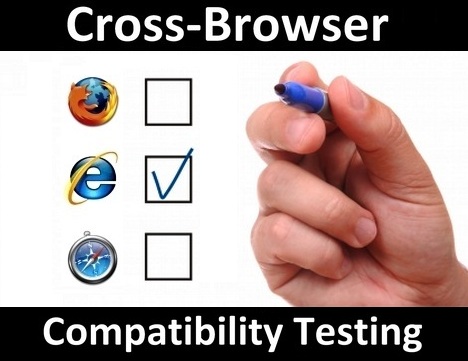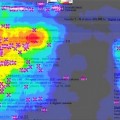Best Web Services and Tools for Cross Browser Compatibility Testing
Being a professional web designer or blogger, you have to ensure that your website works properly in multiple browsers without any errors. That’s the reason why you need to have at least four web browsers installed on your computer which are Internet Explorer, Mozilla Firefox, Google Chrome, and Safari. If you think it’s too troublesome and time consuming to check your website in different browsers, here we have some solutions for you. In this post, we are going to introduce you 26 web services and tools to perform cross-browser compatibility testing to find out how your website looks like in other browsers.
Free Web Services
Browsershots
Browsershots makes screenshots of your web design in different operating systems and browsers. It is a free open-source online web application providing developers a convenient way to test their website’s browser compatibility in one place. When you submit your web address, it will be added to the job queue. A number of distributed computers will open your website in their browser. Then they will make screenshots and upload them to Browsershots’ central dedicated servers for your review.

Netrenderer
IE NetRenderer allows you to check how a website is rendered by Internet Explorer 9, 8, 7, 6 or 5.5, as seen from a high speed datacenter located in Germany. Just type in a URL in the field and try it out. This web rendering tool is ideally suited for web designers working on Apple iMac and Linux workstations. It allows verifying web designs natively on all popular Internet Explorer versions, without the need to set aside several physical or virtual Microsoft Windows PCs just for that purpose.
Litmus
Litmus shows you screenshots of your email newsletter as it looks across all major email clients. It provides a comprehensive preflight check for every campaign. What if your email looks okay, but your landing page doesn’t work in Firefox? No worries, Litmus does provide cross-browser landing page and website testing in addition to your email previews.
Spoon Browser Sandbox
The Spoon Browser Sandbox lets you run all popular web browsers, including Internet Explorer, Firefox, Chrome, and Opera, directly from the web, with no installs.
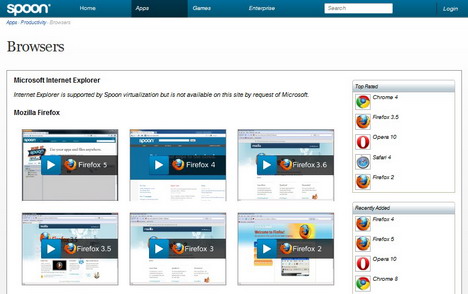
Sauce Labs
Sauce Labs provides a number of browser and operating system options and sets you up with a browser dedicated VM instance that you operate inside the browser of your choice.
AnyBrowser Siteviewer
AnyBrowser Siteviewer lets you view your own site as your visitors do. You may have put a lot of time and effort into creating your web site, but that effort is wasted if the majority of Internet users are unable to view it. Some sites are even not usable at all by some users. Simply enter your URL to a surfer site view.
Browserling
Browserling lets you do cross-browser testing without leaving your browser. Plus, the browsers run live, so you can type and click on stuff inside the virtualized browsers.
Browsera
Browsera is an automated website layout testing service which lets you get a free report of your site’s cross-browser problems.
IE Tab
IE Tab is a Firefox add-on that allows web developers to see how their web page displayed in IE with just one click and then switch back to Firefox.
Computer Software Download
IETester
IETester is a free (both for personal and professional usage) WebBrowser that allows you to have the rendering and javascript engines of both latest and old versions of IE preview on Windows 7, Vista and XP, as well as the installed IE in the same process.
Expression Web SuperPreview
SuperPreview helps you to simplify the process of testing and debugging layout issues across different web browsers and platforms. You can view your pages in multiple browsers simultaneously or view how a page renders in a browser and compare it to a comp or mock-up image of a page.
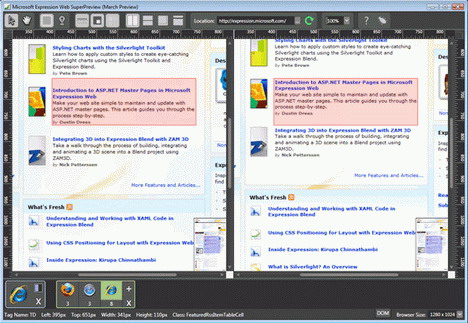
Iphoney
iPhoney gives you a pixel-accurate web browsing environment (powered by Safari) that you can use when developing web sites for iPhone. It’s the perfect 320 by 480-pixel canvas for your iPhone development. And it’s free.
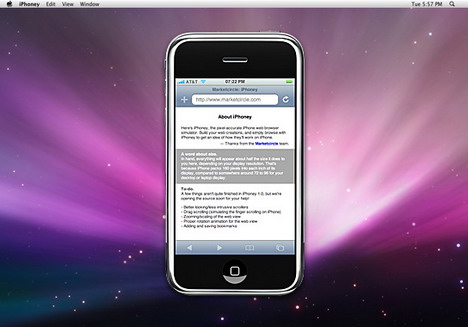
Multiple IE
Multiple IE lets you test your website in various versions of Internet Explorer. You can run Internet Explorer in standalone mode without having to over-write previous versions.
Lunascape
Lunascape is a fully customizable all-in-one browser. You can have the control of your web experience with their triple engine system.
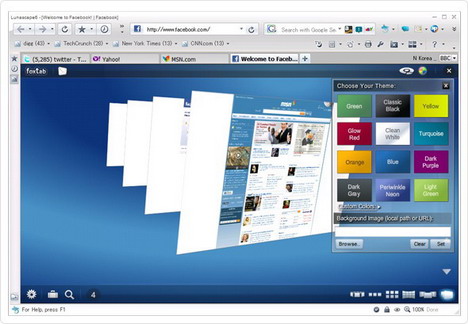
Multi-Safari
Multi-Safari allows you to check the rendering of your web site using different versions of Safari.
IECapt
IECapt is a small command-line utility to capture Internet Explorer’s rendering of a web page into a BMP, JPEG or PNG image file.
MultipleIEs
MultipleIEs is another browser compatibility testing tool to test your website in various versions of Internet Explorer.
SortSite Professional
SortSite Professional allows web site builders, owners and consultants to check entire sites for standards compliance and quality issues. It’s simple to use, just type in a URL and click “Check”, SortSite will then follow links, checking each page it finds, and produce a report listing every problem.
Premium Web Services
CrossBrowserTesting
CrossBrowserTesting lets you check your website’s cross browser compatibility. It also provides automated screenshots and live browser testing of ajax, css & javascript.

Browser Photo
Browser Photo is another browser compatibility tool that checks your page under different Internet browsers.
SortSite
SortSite allows users to check any website for broken links, spelling errors, browser compatibility, accessibility, web standards and SEO issues.
Multi Browser
With Multi-Browser Viewer, you can test your web and mobile web pages using virtualized standalone web browsers, mobile browser emulators, and screenshot browser images.
Tags: web app, web browser, website testing