10 Tools for Freelance Designers to Present Designs Better
If you don’t work alone, sooner or later you’ll face the problem: How can I convey my ideas clearly and efficiently? If you are a freelancer and cannot talk to your clients face to face, what can you do to present your design, instead of sending lots of files with an email? Be careful, because a confused or just unattractive presentation may cause many further hours to placate a disgruntled client. However, not everyone has the expertise of making stunning presentations, and that’ why the following tools are existed.
SEE ALSO:
- 37 Best Wireframing, Prototyping and Mockup Tools for Web Design and Planning
- 37 Best Online Project Management and Collaboration Software for Individuals and Teams
FileSquare
FileSquare is a top designer app. The reason? It’s so intuitive that makes everything simple. With this app is possible to create and present high-fidelity mockups, share them and keep track of comment. You can have a free trial of the paid plans.
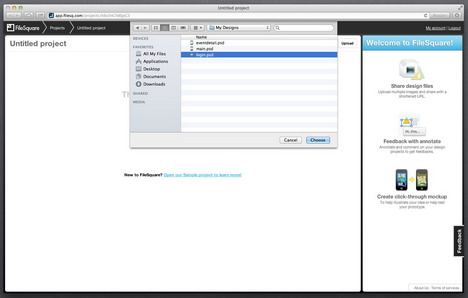
DesignSignoff
If you wish to impress your client, DesignSignoff is the right stuff. This app help you in presenting your design ideas in a very elegant, yet simple, manner. It’s quite a straightforward process to build a gallery of images, manage collaboration, get feedback on designs and help you to present your project nicely.
GoMockingbird
This app is really similar to Moqups, but even more popular. It has an excellent library of the most used elements in website and web app. You can arrange them fast and without hassle. Then you can export your wireframes to PDF and PNG files and share the project with clients.
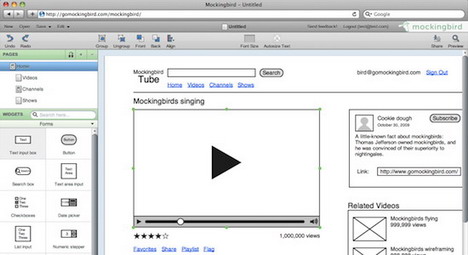
HotGloo
The developers of this app have promised to make you feel at home immediately. HotGloo is very intuitive indeed, but this can be said of a lot of applications. HotGloo is the perfect stuff to visualize your ideas, prototyping, review, annotate and deliver feedback. Interestingly, there are a “built in auto-saving” and backups, and more common chat function and feedback system.
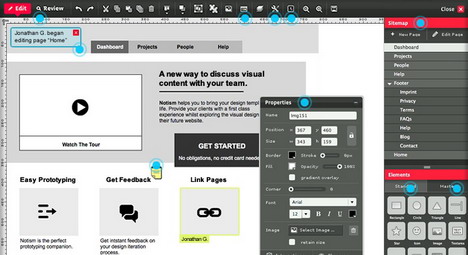
iPlotz
For anyone who creates applications or websites iPlotz is an interesting app. It creates clickable, navigable mockups and wireframes, that can be shared with team members or clients. It’s possible to export the project as a PDF, JPG/PNG, or HTML document.
MockFlow
How to test a wireframe quickly? MockFlow is the answer. This app let you test wireframe interactions, contain a SiteMap creator, allow you to use Master pages, keep a revision history, has libraries of wireframe components, templates, icons and images. And then you can export your project and share it with your team and clients.
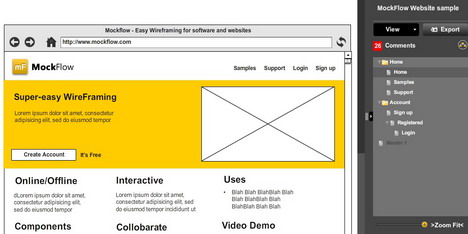
MockVault
MockVault is very useful app to get your design approved. Because that is precisely the goal of MockVault: guide you in presenting your design with the aid of annotations, discussing it with the client and finally getting approval. A yes or a no answer is what MockVault has been designed to give, and that can save a lot of time in case of reluctant clients.
Moqups
Another intuitive, easy-to-use, brilliant mockup builder is Moqups. It contains some fixed elements that can be arranged, as radio buttons, combo box, check box, slider, text area, or avatar. Most importantly, the project could be shared with friends, other workers or clients.
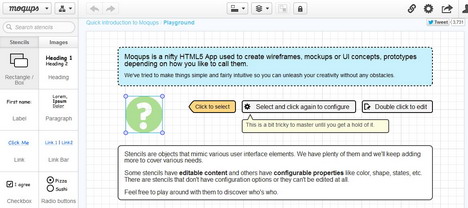
Osmosis
Sometimes it’s hard to get all the answers you need. Then Osmosis can help: it make easy to send questionnaires, even using a questionnaire templates, and gather all the comments, the requests at once. The nice thing is that you can recycle your used questionnaires, adapting them to new projects. This feature of Osmosis is really time-saving.
Protoshare
Actually, Protoshare is an useful prototyping tool that is specially designed for large team. The app has pre-configured mobile screen guides for iPhone, iPad and Android devices. The application has a system to make decisions and resolve discussions, making easy to gain approval from clients.
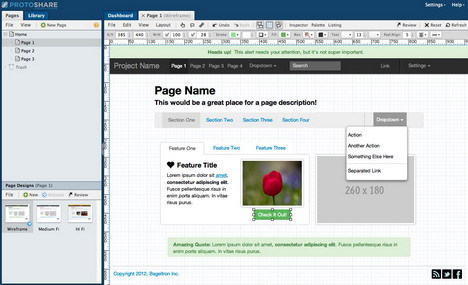
Tags: freelance job, web app, web design resources, website testing, website validation










































