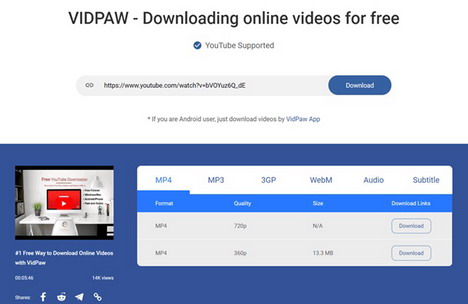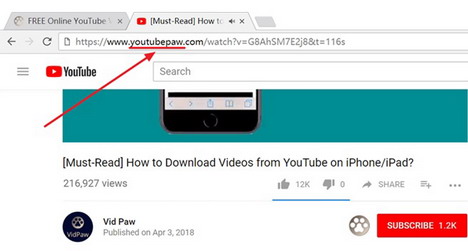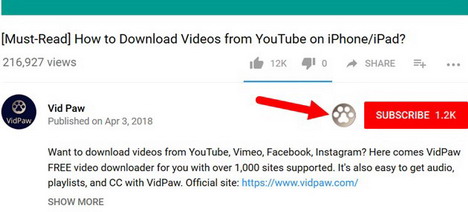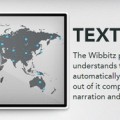VidPaw: A Reliable Free Online Video Downloader
Nowadays, more and more people enjoy watching video because it’s more vivid, and has better visual and sound effect. Meanwhile, there are lots of free video resources online. it’s certainly that some of them must meet video lovers’ needs. However, because of the poor network, sometimes they can neither enjoy smooth watching without any lag nor buff the videos within a short time.
Under this circumstance, many people begin to search for ways to download online videos for better enjoyment. As the data shows, the keyword “Online Video Downloader” boasts the stunning volume of about 450,000 searches per month on Google globally. Perhaps you are one of the searchers looking for a powerful online video downloader to make your favorite online videos playable offline. And now, I will show you the most powerful approach to help you freely get the online videos – using VidPaw.
Part 1. Why People Choose VidPaw?
VidPaw is a free online video and audio downloader, providing high quality download service for users around the world. VidPaw is powerful for the reason that it can support videos from over 1,000 sites including YouTube, Facebook, Instagram, Dailymotion, and so forth. As it’s also freely supportive to any device and all browsers, users can play the downloaded video with their favourite formats on all sorts of devices easily.
Being attracted by its amazing features, now more and more people prefer to choose VidPaw to download their favorite online videos. So what features it has? How they make VidPaw outstanding?
Amazing Features of VidPaw
1. Support Videos from Over 1,000 Sites
As I have mentioned above, one of VidPaw’s highlighted features is that VidPaw allows its users to freely download online videos from over 1,000 websites. With VidPaw, you can save abundant of your favorite videos online easily.
You can refer to a list of VidPaw supported sites (https://www.vidpaw.com/supported-sites.pdf) to make sure whether the website you want is involved or not. If your desired site is not included here, just tell VidPaw to support it!
2. Various Formats and Quality for Users’ Consideration
To enable users to play the downloaded video and audio files on more devices and media players, VidPaw offers various video/audio formats and quality for their consideration. Users can download the videos or audio for free with your desired format and quality as following.
- Supported Video Formats: MP4, WEBM, 3GP
- Supported Audio Formats: M4A, WEBM
- Video Quality: 144p, 240p, 360p, 720p, 1080p, 1440p, 2K, 4K,8k
- Audio Quality: 64kbps, 96kbps, 128kbps, 256kbps, 320kbps
3. Provide 10 Languages: English,French, Spanish, Deutsch Japanese, and More
By providing different languages, users from different countries can easily get the downloaded videos with VidPaw.
If you are a big fan of the online videos and searching for the reliable online video downloader, VidPaw must be the first choice for you.
Part 2. Is VidPaw Safe?
Obviously, before using a new software, the first factor that people will take into consideration is whether this software is safe or not. Actually, this can be another attractive feature of VidPaw as well – it is totally reliable and 100% safe. Why? There are two main reasons.
VidPaw Contains No Virus or Malware
Due to the incomplete invented process or attacked by harckers, some programs may accomplished with virus and malware which will damage the system of devices and sometimes will cause information disclosure. Luckily, we can assure that VidPaw is 100% safe for we have technical team to make sure VidPaw’s regular performance. Users will have a relieved and wonderful using experience without worrying about the virus and malware.
VidPaw Has No Popup Ads
To provide a simple interface, VidPaw contains no ads on its page and the whole download process. As we know that if there are some popus ads set in a website, people may easily click the popup ads by mistake, then it will automatically turn into the webpage that is likely to contain virus or malware, making their devices go wrong.
Part 3. [3 Simple Ways] Download YouTube Videos with VidPaw
Actually, as one of the world’s largest online video websites, YouTube holds lots of free video resources, which attracts a majority of video lovers to enjoy videos there. Surely, it’s better for them to enjoy smooth watching of the downloaded YouTube video without any lag. Therefore, I will introduce 3 simple ways for you to download YouTube videos using VidPaw.
Copy and Paste URL of YouTube Video to VidPaw
STEP 1. Copy the URL of the YouTube Video
To begin with, you should head to the YouTube video you want to download at first. Then copy its link.
STEP 2. Paste the Link in VidPaw and Download the YouTube Video
Then open another tab and direct to vidpaw.com. Paste the link in the search bar. Click “Start” and more choices are upcoming. Next, scroll down the page and select the format and quality for the downloaded video. Finally, click on the “Download” icon. The video will finish downloading in a minute.
Change the URL of YouTube Video
Some users may consider that the first approach is too troublesome for them. So this way seems much easier because this approach just requires you to change the URL of the YouTube Video.
After opening the page of your desired YouTube video, what you need to do next is just directly add “paw” after “youtube” in the address bar, and click “Enter” to give it a go. Then the screen will be automatically turn to VidPaw’s download interface. Just choose a desired video in desired quality to download the YouTube video you pick.
Add An VidPaw Extension to Browser
Installing VidPaw extension to browsers will make the YouTube video downloading become simpler as you can just hit the button below the video and quickly save it to your desktop on Win/Mac.
Note: You cannot install VidPaw Extension without installing the Tampermonkey.
So get the Tampermonkey extension at first. Click there then choose the browser you use now to download the suitable extension.
STEP 1. Add an VidPaw Extension to Browser
Once you get the Tampermonkey, you can click “VidPaw Extension” now to install the script in Tampermonkey.
https://www.vidpaw.com/extension.html
Click on the “Install” button to add the suitable VidPaw extension to your browser.
STEP 2. Click VidPaw Icon to Download Your Desired YouTube Video
If you have finished the step above, you will find a paw-like icon below the video. All you need to do now is just press the icon and start downloading the YouTube video you want.
If you are big fan of online videos and want to get the online video downloader. Try VidPaw! It would greatly live up to your expectation!
Tags: free download, video, web app