10 YouTube Tools and Services You Probably Don’t Know About
YouTube is the most popular and most visited video sharing website on which users can upload and share videos. Here we would like to share with you some of the best tools to enhance your YouTube experience. There are many other free services for YouTube available on the net. If you know of any tools, apps or plugins worth sharing, please let us know in the comments section below.
KeepVid
KeepVid lets you download and save any video directly from YouTube, DailyMotion, Google Video, Megavideo, Metacafe and Vimeo.
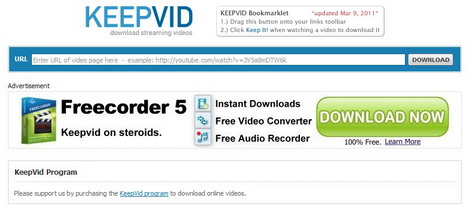
Free Video to Flash Converter
As the name implies, the software lets you convert video to flash (SWF or FLV) to publish video on your web site or blog.

Orbit Downloader
Orbit Downloader is a download manager specifically designed for the new generation Web (Web 2.0). You can use Orbit to download video, music and files from Myspace, YouTube, Imeem, Pandora, and Rapidshare, or on any site to make general downloading easier and faster.
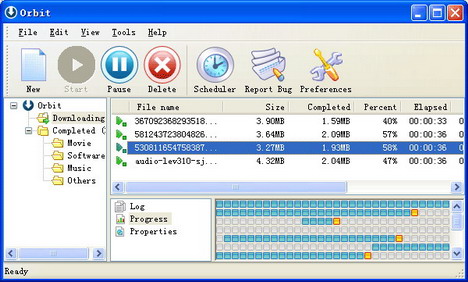
Free YouTube Downloader
This is a free tool for you to instantly download YouTube videos and watch them offline anywhere. It can automatically detect YouTube video and other similar streaming FLV video when you are surfing on web pages.
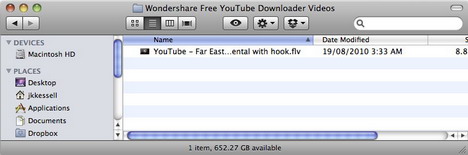
iSkysoft Free Video Downloader for Mac
iSkysoft Free Video Downloader for Mac is a free powerful video downloader for Mac users to download FLV videos from YouTube, Google, Vimeo, Break, MySpace, Gofish and other YouTube-like video sharing sites. It automatically detects the internet videos and allows you to download full-length movies played in Safari or Firefox to your Mac instantly. This video downloader supports HD YouTube videos.
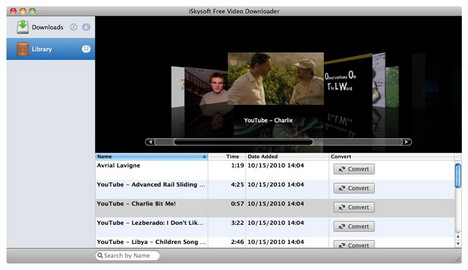
YouTube Doubler
YouTube Doubler lets you sync up two YouTube videos and play them side-by-side. It’s fun!

Acoolsoft PPT2YouTube
Acoolsoft PPT2YouTube is a completely free tool which helps users easily convert fantastic PowerPoint to YouTube video for free. All you need to do is to import your PowerPoint files and click Start. This PowerPoint to YouTube converter will automatically convert PowerPoint to MP4 with animations, transitions, sounds and video clips retained. And then you can effortlessly upload it to YouTube for wide sharing.

iDesktop.tv
iDesktop.tv is an incredibly cool dynamic web 2.0 application, with a terrific modern design, that brings you a better way to search, watch, download, organize and create custom players with YouTube videos that can be embedded in websites. It gives you the chance to create your own environment for watching video clips, saving them and sharing them with friends.
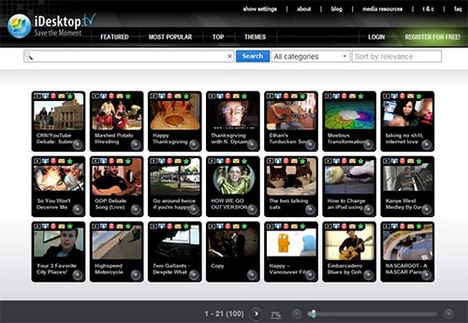
Videoembed
The Videoembed Greasemonkey user script automatically embeds any video from YouTube, MySpace, MetaCafe, and more directly into a web page wherever videos are linked but not embedded. You will need Firefox and Greasemonkey to be able to use Videoembed.

Video Focus
With Video Focus you can watch online videos without any distractions like ads, chats, comments, etc. Some of the features provided by this Greasemonkey script include Auto browser resize, video scale, custom background color, comments on/off, related videos on/off, and more. It works with YouTube and other 70 video sites.










































