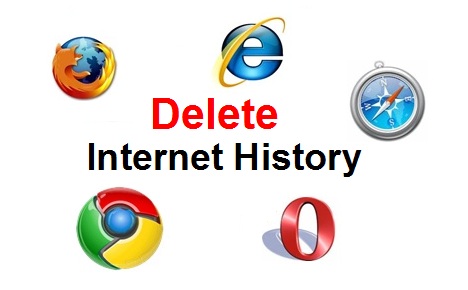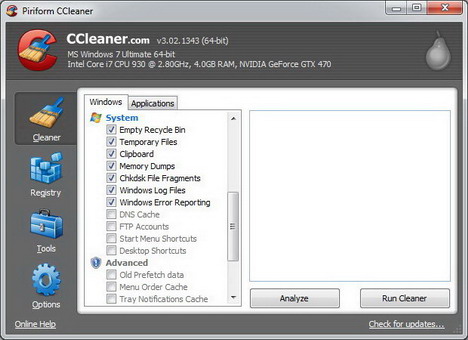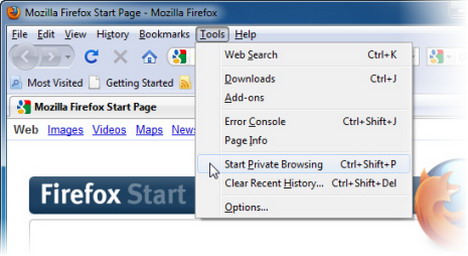Web privacy has always been a concern to Internet users as there are many things that they want to keep private such as websites they visited, information they entered into online forms, searches history, etc. In this article, we are going to show you how to completely and securely delete your Internet history (including browsing history, download history, cache, cookies, form data, etc.) from 5 major web browsers. Just follow the step by step tutorials below to clear your Internet history and free up space and maybe even speed up your computer.
Tag: privacy & security
How to Delete Internet History or Browsing History from Web Browsers – Internet Explorer, Mozilla Firefox, Google Chrome, Apple Safari, and Opera
How to Check if Someone Else is Accessing or Using Your Facebook Account
Have you ever suspected that somebody was logging into your Facebook account without your permission? Yes, privacy has always been an issue among Facebook users, but do you know that there is a way to check if someone else has been accessing your Facebook account? Let’s follow the step by step instruction below to understand this security feature.
Download Free System Optimization, Privacy and Cleaning Tool for Windows PC – CCleaner
Are you looking for free software to protect your privacy online and make your computer faster and more secure? If yes, we will recommend you an excellent system optimization, privacy and cleaning tool called CCleaner.
CCleaner (developed by Piriform) is a utility program used to clean temporary or potentially unwanted files left by your programs allowing Windows to run faster and freeing up hard disk space. Read more…
How to Use Mozilla Firefox to Browse Internet without Saving any Web History, Cookies and Temporary Internet Files
When you browse the Internet, your web browser will automatically save lots of information for you, such as sites you‘ve visited, files you’ve downloaded and more. However, sometimes you may come across some private things and you don’t want other users of your computer to see this information.
If you are Mozilla Firefox user, you can turn on its Private Browsing feature to browse the Internet without saving any browser history, search history, download history, web form history, cookies and temporary Internet files. Read more…
Best Ways to Track and Recover Your Lost or Stolen iPhone, iPod Touch or iPad
What would you do if you find your iPhone lost or stolen? All your contacts, important data, memorable images, audio and video files will vanish just like that. To prevent this tragedy happens, you can go through this article and learn some of the best ways to track, message, erase and recover your lost or stolen iPhone, iPod Touch or even iPad.