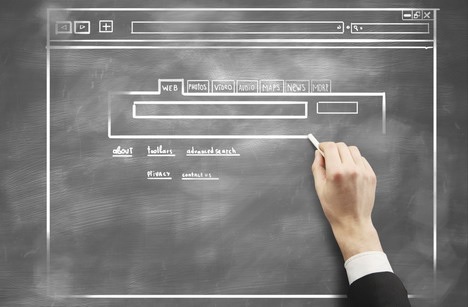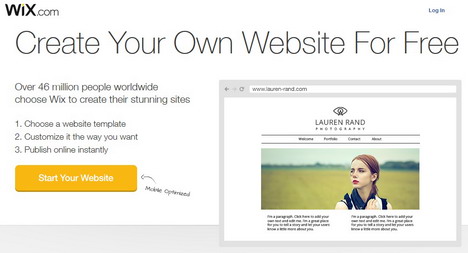Content Management Systems Vs. Website Builders
For anyone new to building and running websites, one of the most challenging aspects will be getting used to all of the new terminology and deciphering what each word or phrase means with regards to what you are trying to do. Two such phrases that you’ll likely hear thrown around a lot are “content management systems” and “site builders”. While there aren’t too many “definition” tutorials out there about the differences between content management systems and site builders, advice articles about building your own website will still use the words and expect you to know what they mean.
To help you with this, we’ve put together everything that you need to know about site builders vs. content management systems, all here in one place. Let’s get started!
What are Site Builders?
There are two different types of site builders, the kind you code yourself and the kind that codes your site for you. If you know about coding and are building your own site, you’ll likely refer to your web editor as your site builder. In this case, you will use a program like DreamWeaver or even just plain Notepad to build your code and then upload it onto your website. This type of site builder is on your computer, meaning that you can access it anytime, even without access to the internet, but only from your computer. You must then upload it to the site for it to “go live.”
The second type of site builder is the kind that codes your site for you. These are generally offered by web hosting companies as a free service for signing up with them and hosting your domain. These site builders are “in the cloud” meaning that you don’t need any software or programs on your computer. You can log into the web host or site builder website and then everything you do is from that site. You simply then click a button to update it (no uploading on your end required) and the changes that you’ve implemented to your website are live.
What are Content Management Systems?
Content management systems (CMS) are extremely similar to the second form of site builder, in that you log onto the CMS and upload your pictures and files to your site, or create content. In essence, what you see is what you get with a CMS—it’s a system for managing the content on your website. You can also upload a CMS to your web host if you don’t like the one they are providing you with, but in most cases, a simple CMS is all a small business will need to manage their website.
Of course, the best thing about a CMS is that it isn’t tied down to a specific web host, so if you ever decide to change hosts for your website, you can simply transfer all of your site’s material and content over to the new host server via your CMS. You can also create social media accounts to be managed by your CMS as well as create different levels of access for different users, giving you more options for managing your website than a simple site builder.
On the other hand, your average CMS doesn’t have as many templates or web design tools and features as a site builder, putting you at a disadvantage if you’re trying to build your site through a CMS. It follows then that the best way to create, run and manage your website is to use a site builder to build it and a CMS to manage it.
Site Builders and Content Management Systems Together
Of course, there are programs out there that combine the site builder functions with the content management systems into one dashboard, giving you a simple way to create and manage your website from one account. This effectively combines the CMS with your site builder, giving you one place to log into and run the whole show.
Many first time website masters and builders prefer this type of easy setup, and for the most part, the site builder will work much in the same manner as the CMS. The most common method is a drag and drop type of site builder with a simple CMS consisting of a blog platform that is set up to your social media platforms.
Tags: cms, web development resources, web hosting, website building