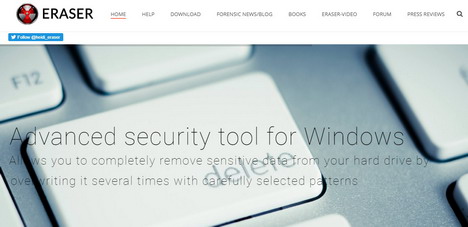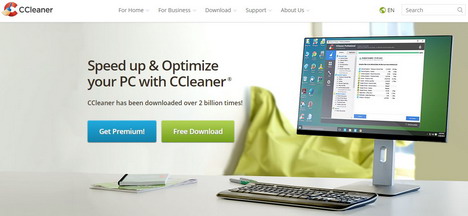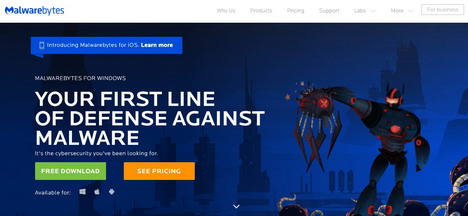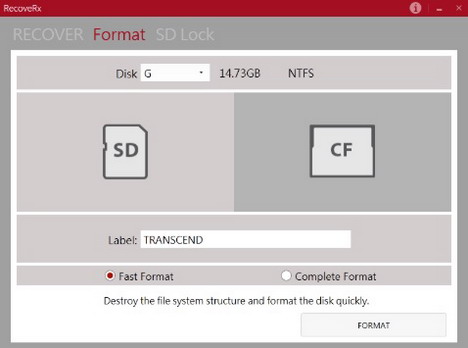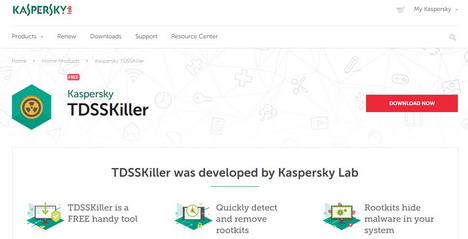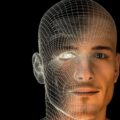20 Highly Useful Free Thumb Drive Applications
A USD flash drive or a so-called ‘thumb drive’ is an irreplaceable assistant, when it comes to transmitting various information or running multiple apps and even operating systems. Below you will find a list of the most popular and useful thumb drive applications on the market to make your efficiency much higher.
1. Eraser
In situations, when you need to delete your hard disk and to be sure that all the data is erased completely, you can download an Eraser app, which overwrites your drive a several times by using multiple patterns. The application is free from any payments but you can use it only on Windows-running devices.
2. Foxit Reader
Anyone, who has ever faced PDF files, knows how heavy and difficult they may be. This makes the process of reading PDF on the go quite complex and requires a top-notch assistance. Foxit Reader is a right fit and it protects your smartphone from all sorts of viruses, using the latest security system.
It has a very simple interface and is really easy to use, however, it also works only with Windows devices.
Do you remember situations, when you needed to install all of your favorite apps over again after losing your phone? Rewriting contact details, uploading music and videos, and much more.
Luckily, with PortableApps.com, you can be sure that all of your apps will be safely stored on a cloud or a portable device, including any computer.
It also has its own store with more than 300 apps, which are constantly updated. They include games, design, office, development and much more.
4. CCleaner
This application hardly needs introduction, as it has millions of fans around the world and helps you to optimize work with any of your devices.
Simply by making a few clicks, you can clean your system and personalize it according to your preferences. The main functions of CCleaner include deleting temporary files and history of the browser, configuring and uninstalling applications, and more.
If you own a Windows-running device, you should definitely pay attention to a completely free application, called Darik’s Boot and Nuke.
It is an open-source instrument to delete hard disk information on laptops, computers or any servers. It has six erasure programs, a spyware and virus-fighting tools.
6. Recuva
Remember the times, when you deleted your coursework by mistake, spending weeks on writing the assignment all over again? I bet you would want to have Recuva back then, as it helps to recover deleted or lost information from computers, cameras, memory cards and various video\music players.
It can literally save any file, even if your disk is damaged. As a bonus, it offers a secure deleting system on Windows.
7. LiberKey
LiberKey is quite similar to PortableApps.com and offers access to almost 300 applications that run smoothly on several devices. A bonus of such program for portable apps is that it synchronizes and updates all of your applications automatically and you don’t have to waste your time. It goes in three various packages: Basic, Standard and Ultimate.
8. Malwarebytes
In case you are concerned about security of your information and don’t want to be tricked out of information or money, you need to pay attention to Malwarebytes. It is a cybersecurity application, which provides solutions for the best protection against spy- and ransomware.
Malware has a free trial period and runs smoothly on various platforms, including Windows and Mac.
This app has quite a simple but yet very effective logics: it scans your system and deletes suspicious content or spyware. There is an additional feature of protecting your web browser, while you are visiting insecure websites. Any Windows user has access to Spybot Search and Destroy, and it is completely free!
10. LupoPenSuite
If you are a fan of portable and free applications, like games and smartphone programs, LupoPenSuite is a great choice. It has more than 150 applications to offer and all of them can be personalized or even translated into almost 30 languages.
LupoPenSuite is presented in Zero, Lite and Full versions, which have different customization options and access to certain applications.
11. ClamWin
Users, who know ClamAV program for Windows, will surely like ClamWin, its antivirus program for all sorts of devices. It is free of charges and can deal with lots of viruses and insecure content.
In addition, this application has a built-in scanner, which scans Outlook attachments to detect possible viruses. The program updates regularly without anyone’s interference.
12. RecoverRx
Another app, which may help you to restore deleted or lost data, is called RecoveRx and it deals with most of the devices, including hard drives, USB flash drives and much more. It works only with Windows-running devices;however, it is a great option to format drives.
13. TDSSKiller
This smart application is irreplaceable, when viruses are hiding in your system. TDSSKiller intercepts various rootkits, which hide such viruses and disinfects your software. After this stage, you can proceed with using regular anti malwareprograms.
14. Allway Sync
Mobility is one of the most important features of a modern world and being able to synchronize multiple devices saves lots of time and nerves. Allway Sync is used to synchronize information between laptops and computers, thumb drives, WebDAV servers and FTP/SFTP. Although it was created for Windows, it has a companion application, which is used for MAC systems.
15. Toucan
Toucan is a unique application, which stores, backs up, synchronizes and protects your information. You simply need to choose one of seven options on the main screen to run Toucan on your Windows device.
16. EaseUS Flash/Pen Drive Repair Tool
This application helps users to repair and recover information, stored at pen drives and memory sticks. It is free of any charges, has a user-friendly interface and runs on both Mac and Windows.
17. GoodSync2Go
Another app for synchronization, which works with thumb drives, is called GoodSync2Go. You only need to connect the necessary drive to the computer and synchronize all the information you need. It has a 30-day free trial period.
18. Disk Drill
Disk Drill is an outstanding helper for those, who need to recover files, locating them by name, extension, size, date and other criteria.
19. USB Disk Storage Format Tool
This free app helps users to format thumb drives, both efficiently and outright. It helps to delete viruses, scans your drives and much more.
20. Plug2Sync
If you are tired of multiple apps, each of which completes only one feature, you will definitely like Plug2Sync. It helps to synchronize information and backup all the files on devices, which run on Windows. You can use this app for My Documents, favorites, Outlook and bookmarks.
21. USB Flash Drive Format Tool
This application cleans and deletes viruses on SD cards and pen drives. It is the only tool, which can format files, when all the other applications have failed.
Do you remember all of your passwords? If you constantly loose and have to restore them, you will need KeePass Password Safe. It stores all of your passwords for multiple services and programs. They are protected with a master key, so you will need to remember only one key.
If you delete documents from external or local drives, you can always use Wise Data Recovery to restore your information. It deals with all sorts of data, i.e. photos, music, documents and more.
Tags: utility software, web app