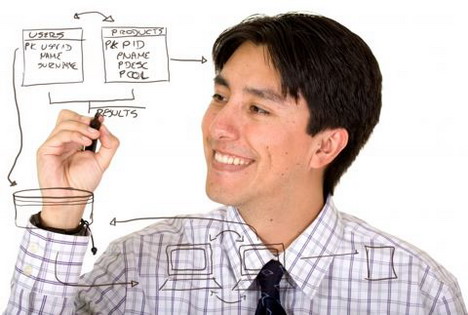Top 26 Best Web Annotation and Markup Tools to Annotate and Highlight Web Pages
Sometimes we come across some web pages that we wanted to add note, highlight texts or draw diagrams, that’s where web annotation tools come in allowing you to perform these jobs with ease. This is pretty much like what we normally do with pen or pencil on a real book and newspapers. With annotation tools, you can discuss, exchange ideas and brainstorm with your friends and colleagues effectively. They allow you to mark up websites you visit with notes, and add comments to any web content that interest you. This makes web annotation tools especially useful for groups to communicate in a direct and easy to reference way.
In today’s roundup, you can find 26 most popular web annotation and markup tools, bringing you a new level of convenience to communicate and collaborate with a friend or group. We hope you’ll find them useful!
(Image Source: Masternewmedia.org)
Diigo
Diigo is a social bookmarking website which allows signed-up users to bookmark and tag web-pages. Additionally, it allows users to highlight any part of a webpage and attach sticky notes to specific highlights or to a whole page. These annotations can be kept private, shared with a group within Diigo or a special link forwarded to someone else.
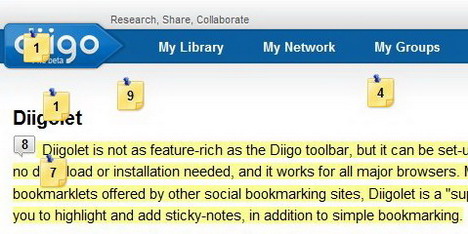
Crocodoc
Crocodoc is a website that allows users to collaboratively review, mark up and comment on documents. Document types that are supported include PDF, Word and PowerPoint documents, PNG and JPEG images, and web pages (HTML). Web pages are reviewed by taking a snapshot of the current version of the page, and marking up that snapshot.
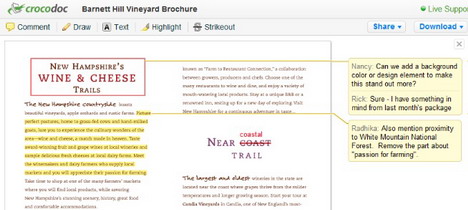
Notable
Notable lets you take any webpage screenshot, sketch or wireframe and exchange notes on specific details with your team. You can quickly reply, vote or suggest a better idea.
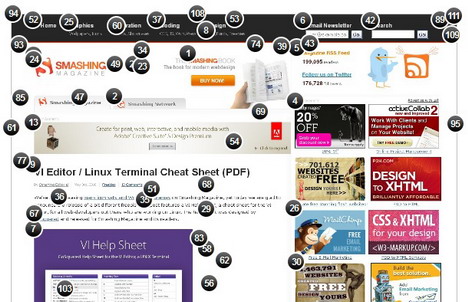
Bounce
Bounce is a fun and easy way to share ideas on a webpage. The way it works is by grabbing a screenshot of the page in question and then adding some notes to it using the provided interface. Once you have written your feedback, you can post it all online via social media like Facebook or Twitter.
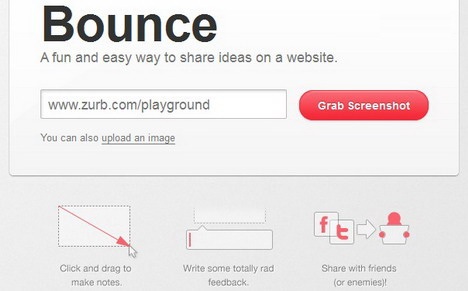
Twiddla
Twiddla is a free, no-setup, web-based meeting playground. You can mark up websites, graphics, and photos, or start brainstorming on a blank canvas.
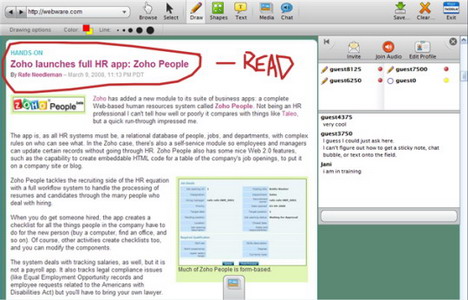
MarkUp.io
MarkUp lets you draw on any webpage with a variety of tools to express your thoughts, make a point or just simply edit. You can choose a shape and then grab and drop on your bookmarks bar to use any time. No downloading needed.

Layers
Layers is yet another annotation tool which lets you to add notes, tweets, maps, videos and images on top of web pages. You can then share your layers across your social networks. The tool also allows you to post comments both private and public, and you can invite others to participate in your conversations.
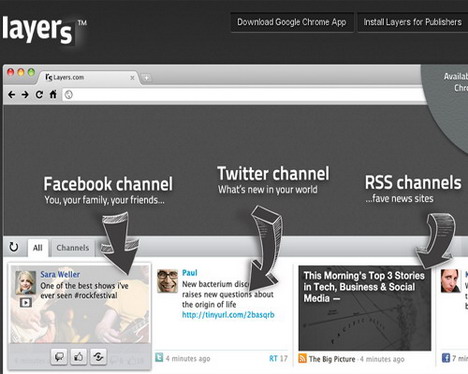
MyStickies
MyStickies allows you to place little yellow squares of digital paper anywhere and everywhere you feel like in the whole wide web. Along with the ability to put sticky notes on webpages MyStickies offers a powerful interface to browse, search, sort, edit and generally have a wonderful time with your sticky notes from any computer that has internet access.
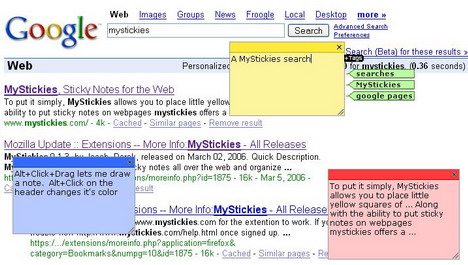
Awesome Highlighter
Awesome Highlighter highlights text on any web page so that you can show others the important and interesting parts of the pages. All you have to do is insert a web page address and then click “highlight page”. In the next page, select the text you want to highlight and then click “Done” when you’re finished. Now you can either copy and paste the short URL, or email your highlights.
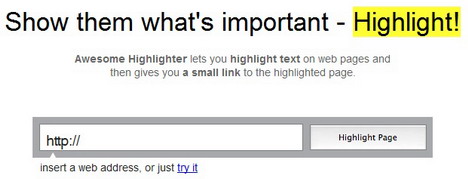
SharedCopy
SharedCopy is an AJAX based web annotation tool that allows users to mark-up, highlight, draw, annotate, cache, sticky-note and finally share any website. Once you drag the SharedCopy icon to your bookmarks toolbar, you can then click this bookmark whenever you need to make an annotated copy of a page.
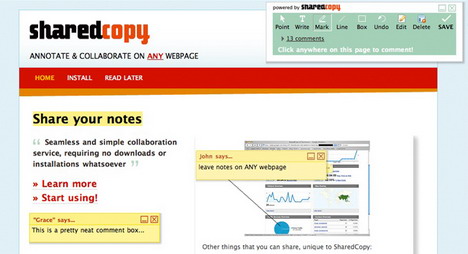
Wired Marker
Wired-Marker is a permanent indelible highlighter that you use on web pages. The highlighted content is automatically recorded in a bookmark and also able to go back quickly to where you highlighted with the “electronic book mark”. The color and the font of the marker are editable anytime. To use Wired-Marker, you simply drag and drop the selected sections into a bookmark folder. You can highlight not only text but also pictures, tables, and selected portions of the screen. You can even add notes to the highlighted items.
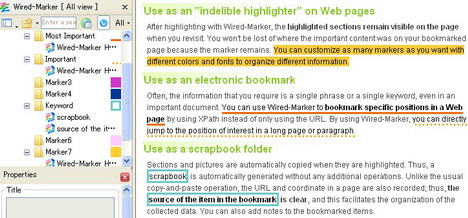
iCyte
iCyte is a web research management tool that lets you save and annotate entire webpages. Much better than bookmarks, it lets you highlight the most useful text directly on the saved webpage, tag, search, comment, and securely share your saved content with others.
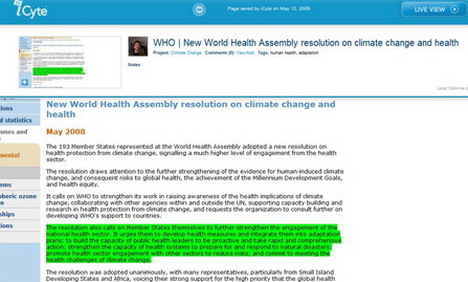
WebNotes
With WebNotes, you can highlight and add notes to web pages and PDFs, stay organized with folders and tags, and share your notes and generate professional reports.
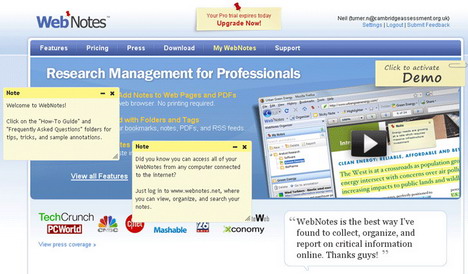
A.nnotate
A.nnotate is an online annotation, collaboration and indexing system for documents and images, supporting PDF and MS Office formats. Instead of emailing different versions of a document back and forth you can now all comment on a single read-only copy online. Unlike online word processors, the document is displayed in high quality with fonts and layout just like the printed version. It is easy to use and runs in all common web browsers, with no software or plugins to install.
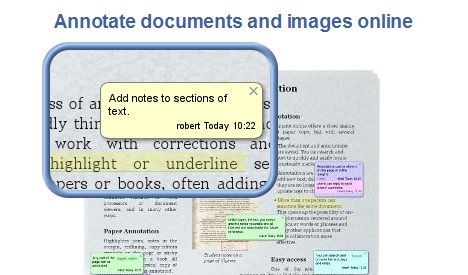
WebKlipper
WebKlipper lets you easily annotate any webpage with virtual post-it notes or a highlighter. You’re then given the URL address of the annotated webpage that you can share with the rest of your team members.
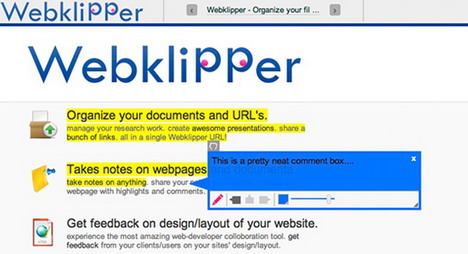
Internote
Internote allows you to create useful and private notes on web pages which will be there once you return. With Internote, you can do many things. Move, resize, recolor, minimize, import, export, print, and delete your notes.
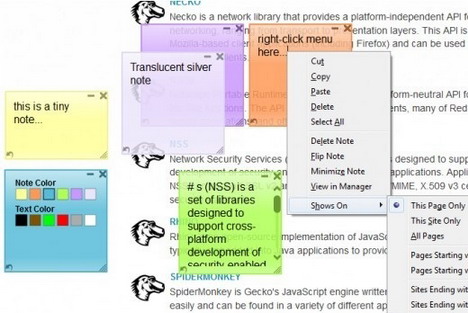
Note Anywhere
With this Chrome extension, you can make notes on any web page, any position. When you open that page again, the notes get loaded automatically.
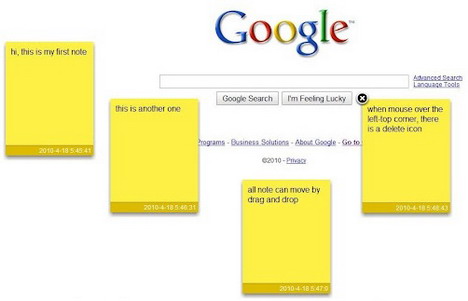
Reframe It
Reframe It (Firefox add-on) is a commenting tool that lets people connect and share their thoughts online, right next to the topics they care about, without the permission of the site owner.

QuickFox Notes
QuickFox Notes is a multi-tab note taking add-on for Firefox that uses the integrated bookmarks system or a single sqlite database to store notes. Therefore, if you already have either a bookmarks synchronization add-on (e.g: XMarks) or a file synchronization software (e.g: Dropbox, SugarSync, Syncplicity), your notes will be synchronized automatically.
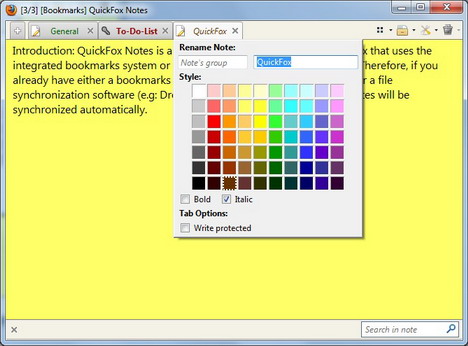
Marginize
Marginize is a browser plugin that augments every page on the web with a sidebar enabling users to see what the world is saying about the page on Twitter, Facebook and Buzz, and interact with each other through comments and check-ins.
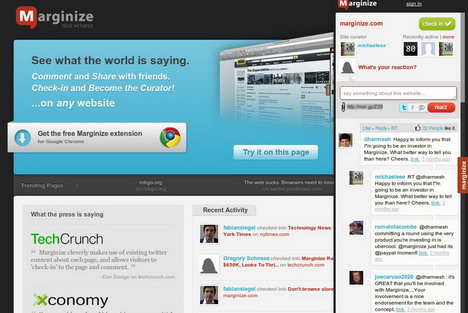
FloatNotes
FloatNotes is a simple Firefox Add-on that allows you to add notes to any website. It lets you keep track of important tasks, adding foot notes for research purposes and for saving information in the shape of sticky notes.
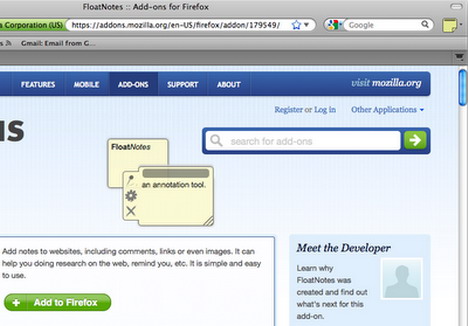
Draw Here
Draw Here bookmarklet lets you draw on top of web pages while you are browsing the web. If you save your drawings, other Draw Here users will then be able to see your drawings when they go to the same page.
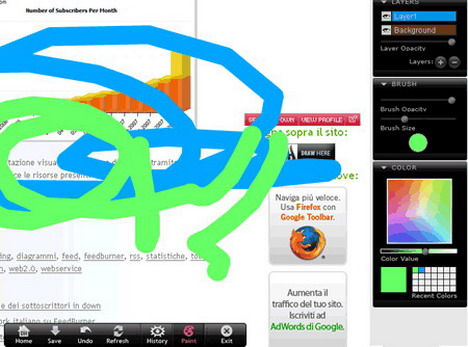
ShiftSpace
ShiftSpace is an open source browser plugin for collaboratively annotating, editing and shifting the web. It is implemented as a userscript for the Greasemonkey and Add-on for Firefox. A ShiftSpace user viewing any webpage that has at least one Shift on it will notice the small ShiftSpace notifier icon on the bottom left corner of the browser window. By pressing the shift + space keys, a user invokes the “meta layer” for that particular page, and the additional user-created content becomes visible.
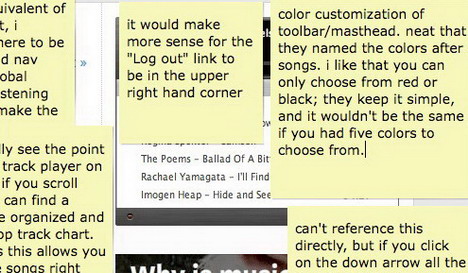
iComment
iComment is a free service based on a single button that enables you to read and write comments about web pages as you surf the web. Simply click the button to turn it on, and you can read other’s comments or add your own.
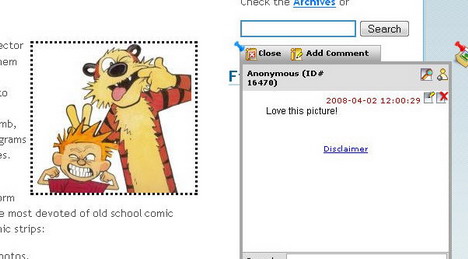
Blerp
Blerp lets you start a discussion right on top of any website. The entire web becomes one giant conversation where everyone can participate. It’s as easy as posting comments, videos, photos and more on any webpage you choose.

Yawas
Yawas is an extension for Firefox or Google Chrome to highlight web pages. Highlights are stored inside Google Bookmarks. When you revisit pages you have highlighted, Yawas will automatically recreate the highlights you created.
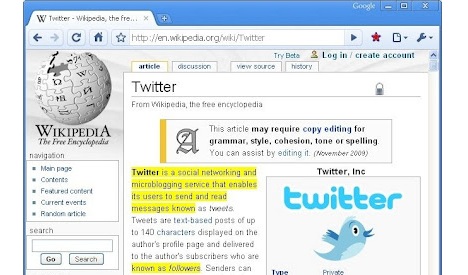
Tags: add-on, annotation, extension, google chrome, mozilla firefox, web app