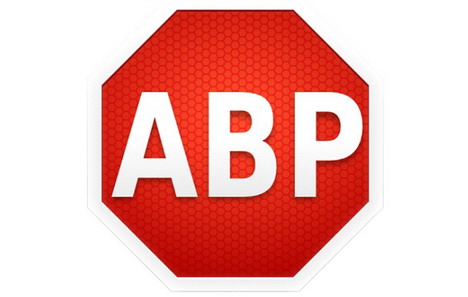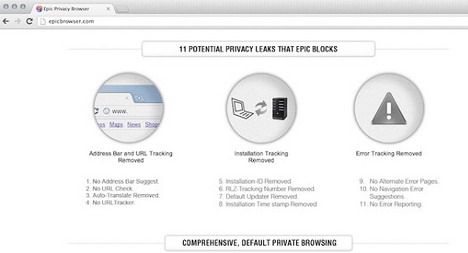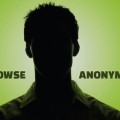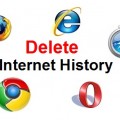Top 15 Tools / Apps to Keep Your Internet Activity Free from Surveillance, Censorship & Online Tracking
Browsing the Internet is a daily routine for most people, whether it is for work or entertainment, and while there is no arguing about its usefulness, it all comes with a price: privacy. There was a time when everyone could browse the Internet anonymously, and nobody really cared about what they did online (except when they were up to no good, of course), but nowadays that’s close to being just a distant memory – websites, companies, internet service providers and even governments are on the lookout, trying to monitor every move people make online.
What’s even worse is that they sometimes interfere with the browsing experience by blocking certain websites or services. If this is not something you’re comfortable about (which is completely normal), here are 15 tools and apps to help you bypass online censorship and protect your privacy.
Adblock Plus is one of the most useful ad-blocking tools out there. It’s easy to install, and once you get it up and running, those annoying ads on websites are history. If you’re wondering what ads have to do with your privacy, that’s simple: websites usually track what you’re doing, and use that info to display related ads.
DoNotTrackMe
Advertisers are not the only ones tracking your every move online nowadays – social networks developed a habit of doing that as well. DoNotTrackMe is a tool designed to stop such practices and allow you to browse the Internet track-free. The app also has additional features such as masked email, which allows you to give out a special email address for marketers, which you can block at any time, thus protecting your real email from unwanted promotions.
DuckDuckGo is an alternate search engine you can use for a track-free browsing experience. Google might hold worldwide dominance when it comes to searching online, but it also has a habit of tracking your every click. Sure, in most cases it uses the collected data to provide you with a personalized search experience and more relevant results, but sometimes you just want raw results, and DuckDuckGo is the way to go.
Anonymizer
Anonymizer is an app that, once downloaded, creates a network of tunnels between your web browser and the website you’re trying to access, thus masking your real identity.The data also gets encrypted, so it’s a great tool to have when you’re using a potentially-unsecured Wi-Fi hotspot.
ProxiSwitcher
A proxy is a server that acts as a middle man between your browser and a website. Unlike Anonymizer, which uses a whole network of tunnels, known as VPN (Virtual Private Network), a proxy is a one-device middleman. ProxiSwitcher is a tool that allows you to quickly switch between different proxies, and even comes with an automatic switching feature, thus making switching between proxies a seamless experience.
Epic Privacy Browser is an entire browser focused on privacy. Based on Chromium, the engine that sits at the base of Google Chrome, Epic Browser comes bundled with its own ad blocker, integrated proxy, and many other features that will ensure your privacy.
Tor
Tor is more than just a browser: it’s a whole network focused on anonymity. It’s basically like a whole different Internet – one that cannot be tracked and traced. Tor is the actual software you’ll need to access the Tor network, and it comes with a somewhat-significant learning curve.
Pirate Browser
Pirate Browser combines the best of two worlds: the ease of use and usefulness of Mozilla Firefox with the anonymity features of Tor in one single browser. Based on Mozilla Firefox, the Pirate Browser uses Tor-like encryption and working principles to provide an increased level of anonymity when browsing the Internet, and bypasses any censorship and site blockage.
Orbot
You’re not only browsing the Internet from a PC or laptop – you’re also using a smartphone or tablet, so why not keep those up to speed as well? Orbot is a secure web browser for Android, which uses Tor as a base for creating secure and untraceable connections. It can also integrate with other apps such as social network clients, and have their traffic re-routed through Orbot (and implicitly the Tor infrastructure).
OnionShare
OnionShare is an app designed for sending files securely. Instead of using a public service that can be tracked or monitored easily, OnionShare creates a secure connection using the Tor infrastructure (again). This ensures that the files arrive only at their destined recipients, and nobody else.
GuerillaMail is a service that provides disposable email addresses. In case you need to communicate something important with someone, without leaving any traces of the conversation, GuerillaMail is a good way to do it.
Whonix
Whonix is an entire operating system focused on privacy. It runs into a virtual machine, and the system itself creates several more virtual machines, thus making it very complicated for anyone and anything to track something back to you. Every bit of information passes through several layers or virtual machines, and several VPNs and proxies afterwards, so whoever wants to get to you will need all the patience and determination he can get.
Tails
Tails is also a privacy-focused operating system, but this one takes it to the extreme. It doesn’t actually install on the system, but runs directly from a removable media, and leaves no traces on the machine whatsoever. It is based on Linux and Tor, and it is the operating system of choice of famous ex-NSA agent Edward Snowden.
Secret
The Secret app is designed to allow people to post their thoughts online anonymously. If an employee goes on a rant about his boss, one of the last things he would want is to be identified. Whatever usage scenario you may have, if it involves anonymous public speaking, Secret is definitely an app to consider for the job.
BugMeNot
BugMeNot is an interesting service: it allows people to share their login credentials for a service online, allowing other people to use them as well instead of giving up personal information to sign up for an account of their own. As you can easily figure out, it is not the ideal approach for a variety of uses, but if you want to access a subscription-based website, and don’t want to give out your email address or other personal details, BugMeNot might be a good pick.
Tags: mobile app, privacy & security, web app