20 Online Tools & Apps for Kids to Learn Basic Programming Skills
So you wish your kid to be the next Mark Zuckerberg or Bill Gates? Well, you should then let your little loved one start learning some basics of programming and make him get excited about it. Today we are living in the world of Internet and technology. Things we’re using the most in our daily lives are all electronic gadgets from smartphones, tablets to laptop computers. Don’t be surprised if you see kindergarten kids using their iPads for learning and playing.
Kids are getting more tech-savvy than ever before. If you happen to know your kids have high interests in Internet and computer, why not give them an early exposure to programming basics? Learning programming from the early age will not only develop your kids’ analytical skills but also give them an idea if they want to be professional programmers in the future.
In today’s post, we’ve collected 20 most popular online tools and mobile apps that teach your kids the basic skills of computer programming. Most of these educational tools are colorful and come with drag and drop interface which help your kids to learn better and faster.
Tynker | Download iPad app and Android app
Tynker is a fun online programming tool that allows kids to build interactive games and apps by connecting Lego-like blocks of visual code. One thing good about this educational tool is that it helps you to circulate your app on the web and promote it. In addition to that, Tynker also offers handful of basic programming online courses, game-like lessons, coding puzzles as well as summer camps.

Hackety Hack
Hackety Hack teaches your children the fundamentals of computer programming. Ones are use the software without the need of any previous programming experience. What your kids will learn from this software is Ruby programming language which can be used for many kinds of programs, including both desktop applications and websites. The free programming software uses Shoes toolkit to make it easy to build colorful graphical interface.
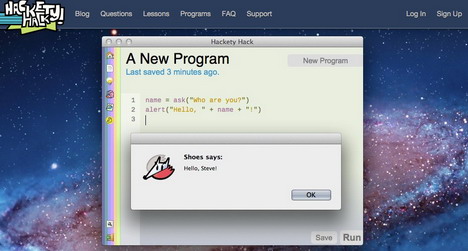
Hopscotch | download iPad app
If you wish your kids to learn the fundamentals of computer programming and develop both problem solving skills and critical thinking skills, Hopscotch is the app you can consider. The free iPad app is specifically designed for kids to develop their own games, animations and other interactive programs by using drag and drop blocks of code. Ones can easily program their characters to move and even collide with each other, and interestingly control them by shaking, tilting and shouting at the iPad.

Scratch
Scratch is an online learning community where your kids can develop their own interactive games, stories and animations. The app creations can then be shared within the community itself. This project is maintained by the Lifelong Kindergarten Group at the MIT Media Lab with the vision to helps children from around the world to think creatively, reason systematically and work collaboratively.
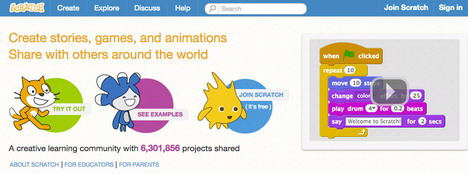
AppInventor
This cloud-based app development tool is suitable for middle school aged kids and above. It lets you build your own app right in your web browser. It offers all the supports you’ll need in the progress of building your app such as step-by-step guides, tutorials, forum, etc.
Stencyl
Stencyl allows you to develop games in a very easy way. The game creation software comes with an intuitive drag-n-drop or in another word ‘block-snapping’ user interface which enable you to visually develop games without having to code at all. The software also features a handful toolsets to accelerate your workflow. With its extensive platform support, players can access the games via iOS, Android, Flash, Windows, Mac as well as Linux.
Alice
With the 3D programming platform, Alice allows your kids to develop animations for telling a story, playing games, and share videos on the web. The free educational online tool is designed for students to get an early exposure to object-oriented programming. With its interactive interface, kids can create programs by using drag and drop graphic tiles. Alice enables your kids instantly see how their animation program runs to better understand the relationship between the programming statements and the animation object’s behavior.

GameStar Mechanic
GameStar Mechanic is another web based app that allows children to design their own video games. The free tool features a group of game-based guests and a handful of courses to assist children learning the necessary techniques of game design better and faster.
Learn – Code.org
Code.org allows kids to learn the fundamentals of computer science including repeat-loops, conditionals, and basic algorithms. It offers game-like tutorials starring video lectures by Bill Gates, Mark Zuckerberg, Angry Birds, etc.
Kodable | Download iPad app
With Kodable’s fun games, your kids will learn the basics of programming language such as logic, sequence, loops, functions, and debugging. The free programming app for iPad is beautifully designed and comes with 45 levels of programmable fun. It’s specifically designed for kids with aged 5 and above.
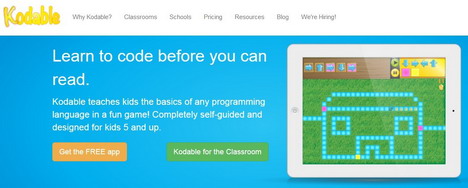
Cargo-Bot | Download iPad app
This puzzle game for iPad lets kids teach a robot how to move crates. The app features 36 fun puzzles with haunting background music. Players can also record their solution and share on YouTube.
RoboMind
RoboMind is technology educational software designed for children. They will learn how to move a virtual robot on a 2-dimensional gird and perform some easy tasks. It helps to enhance children’s logical thinking and problem solving skills by programming a robot via ‘ROBO’ language. It’s a concise language with a small set of rules, no previous programming experience required.
Daisy the Dinosaur | Download iPad app
Daisy the Dinosaur is a fun programming iPad app that comes with drag-n-drop interface. By solving the app’s challenges, kids will learn the basics of objects, sequencing and loops. They can even download a kit to program their own games.
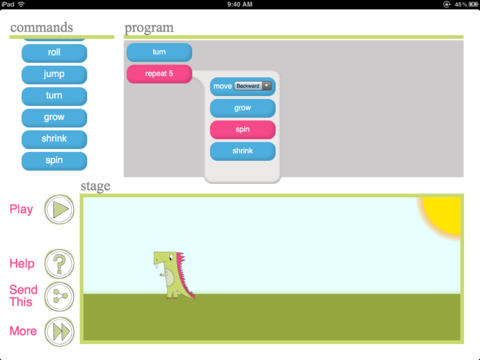
Kids Ruby
KidsRuby makes it fun to learn programming using Ruby. The free tool lets you see your code, run it and see the output at the same time.
Etoys: Squeakland
Etoys is a visual programming system and media-rich environment that teaches children great ideas in compelling ways. By using animated graphics, scanned pictures, music and texts from this free educational tool, kids can create their own games, models and stories.
Move the Turtle | Download iPhone & iPad app
Move The Turtle is an educational app that teaches kids the basics of computer programming in a colourful graphic environment. By completing its fun tasks, you kids will learn how to plan complex activities, how to re-apply previous completed work and how to use graphics and sound in programming.

WaterBear
Waterbear is a free toolkit with a system of draggable and snappable blocks. Kids can have fun with its visual language instead of focusing on learning syntax to start programming. In the Waterbear’s Javascript playground, kids can create new file, learn from the examples of other creations and play around with a variety of features right in the browser.
Cato’s Hike | Download iPhone & iPad app
Cato’s Hike app comes with a simple programming interface with colorful cards and a visual manual to guide both parents and children. The mobile app has up to 60 levels and 12 tutorials.
Coddy Free | Download iPad app
Another educational app for iPad with the objective of creating a sequence of steps so that the pencil Coddy can draw a pattern you want. It helps kids to learn their programming skills.
KineScript Lite | Download iPad app
KineScript Lite app is a visual programming language that enables kids to drag a script and build the script block to control the flow and behavior.
Tags: education, mobile app, programming, web app










































