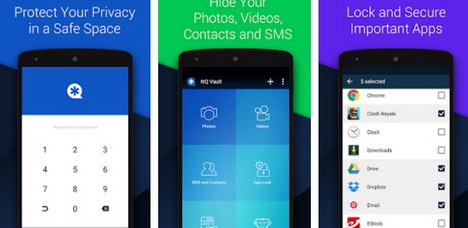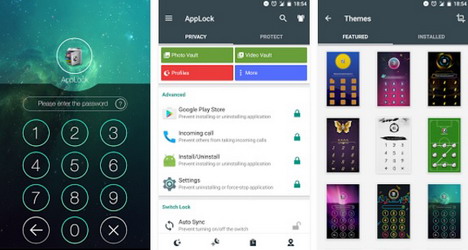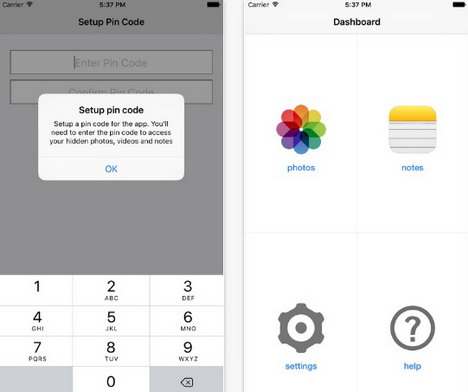Top 20 Privacy Apps to Keep Secret Photos & Videos Safe
Most of the smartphone users have a large number of media (pictures, videos, etc.) on their phones which are to be kept secured from public usage.
We always want some privacy that is because we want to hide some photos. The good news for such users who want to enjoy the smartphone technology in a thrilling way, there have been a large number of apps developed that induce the high-level privacy on their videos and photos.
Here is a list containing the top 20 privacy apps which allow you to keep your photos and videos secure to avoid any external intrusion.
1. Vaulty – Hide pictures and videos
Vaulty works with Android platform and permits you to choose the photos or videos in your phone and put them in the secure vault. For opening the private folder, the phone will ask for a password or a PIN code. Another benefit of using this app is that you get a lot of options like zoom, search, rename, filter, view, and share the images and videos.
2. Gallery Lock – Hide pictures
This app has an additional feature which most of the apps don’t have; it allows you to take advantage of “stealth mode.” In this feature, users have to insert a password and “Call.” Another advantage of using Gallery Lock is the availability of intruder mug shot, which means that when someone enters wrong password in your phone three times, the camera of your phone will take a selfie automatically, which will help you in recognizing the snooper.
3. Keepsafe Vault – Hide pictures
Keepsafe allows you to zoom, rotate, and even make your slideshows for creating your PIN-security screen fancier. This app is very instinctive to use. Just select the file you want to keep private and then go into the Keepsafe app. Although it lacks the encryption, there are many cool features this app has to offer unliked others.
4. Vault – Hide sms, pics and videos
This app is, particularly for nifty people. Basically, all the apps are for keeping your data safe from smart intruders, but Vault-Hide is one of the most intelligent options as it allows you to hide not only your photos and videos but also your text messages, call logs and phone contacts. Furthermore, Vault-Hide can put a lock on other apps, which you may not want to share with other people.
Private Photo Vault is made for iOS platform, but it became very successful later and now also applicable on Android. This app keeps your photos and videos hidden, and its level of providing security is remarkable.
Another important feature of this app is to decoy password. In this way, you get two passwords, one for your private stuff and other for your open content.
6. Safe Gallery – Media lock
Safe Gallery is one of the simplest apps which is used to make your photos go hidden on an Android phone. There are three different types of protections available in this app: password, pin, and pattern. By using this app, you can also create a backup of your data. You can also download the pictures directly from the internet to your phone into the Safe Gallery.
7. AppLock
AppLock is the most famous private app which you can download from play store. The reason for it being famous is that it is very simple to use. It keeps your photos and videos hidden, can put a lock on other apps which you want to keep secured like your Gallery or social apps like Facebook, WhatsApp, Text Messages, and so on.
8. Andrognito – Hide files
Andrognito is a vaulter app for various types of data files. This app has a strong high-grade encryption mechanism, which is used to provide the facility of the top level of protection.
When you download smart hide calculator in your smartphone, you get two very advantageous apps at the same time. The first one is a complete functional calculator, and the other one is a private vault where you can keep your data files. For switching to the second app from first, what you need is to insert the proper combination of numbers and tap “=.”
Best Secret Folder is an amazing method of securing your files from external intervention. If someone has got your phone and checked your gallery to view the photos, this app will help you there. All those files which are saved in the secret folder can’t be accessed by any other person except you as it needs a password for opening the folder. The app will start making warning noises if someone enters the wrong password so that you could catch him right there.
11. Instaport
Instaport is a web app which allows you to keep your Instagram photos secure. It is extremely easy to use this app and provides an amazing way to get all your pictures from Instagram anytime. It is an excellent method of making a backup of your pictures, even if you are not planning to stop using Instagram.
12. SecEMS – Secure instant messaging
SecEMS has the unique feature which provides the complete privacy with the help of password verification and data encryption. Through the SecEMS vault, you can hide your private pictures and videos as well as other information like phone contacts, secret notes, and call logs. SecEMS also allows you to capture photos directly and save them into your app without going into the camera roll album first.
13. KYMS – Keep your media safe
When you download this app on your phone, you get a complete functional calculator. Now, what you have to do is to put a 4-digit PIN code and ‘=’ whenever you want to access it. You can store photos as well as other data like PDF files, word files, excel sheets, PowerPoint slides, and text files. KYMS allows you to transfer data from your PC to your phone (camera roll folder or web etc.).
14. ‘Hidden’ Album in iOS 8
Hidden Album is not a much secure way of hiding your pictures but is a good alternative to the privacy app. Along with the updated iOS 8, you get an option of “hide” for your photo albums. By pressing this option, you can hide any picture which you want. These photos will get disappeared from the gallery of your phone and will move to the “hidden” album. Although, this album is not password secured, but it doesn’t appear to the intruders.
15. Video Locker – Hide videos
This app is like a virtual locker for the videos stored in your phone and moves them into a hidden folder. This secret folder is then encrypted with the help of advanced 128 AES encryption mechanism. This process assures that the videos in your phone remain fully protected and no one could get them from your SD card. They are locked in a secret location inside your phone.
16. Hide it Pro – Hide photos, hide videos, pics
The intruder who tries to reach to your photos and videos in your phone, won’t be able to get there if you have this app installed in your phone. The reason is that all the private media is kept behind a wholly functional audio player. This is a secret mass and no one can ever access it unless they press on the app for a long time. A person gets to know only about the virtual volume options by tapping single time on screen.
17. Calculator
This app is used to hide your private photos and videos behind the calculator of your phone. For someone who takes your phone, this will appear just as a simple calculator. A secret password protects it. It is a kind of private app used for storage where you can save your photos, videos, and much more. You don’t have to worry about the intruders or people who unintentionally click on your secret files.
18. Spy Calc – Hide pictures, videos, documents
Spy calc is a very amazing and cool secret app. It seems like a simple naïve calculator, but it is a pathway to access all of your private media and stuff. You can store your photos, videos, and other data files in it, behind the calculator of your phone. It allows you to download the photos from the internet directly into the app through the app’s web connection.
19. FotoX – Hide pictures & videos
Fotox is a very viable app which offers four different types of lock system: PIN, pattern, password and face detection lock. You can make your photos and videos safer by using this app directly, or you can add the media into this secured gallery from your phone gallery. This app has extensive features like storage of your photos in the cloud and transference of files into various devices. Similar to other security apps, you can make its appearance hidden on your phone.
20. HiDisk
HIDisk is another great vault for every hiding type of file including photos, video, documents, and music. In fact, all the popular formats can be stored there like .zip files. Using this app, you can zip or unzip any file.
Tags: mobile app, mobile phone, privacy & security, smartphone