If you don’t want to receive any emails from a certain sender but can’t stop easily. Instead of deleting every incoming mail manually, you can follow the step by step guide below to have Gmail, Yahoo! Mail and Hotmail do the job. All these emails will be automatically deleted without appearing in your inbox. It’s simple and hassle free.
How to Search Gmail with Advanced Search Operators
With more than 7 gigabytes (and counting) of free storage space offered by Gmail, there’s really no need to delete your emails as it is unlikely running out of space. However, maintaining a large amount of emails could possibly leads to a messy and disorder inbox. Fortunately Gmail has come out with some solutions for this problem by using advanced search operators (Example, from:, to:, subject: and more). Today, we would like to share with you 3 easy ways where you can search, filter and retrieve your emails quickly and accurately.
50 Most Beautiful and High Resolution Apple Wallpapers for Free Download
Wallpaper is the background that displays on your desktop. They can be elegant, creative and inspiring. If your desktop wallpapers are changed on a regular basis, it may inspire you daily and give your desktop a fresh look. Today, we would like to share with you a collection of beautiful Apple wallpapers that are definitely worth a look. Let’s scroll through this article to find out which wallpaper is your favourite.
Unveiling Hidden Message on Facebook Login Page
When you log in your Facebook, have you ever noticed any message on Facebook homepage? Well, you may take a look at the map with all the men and women silhouettes because that’s the area with the hidden message. If you still can’t spot it, no worries, let us show you now.
Is that the reason why guys love Facebook so much? Read more…
How to Create FeedBurner for WordPress Blog
FeedBurner is a web feed management provider that is loaded with lots of features that you do not get with the default WordPress feed. This free service is very popular, many major websites and blogs are using it to burn their RSS feeds and make them available for everyone to subscribe to. The advantages of using FeedBurner include analyze statistics, optimize and publicize your feed, configure Google AdSense in your feed and much more. So, if you want to make your blog successful, simply follow the step by step guide below to set up your blog feeds with FeedBurner now.
How to Place Facebook Chat on Firefox Sidebar
Do you know that you can place Facebook Chat in your Mozilla Firefox’s sidebar? With this browser-based chat system, you don’t have to open Facebook homepage to see a list of online contacts. Firefox lets you talk with your Facebook friends while reading any web page. If you are a Firefox user just follow these simple steps to get it done.
How to Add Facebook Like Button in WordPress Blog
Facebook “Like” button is a very important social tool to promote your blog or website. Imaging that if your reader like your blog post and click the “Like” button on your site, it will then be shared with all his or her friends on Facebook. A story will appear in your reader’s friends’ News Feed with a link back to your website. This is definitely one of the most powerful word of mouth advertising you can get and most importantly it’s free. Basically there are 2 ways to add the Facebook’s Like buttons into your hosted WordPress blog or website.
How to Choose or Change a Search Engine in Web Browser
Most web browsers now include a search box on the toolbar. You can search the internet by using the default search engine in the web browser. But what if you are not too impressed with the performance of the default search engine? No problem. Here’s how you change or choose a search engine in the web browser.
How to Create a Google Custom Search Engine
Undoubtedly Google Search is the most-used search engine on the web. With the introduction of Google Custom Search Engine (Google CSE), you can add the powerful Google search box to your website or blog helping people find what they need such as blog posts, pages and images on your site.
With Google Custom Search you can:
- Host the search box and search result page on your own website.
- Search through one or more websites, or specific web pages.
- Customize the format of the search results to match your website.
How to Solve the WordPress Problem of not receiving Email Notification of New Comments
Comment notification via email is one of the great features in the WordPress. However many users found that they are not able to receive any comment notification emails after the WordPress is being upgraded to the latest version. If you are having the same problem, the WordPress plugin below which is compatible with Google Gmail will help you to solve it out.
Top 5 Best WordPress Search Engine Plugins
We all know that the default WordPress search engine doesn’t match keywords that well. It displays search results ordered by date not by relevance to the keywords. Therefore it is necessary to enhance the search functionality to improve visitors search experience. The list below recommends 5 highly rated search engine plugins that are available in the WordPress plugin directory. You may try them and check out the search results.
Top 10 Best Features of Apple iPhone OS 3.0



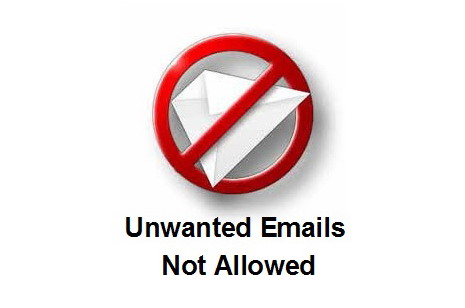




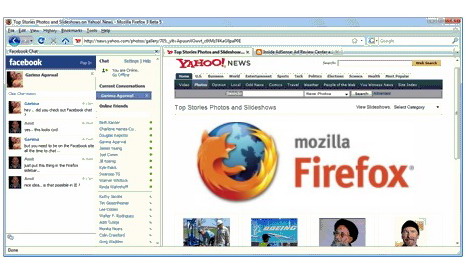





























Disqus – Free and Powerful Comment System for Websites and Blogs
Comments are valuable information and discussion made by audience in the websites and blogs. However, the default comment box in most of the weblog publishing platforms is simplistic and uninspiring. Being a serious blogger, it is important to enhance the capabilities of your comment system to build an active community from your audience, eliminate spam and improve the appearance of comments. Disqus.com is a free comment system that improves discussion on websites and connects conversations across the web. Why is this comment system worth the attention? First of all, it is used by some major websites such as CNN, TechCrunch, FoxNews, IGN, etc. It works for most of the popular publishing platforms including WordPress, Blogger, Tumblr, Drupal and more.
Read more…