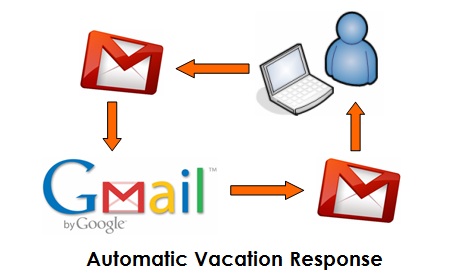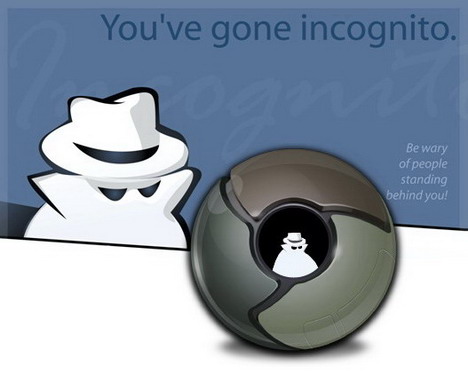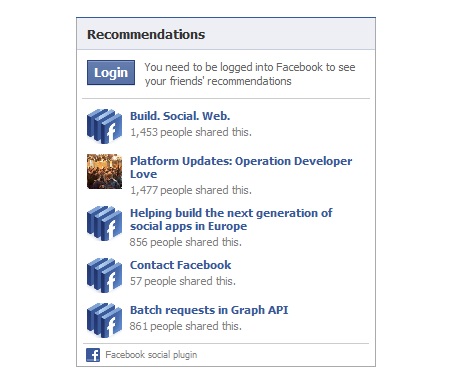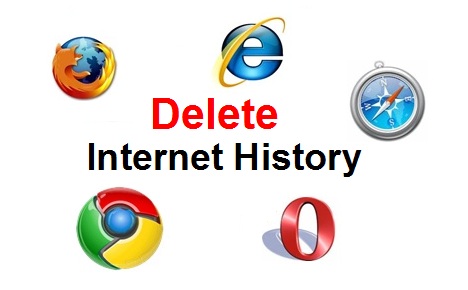If you are going on vacation and there is no access to the Internet, you can actually set up a vacation response in your Gmail settings that will automatically reply to anyone who emails you. Well, you might think that it sounds troublesome and most of the time it can be neglected. In fact, it’s important to inform people about your absence so that they do not get nervous and frustrated as their messages are not answered. So next time remember to get your vacation responder set up before you go on vacation or out of office. It’s so easy. Here’s the simple tutorial.
Tag: tutorial
How to Set up Gmail Automatic Vacation Response
How to Install and Setup W3 Total Cache Plugin for Your WordPress Blog
Few months ago, we talked about how you can speed up the load time of your WordPress blog by using the W3 Total Cache plugin. We know that some of you might be confused on how to configure the plugin settings in order to maximize the benefits, that’s why we have decided to create a step by step guide to installing and setting up W3 Total Cache for beginners.
Awesome Facebook Tips and Tricks You Should Know
Facebook is the largest social network that helps you stay connected with your family, friends, colleagues, and other people. If you surf Facebook on a regular basis, you might find this article useful as we will share some of the best Facebook tips and tricks you might not know.
How to Disable, Remove and Delete Post Revisions in WordPress
WordPress by default creates revisions of your posts automatically. Whenever you save a page or post, the older version is retained so that you can revert it back at any time. However when you publish more posts on your blog, it will make your database slow and ultimately slows down the loading time of your site. Today we would like to show you how to disable and remove post revisions in WordPress.
Awesome Gmail Tips and Tricks You Should Not Miss
Gmail is a free and powerful webmail service provided by Google. It has changed the way we manage our emails. If you are using Gmail on a regular basis, then you should learn some useful tips and tricks to save time, increase your productivity, and manage your email efficiently. In this article, we will review some of the interesting Gmail features that you should not miss.
How to Browse Privately in Google Chrome Using Incognito Mode
Incognito browsing mode is one of the privacy features offered by Google Chrome. It lets you browse the web in the stealth mode. Any webpages that you open and files downloaded while you are in incognito mode won’t be recorded in your browsing and download histories. All new cookies will be deleted after you close the incognito windows. However, any changes you make to your Google Chrome bookmarks and general settings while in incognito mode are always saved, so you don’t have to worry about changing your settings each time you browse this way. Here’s how to enable incognito mode:
How to Display Facebook Recommendations on Your website or Blog
Facebook Recommendations plugin is a very useful tool to make your website or blog more social. It lets you show personalized page recommendations to your users based on the likes and comments across your entire site. Here are the 3 simple steps to add Facebook Recommendations to your site.
How to Delete Search History or Web History from Your Google Account
Do you know that once you’ve signed in to your Google account, whatever searches you’ve done through Google search engine will be recorded in the Google Web History? You will be surprised how detailed the search record is. If you want to clear the search history due to your privacy concern, simply follow the step by step tutorials below to get it done.
How to Delete Internet History or Browsing History from Web Browsers – Internet Explorer, Mozilla Firefox, Google Chrome, Apple Safari, and Opera
Web privacy has always been a concern to Internet users as there are many things that they want to keep private such as websites they visited, information they entered into online forms, searches history, etc. In this article, we are going to show you how to completely and securely delete your Internet history (including browsing history, download history, cache, cookies, form data, etc.) from 5 major web browsers. Just follow the step by step tutorials below to clear your Internet history and free up space and maybe even speed up your computer.
How to Set up RSS Feed to Automatically Show the New Posts of Your Blog on Facebook
Setting up a Facebook page is one of the effective ways to drive more traffic to your website or blog. The social networking site provides many tools and applications for you to promote your blog and one of the tools that you should not missed is to set up a RSS feed to automatically import your new posts to your Facebook notes. Facebook members can then become your “fan” and make comment about your posts. Here is the simple step by step tutorial on how to set up RSS feed on your Facebook page.
How to Easily Upload a Video File to YouTube
Do you want to upload a video file to YouTube so that you can share it with your friends, family or anybody on the web? It is so easy and here’s how to do it.
How to Check if Someone Else is Accessing or Using Your Facebook Account
Have you ever suspected that somebody was logging into your Facebook account without your permission? Yes, privacy has always been an issue among Facebook users, but do you know that there is a way to check if someone else has been accessing your Facebook account? Let’s follow the step by step instruction below to understand this security feature.