18 Online Group Study Tools for Students
Sleeping over at friend’s house for group study is passé! It’s not that students of Y generation do not believe in studying together and leveraging each other’s expertise. Just that they have become smarter in their ways of interacting with their peers. They rely on online tools to help them in collaborating with their friends and classmates to support them on project works, examination help or generally exchange information.
A host of online study tools have come up to cater to this need of the students. Let us take a look at some of the popular ones that are being recommended.
SimpleNote
Apart from sharing your ideas and notes with others, it gets difficult to keep record of our own ideas since we may scribble them at different places. SimpleNote comes to rescue. By recording your ideas on SimpleNote you may access them from your laptop, Android or Apple device as well as internet.
This is a live sharing application. You may upload a document or even share your screen within your group for a live calibration session. This is collaboration in the real sense.
Self Destructable Notes
One of the biggest worry on sharing content over internet is it has the chances of getting misused or copied by other users. Self Destructable Notes is an answer to that problem. A note or attachment shared with this tool is destroyed after the first download.
WallWisher
This is a digital wall that allows a group of students and/ or teachers to share their thoughts in real time. Everyone can share their thoughts through a sticky note simultaneously. All this information is available later on the wall as well to read through and understand.
LucidChart
Apart from Word documents other kinds of documents like Flowcharts are also required to be shared and build collaboratively. Lucid Chart allows you to do that with ease. Everytime a shared flowchart is modified by any of the users, other users in the group are notified of the change.
Studying alone is neither fun nor effective. ThinkBinder allows you to create a study group online. It works exactly like a physical study group where you can share ideas, create lesson plans and communicate your doubts and queries. It also has a whiteboard discussion facility to brainstorm ideas.
DebateGraph
This is a visual online tool that helps a group in rational thinking and problem solving. The group can be large or small. Each of the members can add their thoughts to the graph and this gets shared across the group. Some of the public graphs are also available to provide comments on.
TalkBoard
Not all collaboration should be serious, studious types. We need some tools for having fun with friends as well. TalkBoard provides just that- a canvas to show your creative side and share your ideas with group of friends.
WordPress
This is essentially a blogging site. A shared blog can be created here for a group of students. They are encouraged to share their point of views, articles and collaborate on projects for joint work.
Secret Builders
The little kindergarteners also need the privilege of playing and working together. Secret Builders provide just that platform. Little students can play educational online games with each other and with other kids across the globe and learn interesting subjects in a fun way.
Scrible
Reading online is a fast catching habit. Using a bookmark to show where we left reading, like we can do in a book, rally comes handy. This can be done using Scribe. You can also share what you are reading with others in your circle and tag articles to read later.
SpellingCity
Practising your spelling skills while competing or playing with your friends is a lot of fun. SpellingCity allows you to do that with ease.
ProofHub
This is a comprehensive collaboration tool and comes packed with a chat option. A group of students working together can do everything right from sharing files to exchanging notes to create some great content for their projects and writings.
Creating engaging presentations is often a task given to students as group work. SlideRocket helps in creating it. Students can save it at one location and access from anywhere. They have options to access it from anywhere, add effects like audio, video and live feeds from internet.
Skype
This is quite a common application used for video conferencing. This can also be used to easily get together virtually and discuss the subjects, like a group meeting.
Canva
This is another tool to prepare attractive assignments. This can help in creating a poster or a project presentation. The tools it provides are quite attractive and easy to share.
CiteULike
History lesson becoming boring? Pep it up with some real time research on net with your friends swing CiteULike.
HeyMath!
Is mathematics your nemesis? HeyMath is your buddy then. It lets you practice maths in a fun manner. You may also clarify your doubts your queries by checking with your friends and teachers through this portal itself.





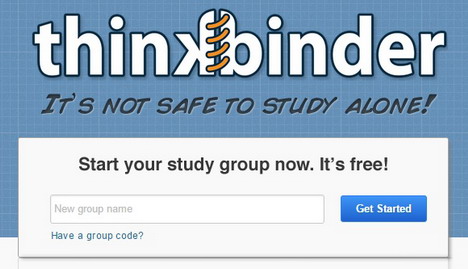




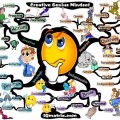




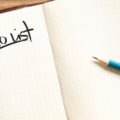































Awesome post.
This is useful for students to study with their friends. Through this, they can share information one to another and gain more knowledge.