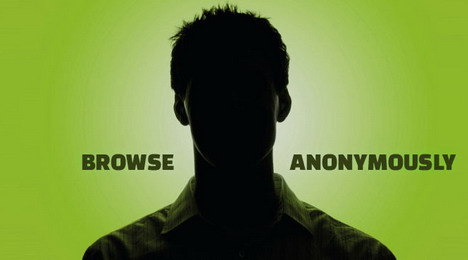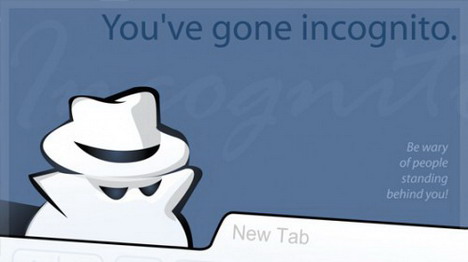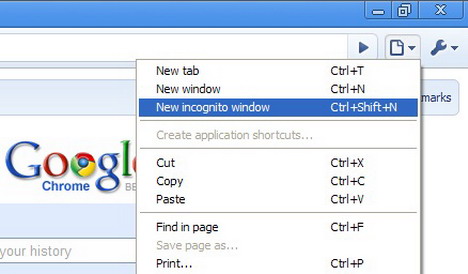20 Tips: How to Browse the Web Privately and Anonymously
When we talk about the Internet technology, we must not forget to mention the kinds of crucial disadvantages that are present with its use. Even though the numbers of advantages like, instant connectivity, where users can connect with each other and globally on the go, round the clock are unforgettable. The Internet technology sometimes can become a big hassle in your everyday routine. This does not mean that we aim to not rationalize how important the Internet is in today’s day and age, but we are trying to offer a different perspective to it. Just like any other technology in the world, which comes with its pros and cons, the Internet world is no different. When a user is online, he might be enjoying some of the undeniable opportunities and possibilities, but he is also putting himself at a lot of risks on different levels and points.
Just for the brief discussion, let’s focus on those risks and points that an average Internet user can put himself at while sitting online. The number one risk is access to illegal or banned content. Since the Internet is largely used unsupervised, one can have access to almost everything, this is why it is so important for parents to understand this phenomenon and impose parental controls when their children are using the Internet.
Similarly, another major risk factor involved is the stealing of confidential information for the exploitation purpose. Countless times we come across instances where people have found their credit card information to be explicitly used for hacking and fraud purposes. If we go onto the social side of the Internet, sexual harassment, sexual blackmailing and abuse are some of the most dangerous forms of risk imposed with the use of the Internet technology. When we talk about posing risks of different kinds on the Internet, it is also important to talk about ways to counter it in order to maximize the beneficial use of the online world.
There are default methods and mechanisms that are set on browsers to allow users to have some sort of leverage against those risks, but there can be different automated settings that users can place in order to make their Internet experience safe and ensure protective measures while they are interacting with the online world. One of those ways is to implement the concept of private browsing. Today’s guest post will attend the use of private browsing in great detail and talk about 20 ways through which users can use this concept as a protective measure against the imposing Internet risks.
Understand the concept of private browsing
When we talk about using private browsing as a mechanism, it is important to first understand the premise of this concept as it can often be very tricky. When you use the Internet, your browser starts saving up pages and links that you frequently visit, the downloads that you save and passwords or forms that you fill and even the payment transactions you make. This helps your browser speed up the same process the next time you repeat. However, when you select private browsing, your Internet browser will stop saving this information and this way you can introduce a protective measure if you think your information is putting you at a risk.
Enable private browsing
Once you understand the potential and aspects of private browsing, now it is time to enable it in order to test out if it really works for you. So go on to your browser settings and get your private browsing enabled.
Do not save your passwords
If you think your computer is accessed by a lot of people or online for long hours unattended, then it is best to enable the private browsing to not save your passwords. You can select not to auto-fill or sign in automatically to the websites you are registered at.
Do not save your business transactions
When you enable private browsing, it is important that you select not to save your business transactions. This means that any credit card payment you make, any online banking transaction you perform or sign in to your bank accounts sitting online should not be tracked by your browser. This helps you stay away from banking frauds.
Private Browsing hides you
Private browsing helps you stay anonymous on most of the websites. Sometimes this can be beneficial in the sense that if you are visiting a website which is new and you are aware of it, you can keep your IP Address and identity hidden while visiting the site and ensuring full trust on it.
You can be selective in private browsing
Another important feature of private browsing to understand is that you can actually be selective in your private browsing mechanisms. If you think there are certain sites that you trust enough, visit often to have your information saved and save you the time or trouble to sign in again and again, you can exclude them from private browsing sessions by having a completely different non-private browsing tab for it.
Private Browsing is different than Firewalls
Sometimes users often confuse private browsing with firewalls. It is important to note that both these things are completely different to each other. Firewalls are like protective walls against complete website or platforms, while private browsing is using those websites anonymously rather than disabling them.
Learn to adapt
Private browsing can be a different experience, here you will have to do a lot of tedious tasks like signing in again and again because your information will not be saved, so learn to adapt to this kind of browsing.
Private browsing is better on certain browsers
Not all browsers are extremely effective with private browsing, it is important to know which ones are so you only use those. Google Chrome and Safari are said to be the most effective browsers with private browsing settings.
Private browsing is different on different computers or software
If you are using Microsoft Windows, private browsing might have different settings compared to if you are using iOS on Apple.
Always ensure you know the difference
A user must know when he is using the private browsing session and when he is not in a private browsing mode.
Private browsing saves you from identity thefts
By not saving your information, private browsing can help you save yourselves from frauds like identity thefts and misuse of information.
Private browsing can save your computer
Private browsing can help you save your computer from different malware programs staying hidden through the saved pages.
Use effective private browsing settings
You can allow your computer to have some exceptions while in private browsing sessions and not use all the features that come with it.
Private browsing is different on different platforms
Private browsing is different on computers and on mobiles. So you have to adjust your likeability and settings accordingly.
Use private browsing from alien locations
Private browsing might not be the best solution when you are working from home or office. It is best when you use it from alien locations or other countries while travelling.
Use other security measures as a backup
Just using private browsing might not suffice depending on the environment you operate on and the sensitivity of your activities online.
Use private browsing for legal purpose
People often use private browsing to access banned or illegal content and sites, which is a big felony and sometimes can put you at a risk.
Private browsing can be monitored
If you intend to use private browsing to hurt someone, then remember there are stronger sources online who can easily monitor your private browsing activities.
Keep consistent settings
Use the same private browsing settings all the time, so you have the idea of what kind of information will be saved and how will your Internet activities work rather than changing it all the time.
Tags: internet, privacy & security, tips & tricks, web browser