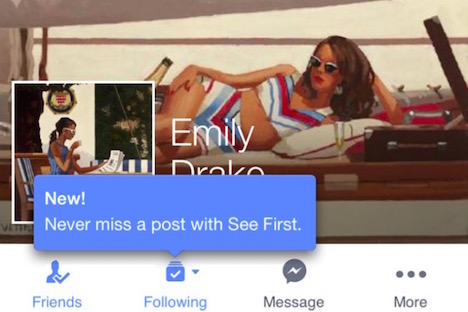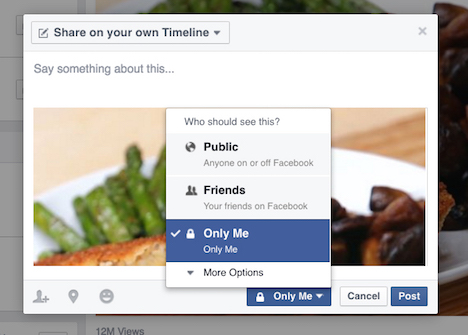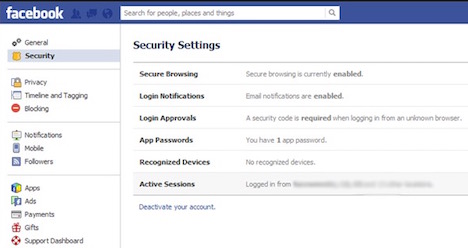6 Helpful Tips to Better Manage your Facebook News Feeds
Undoubtedly Facebook is the most popular and biggest social media platform that accommodates more than 1.6 billion users every day. When there is so much attractive and billions of people use it, you should set your news feed preferences as per your choice and what you want to be sorted out in your feed.
The platform is full of whatever you want to check and see but if you don’t want your friends’ posts, photos and statuses, you can hide it and will not appear in your news feed. Selecting and being picky when it comes to having proper and desired events in the news feed will let you enjoy Facebook conveniently and in better ways by building your interest into the events. There is a lot of ways to decide what you should be in your news feed, what will appear on your wall and what will not but we are going to provide you with some useful tips to improve your news feed and enjoy happy Facebooking.
1. Getting Updates on a Page
There are millions of pages on a variety of subjects, interests and few may be your cup of tea so you should get the updates and latest news or what goes on every day on the page, to do that better like the pages and select more options for updates. Selecting SEE FIRST will bring the updates every time you open your Facebook, and there is one more option of notifications with two choices ALL ON and ALL OFF, select ALL ON and you will never miss a single event or update.
In case, you find the page is no more interesting and appealing to you, can go to the page and click UNLIKE option to stop any further news or update in your news feed list. Same is the case with all pages of celebrities, famous personalities or news related pages.
2. Removing or Hiding Posts
It often happens on a daily basis that you see the posts that are boring, and you don’t even like to see in your feed book. A friend may do it or often do the accounts with business aims, so it becomes necessary to hide or remove those unwanted posts without unfollowing the people. This is very simple, just open the posts, click on the top right corner and you will get multiple options. Click HIDE POST option and you will not be viewing or getting that posts anymore. If you want never to get posts from that person onwards and permanently, UNFOLLOW that and you will never get a single post.
3. Saving Posts to Read Later
Every one of us has a different taste and our interests vary as well. You may at a particular moment in time as a post and want that to read later by saving it. This is possible and the best way to check out the saved pages and go through in the time of leisure. There are two ways possible for saving a post on Facebook. First, you can open the post and share it but don’t forget to change the audience and in the event you want it to be personal, share with ONLY ME and you can check it later when needed. The other for saving a post is to go to the post and click SAVE LINK option. All the links or posts you saved will appear in the list. You can open it and check out the desired posts and links.
4. Managing Notifications
Whenever something new happens on Facebook as friend posts something, tags you, shares something or page updates the status, you will get notifications by default and if you want to check each and every post, read this to learn more. Every page when liked gives the option to get notifications and this can be found easily on top of the page having different options. It will give NOTIFICATION and GET IN NEWS FEED options, and you can use according to your choice.
Similar is the case with a person whose posts you want with a notification. Open the ID and find out NOTIFICATION option and click it to get every post in your news feed. Let me tell a different piece of information and that’s about getting notifications of comments posted on a page. When you comment on a page and want to get notified in case someone likes or replies, you can select NOTIFICATION option, and you will never miss any.
5. Making Your Facebook Secure
Almost every one of us uses Facebook, but few are aware of the security options provided by the Facebook team to its users. Whenever you share or post something, always control your audience and who will be viewing it. Don’t make it public but keep only to friends. Photos and personal pictures should be protected and shared with friends or specific people. All this can be checked into SETTINGS option of your account, and numerous other security options are available to facilitate users and let them enjoy better and safe connectivity.
6. Searching Through Old Posts
Many times we want a certain post checked in the past to share with people or on our wall; we can check that out in the user’s ACTIVITY LOG and search with the specific keywords. Open your accounts and then profile; visit the activity log and then latest or old posts. Here you will be able to check out anything in the past and access that as well.
Final Thoughts
We are the advisors and controllers of our accounts on Facebook. We can make our news feed better and interesting by digging deep into the various options available and being pickier rather than letting people fall into our news feed. Control your new feed, make it better and enjoy perfect entertainment on the biggest social media platform, none other than Facebook.
Author: Kitty Martin
Kitty Martin is an active participant on multiple subjects related to IT and innovative trends. She works for TheOneSpy application and contributes with her creative articles on a number of global forums.
You May Also Like:
 15 Ways to Control Your Facebook News Feed
15 Ways to Control Your Facebook News Feed
 2 Facebook Apps to View and Manage Your News Feed
2 Facebook Apps to View and Manage Your News Feed
 15 Tweaks to Customize Your Facebook News Feed
15 Tweaks to Customize Your Facebook News Feed
 20 Most Wanted Facebook Tips and Tricks
20 Most Wanted Facebook Tips and Tricks
 15 Facts and Secrets on Facebook’s Fake News Problem
15 Facts and Secrets on Facebook’s Fake News Problem
 15 Tips to Boost Your Facebook Post’s Click Through Rate
15 Tips to Boost Your Facebook Post’s Click Through Rate
 20 Latest Facebook Timeline Tips & Tricks You Must Learn
20 Latest Facebook Timeline Tips & Tricks You Must Learn
 How to Stop Facebook Games Requests and Apps Notifications
How to Stop Facebook Games Requests and Apps Notifications
Tags: facebook, social media, tips & tricks
Comments are closed.