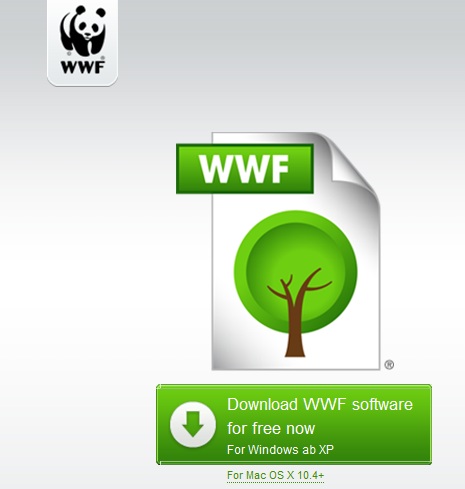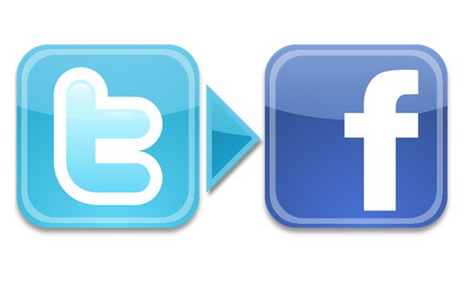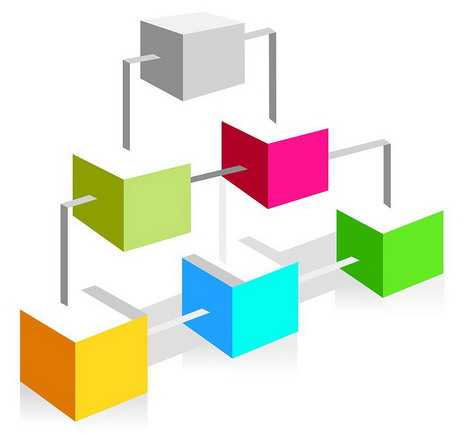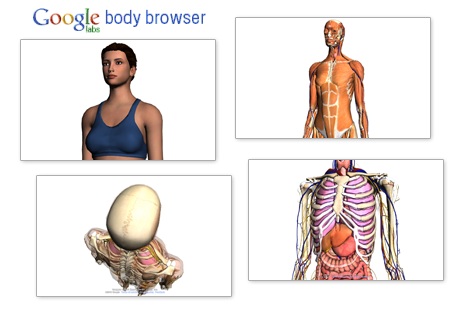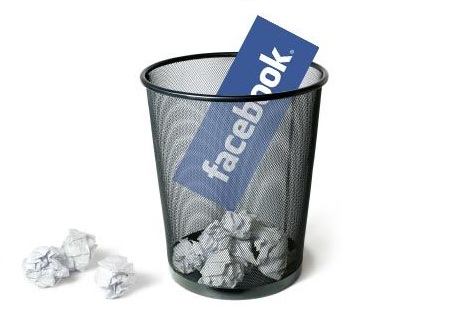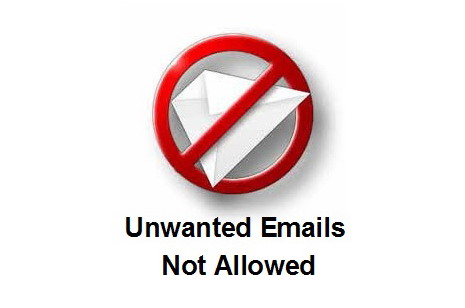Have you ever accidentally sent a wrong email messages to someone from your Gmail? Or you might forgot to attach a file when sending emails to somebody. Don’t worry, Gmail has a feature called Undo Send allowing users to recall or undo any email messages from being sent within few seconds. So you can just follow the step by step guide below to have this useful feature enabled and enjoy your Gmail.
Archives – Author
How to Recall, Undo and Unsend Email Messages in Gmail
Best Free Keyword Research Tools and Trends Analysis Services for Search Engine Optimization SEO
If you are serious about SEO (Search Engine Optimization) and online marketing, then keyword research must be conducted to find out what people are searching for. You can make use of the keywords or keyword phrases on your website content, advertising, and affiliate links to improve your conversion and maximize quality traffic to your website or blog through search engines.
Download Free Software to Support WWF Format – A New Green and Unprintable PDF Format
Every day, entire forests are cut down to make paper. Paper that’s senselessly used to print out documents all over the world: websites, emails, even entire reports instead of those few pages that are really needed and read. This happens in spite of the fact that it’s easy to avoid printing by saving the document as a PDF. So to stop unnecessary printing and encourage a new awareness about the use of paper, World Wildlife Fund (WWF) developed a new, green file format: WWF. A format that can’t be printed out. It’s a simple way to avoid unnecessary printing and you can open it with most programs that can open PDFs.
So here’s your chance to save trees and help the environment. Decide for yourself which documents don’t need printing out, then simply save them as WWF. Read more…
How to Connect Twitter with Facebook to Automatically Update Your Twitter Status on Facebook
Do you know that you can connect Twitter and Facebook accounts together by installing Twitter application (by Twitter)? Every time you update your Twitter, your Facebook status will update automatically. This app saves your time and hassle of logging into 2 websites to just update your current status. However, prior installing it, you may need to change your browser settings to enable cookies or install some plug-ins to view the website of this application. Please share this article with your friends if you find it useful.
How to Optimize, Publicize and Monetize FeedBurner Feed for Website or Blog
If you have created FeedBurner feed for your website or blog, it’s important to optimize, publicize and monetize it by activating any services you think are necessary.
How to Optimize FeedBurner Feed
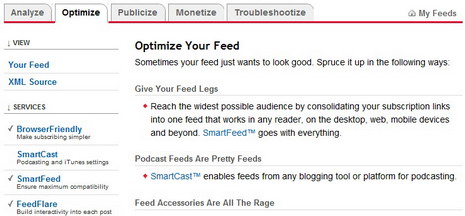
The following services are important to optimize your feed, you need to make sure that you have them activated: Read more…
Best Free Call Apps for iPhone and iPod Touch
There are lots of VoIP apps available in the Apple‘s iTunes app store allowing you make free calls from your iPhone, iPod Touch or even iPad. The question is which are the best free call apps to download? Here, we provide you a list of very popular free call apps for iPhone and iPod Touch which are definitely worth a try.
How to Unblock Friends or People on Facebook
In this article, we will go through a simple tutorial on how you can unblock someone you’ve previously blocked on Facebook. If you change your mind later, it is easy to block someone on Facebook.
How to Block, Remove and Delete People or Friends on Facebook
If you want to block someone who has been spamming you or hassling you out on Facebook, here is the solution. This article shows you 2 simple tutorials on how to block your friends and unknown people on Facebook, so that they can’t find or see your account. If you change your mind later, it is easy to unblock someone on Facebook. Facebook also allows you to block app invites and event invites from someone.
How to Block People on Facebook Using Privacy Settings Method
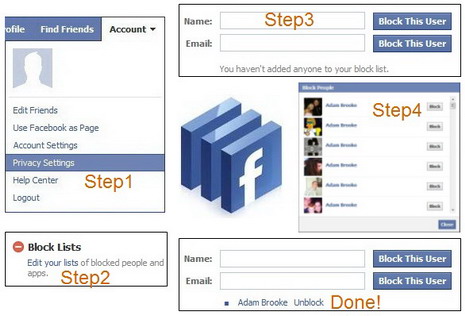
Make Free Internet Phone Calls with Google Voice
Google Voice is one of the best ways to make free Internet phone calls. This telecommunication service provided by Google is commonly used to connect to your phone and make calls for free. It can also be used to make free PC to phone calls and free PC to PC calls. With Google Voice, you can also send free SMS to email, send voicemail messages, make a conference call, block any unwanted calls and more.
How to Create a HTML Sitemap for Website or WordPress Blog
HTML sitemap is a bulleted outline text version of the site navigation. It helps people navigate your website or blog especially when they are unable to find by searching the site or navigating through the site menus. Using the sitemap can be important when it comes to SEO (Search Engine Optimization) as it helps search engines find and index your website pages in a more effective manner. It will also improve chances for having your pages ranked high in search engine result pages for relevant search terms.
Today we would like to recommend you 2 popular WordPress plugins to create a HTML sitemap with ease. Read more…
Google Body Browser – Explore Human Body and Anatomy in 3D
Google Body is a browser based tool that provides detailed 3D model of the human body. It lets you explore the human body from any angles just like you discover the world in Google Earth. You can peel back anatomical layers, zoom in and out, click to identify anatomy, or search for muscles, organs, bones and more. If you type in an organ, bone or ventricle system, you will be taken directly to that area in the anatomy. Beside that, this medical application also allows you to share the exact scene you are viewing by copying and pasting the URL. Educational and healthcare community especially medical students will definitely find this 3D learning experience useful and invaluable.
How to Set up FeedBurner Email Subscription for Website or WordPress Blog
If you have set up a FeedBurner feed for your website or blog, your readers can subscribe to your RSS feed using a feed reader. However, to fully utilize this free website service, you should also set up an email subscription to drive more traffic to your blog. It’s definitely easier than setting up a weekly newsletter or email marketing campaign, so let’s get started!
How to Permanently Delete or Deactivate Facebook Account
Facebook is a very popular social networking site. You may have joined it but wish to leave the site and delete your account due to whatever reasons. If you are really prepared to do this, the article below will provide 2 options for you to consider. You can either permanently delete your account or deactivate your account to retain your option to reactivate it in the future.
How to Block Emails on Gmail, Yahoo! Mail and Hotmail
If you don’t want to receive any emails from a certain sender but can’t stop easily. Instead of deleting every incoming mail manually, you can follow the step by step guide below to have Gmail, Yahoo! Mail and Hotmail do the job. All these emails will be automatically deleted without appearing in your inbox. It’s simple and hassle free.
Disqus – Free and Powerful Comment System for Websites and Blogs
Comments are valuable information and discussion made by audience in the websites and blogs. However, the default comment box in most of the weblog publishing platforms is simplistic and uninspiring. Being a serious blogger, it is important to enhance the capabilities of your comment system to build an active community from your audience, eliminate spam and improve the appearance of comments. Disqus.com is a free comment system that improves discussion on websites and connects conversations across the web. Why is this comment system worth the attention? First of all, it is used by some major websites such as CNN, TechCrunch, FoxNews, IGN, etc. It works for most of the popular publishing platforms including WordPress, Blogger, Tumblr, Drupal and more.