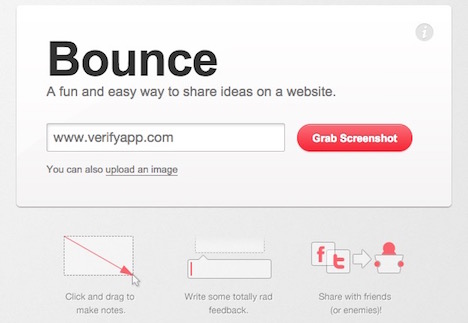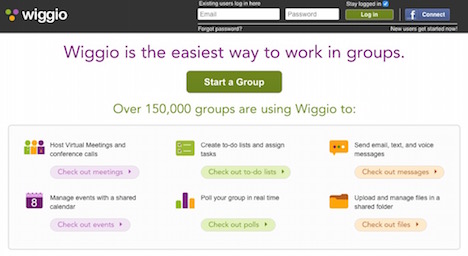Top 20 Collaboration and Management Tools for Students
People are working with capacity and effort these days and they are up to date with the latest technology. For communication and collaboration purposes, various study tools are available that can make the lives of students easy. Whether it is studying, handling assignments or communicating with friends, these tools can largely help students. Top 20 tools that can help students to perform collaborative study are as follows:
1. Google Docs
Google Docs is the best resource for the students. The best thing about this tool is that you do not have to hit the save button over and over again. This tool automatically records the changes in real time. You can share your documents with multiple people and they can work on a single document simultaneously. This makes collaboration simple.
2. WordPress
This tool can let you create a website or blog where you can share study material or even collaborate with your fellow students and teachers while studying. It is the most manageable tool for creating a website.
3. Google Forms
The Google Forms are the best for sharing assignments, quizzes and other relevant documents with fellow students. Today, the teachers have become more familiar with technology and they are using the time saving web tools for assigning tasks to their students. Google forms help you to gather and distribute information while conducting research and surveys.
4. Edu-Blogs
If you want to share the documents or study material with fellow students online, then the best way is to post the discussions and documents and study material on the EduBlogs. The blog itself provides lots of tools that will be great for students to use.
5. Skype
Yes, students can also use Skype for collaborating with fellows and even teachers. They can share files, images, video clips and also make group calls to discuss their projects.
6. Vyew
It is a web tool that can allow students to share the content, upload files, documents, images and even videos in a room. The users and members can contribute and access the collaborative study material anytime no matter where they are.
7. EdX
A lot of universities all around the world have collaborated for the creation of this open-Course-ware website; this website has it all. It has different sections for different levels of education which help the students to prepare for their exams. There are videos, study materials and test material available for all levels of education.
8. MT Opencourseware
The MIT has created a website for the high school students. All the reference materials, course materials, roadmaps and study materials from the major universities of the world have been accumulated in this website. The students can watch videos and get help from these studying materials for the preparation of their exams.
9. WikiSpaces
It is the best tool to start a group discussion online. You can also use it for sharing documents as well. This tool has enabled multiple users who can edit a single and same document. You can use this tool to create an educational wiki group which has all the quality educational websites and reference materials.
10. ChannelME
ChannelME is also a great web educational tool which allows students to explore a website at the same time. They can view the content at the same time and they can even communicate with other fellows or start a group discussion regarding their assignment or a project.
11. Search Team
This web tool has enabled the students to work in small teams online and collaborate to find the best results. The students can even start their group project online over this website.
12. Mind42
This is the best tool for collaborative study online. It allows you to keep track of your previous work. It can let the students create a blog and work on their assignments or group projects.
13. Bounce
This web tool has enabled students to add feedback for any webpage and publish it over the web and share it with other fellow students. In the same way, even teachers can use this tool to distribute the weekly tasks among students. You just have to type in the URL of the website and this app generates a screenshot which you can add to your notes.
14. Entri
If you are looking for a free collaborative tool for sharing and creating documents, then Entri is what you need. It lets you share the documents with different members who can access them from anywhere in the world. You can also create drafts and get feedback from others and then you can publish the final work.
15. Wiggio
This web tool has made it easier for the students to work in groups online. They can work and share documents and chat with each other while working. This application is flexible for both teachers and students.
16. My Simple Surface
This web tool is known to be an online whiteboard. This application is best for the students as they can use it to gather and organize their ideas and share the documents with others online.
17. Hackpad
For collaborative note-taking and writing outlines, you can use this application and create an online classroom where you can collaborate with fellow students so that you can work on the classroom projects.
18. Wizehive
This web tool enables students to share the files, manage projects and keep track of activities of the projects while collaborating with fellow students. This tool is basically designed to combine several tools into a single platform.
19. Scribblar
Scribblar is one of the best collaborative web tools. Kind of like an online whiteboard, it allows the users to create and share documents online. Students can also use it to create presentations, and share study materials or even assignments.
20. Wunderkit
This tool is the best kind of collaborative workspace for the students. It enables the students to work together and collaborate while handling the group projects.
Each one of the tools can make the life of a student easier and,of course, more productive so make sure you are using them while studying.