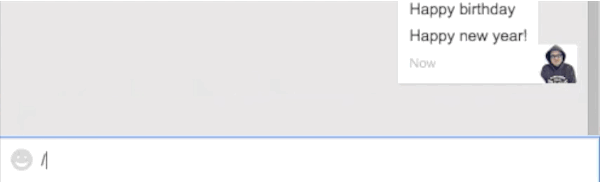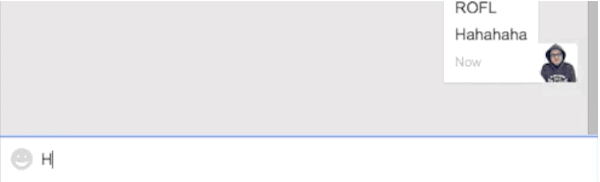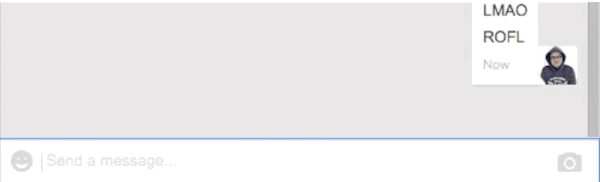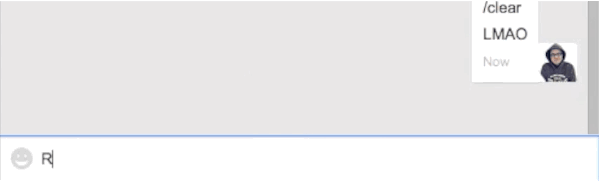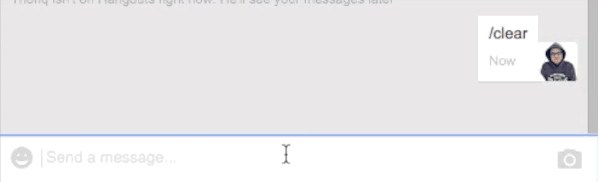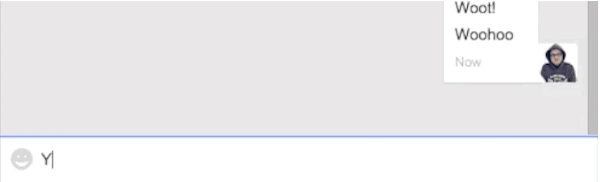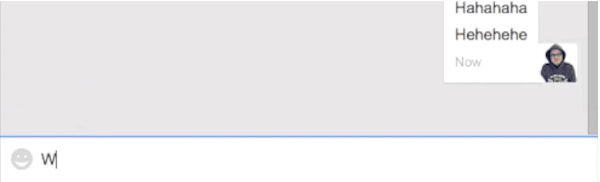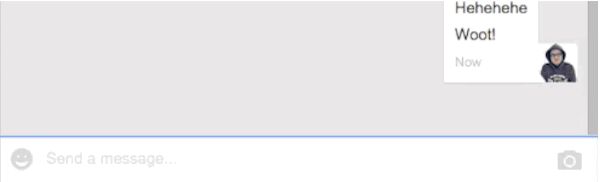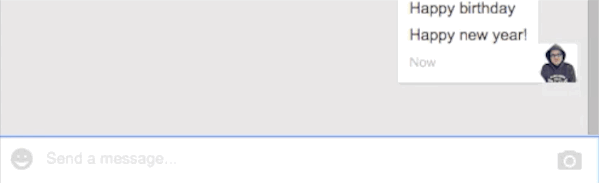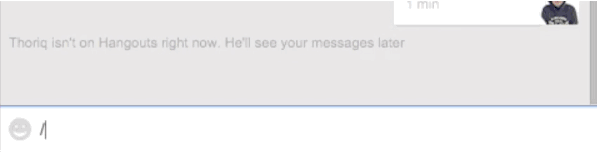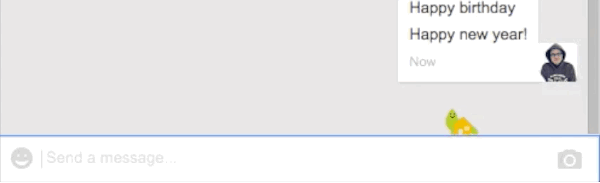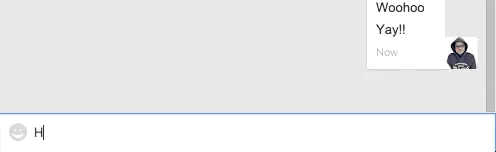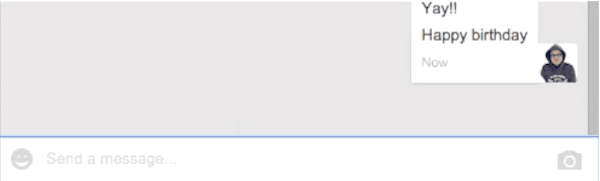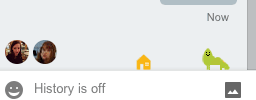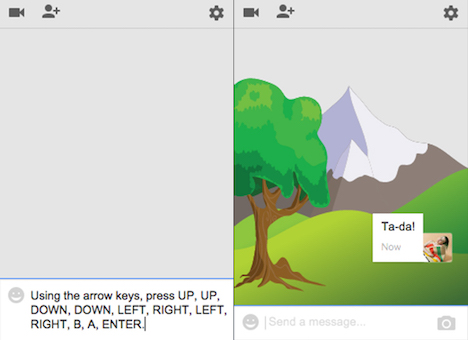20 Google Hangouts Animated Emojis to Impress Your Friends
Google Hangouts offers you an excellent platform to communicate, keeping you connected on computer or smartphone, via video calls and texts. Businesses have also adopted this platform for business communication.
To give it a competitive edge over other similar platforms, Google has advanced Google Hangouts bringing on board, additional features, which are aimed at facilitating communication. One of these features is the use of Emoji.
Today, the use of emoji has grown, and their application is now acceptable even in business communications. With this popularity of emoji, we may be witnessing the birth of a new language. Emoji help us solve the problem of sending a message without a tone, and offers the best way of communicating what may be hard to put into words.
On Google Hangouts, in latest Internet news, you will find different emoji, but there are 20 hidden emojis, which you may not have discovered.
1. Angry Mob – “/pitchforks”
When you are chatting on Google Hangout and you would like to communicate in a light tone, that you are a bit angry with that person, and you may be looking for him/her soon, there is a better way to do that. Just type, “/pitchforks” and all of a sudden, an angry mob will run across the display carrying torches and pitchforks. This is not suitable for a formal chat, but will work well with your buddies.
2. “Hehehehe”
When chatting with a friend, and they send you something funny, you can join the laughter by using emoji to show that you are laughing. Just type “Hehehehe”, and a laughing emoji will appear.
3. “Hahahaha”
Another way of inducing laughter in a conversation is by typing four sets of “ha” and immediately a laughing emoji will pop up.
4. “Rofl”
When you want to make the person on the other end laugh, you can do it by introducing a duck and fox, which repeatedly hide and appear at the center of the chatroom. To do this type “rofl” and get a different antic of the fox and duck
5. “Lmao”
Lmao has been with us for long now, but you can give it some life by using an emoji. This is when you want the person on the other side to laugh. For the emoji to appear, type the word, “Lmao” and must be followed by two exclamation marks. When you type repeatedly, a laughing duck and fox will appear.
6. “Bwahahahahaha”
If you want a different way of laughing, type “Bwahahahahaha”.
As seen above, there is almost five different laughing emoji. This brings out the underlying theme behind Google communications platforms, which is to spread happiness. And one best way of spreading happiness is through laughter
7. Celebrations- “Yay!!”
With Google Hangouts, there is a better way of showing that you are celebrating. You must have seen how footballers use their hands when they score; you can do that. By just typing, “Yay!!”. Take note of the two exclamation marks for “Yay!!”.
8. “Happy Thanksgiving”
Sometimes you want to show your friend that you wish them well and that you are happy for their achievements. When you want to wish them a happy Thanksgiving day, type “Happy Thanksgiving” and a fun animation to show the feeling will appear.
9. “Woot!”
Another way of showing your celebration mood is by typing “woot!” and let an animation appear demonstrating how you are feeling. The best part is the blinking eyes of the emoji and the style of throwing hands in the air. It represents that deep feeling of relief after a major achievement.
10. Celebrations with a flag – “Woohoo”
You know how it feels to celebrate with flags? You can too achieve that too by typing “woohoo” a fox will appear and disappear in the middle of the chatroom. It is a good way of making someone laugh while passing the message that you are happy for him or her.
11. Your Little Ponies – “/ponies”
If you are chatting with someone who loves ponies, you can decide to strike their emotions, by typing in “/ponies”, and immediately a pony prance will appear on the screen, moving from one end to another.
12. Pony Stream – “/ponystream”
When you feel a single pony is not enough, there is a way to do that; type in “/ponystream” and you will get a stream of ponies running across the screen
13. A colored chatroom – “/bikeshed”
Sometimes the white chatroom background may bore you. You can give it some life by introducing changing colors that continuously keep on alternating. How cool is that? To do this, type in “/bikeshed” and the background colors start alternating, from blue, gray and red. This may work magic to those who are sensitive to colors.
14. “Happy birthday”
When you want to wish your friend, a happy birthday, sometimes words are not enough, introduce some feeling and emotions that come with birthday celebrations. Because birthdays must have a cake, type in “happy birthday” and a happy birthday cake will appear, alongside the cake is the person celebrating, but how he/she is represented will make her/him laugh.
15. “Happy Birthday” x2
While typing happy birthday once introduces a cake, when you want to send a gift, type it twice, and hit enter; a present will pop out.
16. “Happy New Year”
Google is known for loving and acknowledging celebrations. So when it’s New Year, do better; with more sending greetings with more than words. By typing “Happy New Year” happy new emoji will pop, signifying the celebrations associated with the day.
17. “Merry Christmas”
Spread the joy of Christmas season by typing “Merry Christmas”
18. “/Shydino”
When you are chatting, and the person on the end wonders whether you are still there, or you have disappeared, you can show them you are following, by introducing a dinosaur, which makes an appearance and then disappears. To do this, type “/Shydino”
19. Komani code
This is not something new, but Komani code introduces a lively mountainside environment, with a brilliant blue sky and green trees. You can use this when you are talking about a setting which is lovely or when the ordinary chatroom background is boring. To introduce this lovely setting, just type “Up, Up, Down, Down, Left, Right, Left, Right, B, A” and then hit Enter, and the background will change automatically.
20. Show love – “xoxoxoxo”
When you want to show someone that you love them, you can use emoji, type in xoxoxoxo and animated hearts will appear. Also, when its fathers’ day and you want to show love to your husband, type, “xoxoxoxo”, hit enter and then “Happy Fathers’ Day.
Emoji offers you the coolest way to code your message, introduce a tone, spread laughter, and show emotions when communicating. Do you have a favorite hidden emoji and it didn’t appear on our list? Share with us in the comment box.
Image Credit: Hongkiat.com
Author: Daisy Grace
Daisy Grace works as a content coordinator for Global Internet Magazine. She is a freelance writer and is passionate about writing on latest trends in technology. Daisy loves studying the internet news and social media, but her experience extends further than that. She writes on all aspects of technology news.
You May Also Like:
 10 Cool Google+ Plus Animated Profiles to Impress You
10 Cool Google+ Plus Animated Profiles to Impress You
 How to Block, Remove and Delete People or Friends on Facebook
How to Block, Remove and Delete People or Friends on Facebook
 40 Most Funny Google Search Suggestions
40 Most Funny Google Search Suggestions
 28 Magical Things Google Search Engine Can Do
28 Magical Things Google Search Engine Can Do
 20 Really Useful Google+ Plus Tips and Tricks You Must Know
20 Really Useful Google+ Plus Tips and Tricks You Must Know
 Top 10 of Most Creative and Interactive Google Doodles
Top 10 of Most Creative and Interactive Google Doodles
 20 Useful Google Allo Tips, Tricks and Hacks
20 Useful Google Allo Tips, Tricks and Hacks
 How to Unblock Friends or People on Facebook
How to Unblock Friends or People on Facebook
Tags: animation, emoji, funny, google, google plus
Comments are closed.