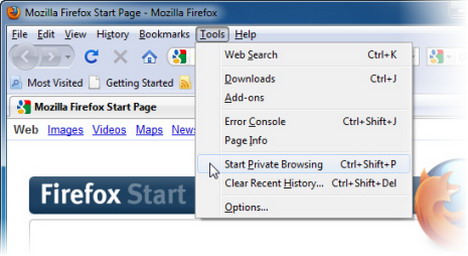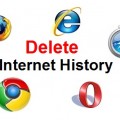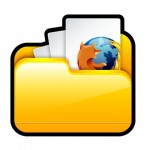How to Use Mozilla Firefox to Browse Internet without Saving any Web History, Cookies and Temporary Internet Files
When you browse the Internet, your web browser will automatically save lots of information for you, such as sites you‘ve visited, files you’ve downloaded and more. However, sometimes you may come across some private things and you don’t want other users of your computer to see this information.
If you are Mozilla Firefox user, you can turn on its Private Browsing feature to browse the Internet without saving any browser history, search history, download history, web form history, cookies and temporary Internet files.
What does Private Browsing not save?
- Visited pages
- Form and Search Bar entries
- Passwords
- Download List entries
- Cookies
- Web cache files
How to Turn on Private Browsing Feature on Mozilla Firefox?
1. At the top of the Firefox window, click on “Tools” menu and select “Start Private Browsing”
2. Click on “Start Private Browsing” to continue
You will then enter Private Browsing mode. Firefox won’t keep any web history, cookies and temporary Internet files. However, files you download and bookmarks you make will be kept.
To stop Private Browsing, click on “Tools” menu and select “Stop Private Browsing”, and you can use Firefox normally.
How do I always start Mozilla Firefox in Private Browsing?
There is a setting in the Options window which will automatically enable Private Browsing whenever you start Firefox.
1. At the top of the Firefox window, click on “Tools” menu and select “Options…”
2. Select “Privacy” panel
3. Set “Firefox will:” to “Use custom settings for history”
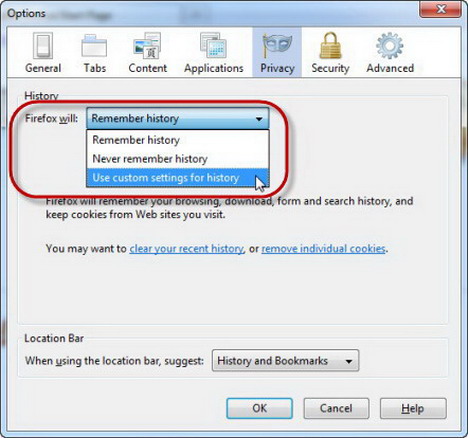
4. Check the box next to “Automatically start Firefox in a private browsing session”
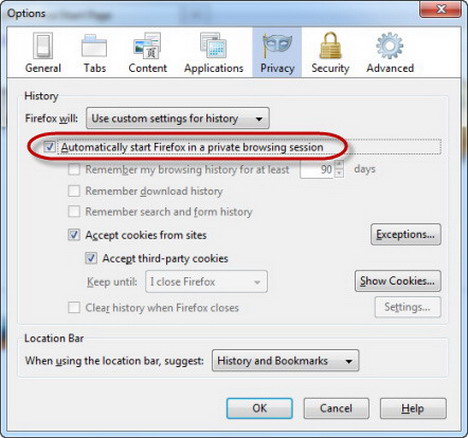
5. Click “OK” to close the Options windows
Note: While this computer won’t have a record of your browsing history, your internet service provider or employer can still track the pages you visit.
(Source: Support.mozilla.com)
Tags: how to, mozilla firefox, privacy & security, web browser, web history