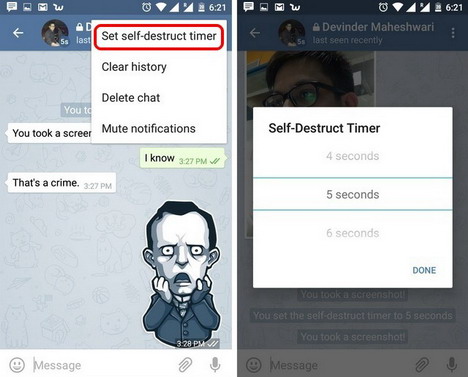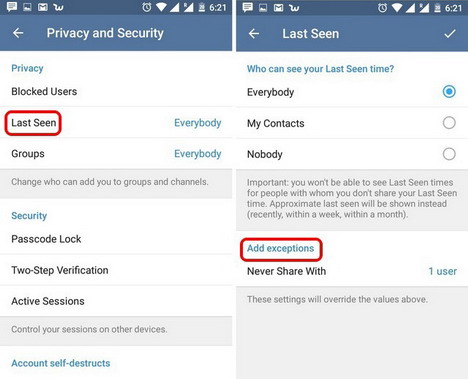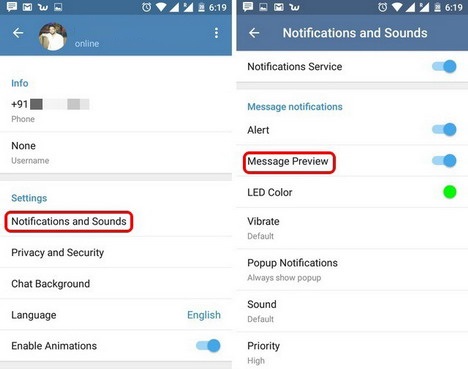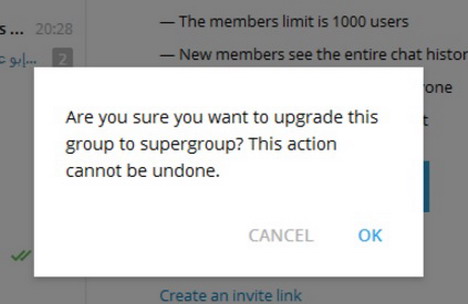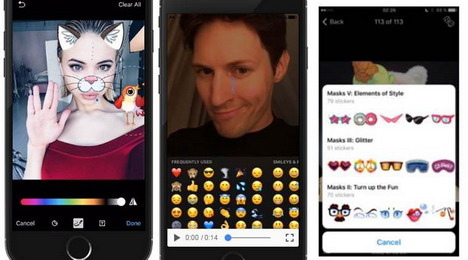15 Most Wanted Telegram Messenger App Tips & Tricks
Are you an avid Telegram App user? Great! You’re at the right place.
Here you’ll discover the 15 cool tips and tricks of Telegram:
1. Manage the download of Telegram Media
Telegram allows you to send and accept media files up to 1.5 GB. Don’t have enough storage for big files? Or don’t want to view the shared photos in Gallery? It’s super easy to disable or enable “Save to Gallery” and “AutoPlay GIFs”!
- Android: Open the settings and click “Automatic media download”.
- iPhone: Go to Phone settings, click on “Privacy” and disable Telegram in the “photos”.
2. Secret Chat
Want to ensure that your chats are secure? Use this amazing feature. Once you start a secret session, you don’t have to worry about conversation privacy. Secret chat makes use of end-to-end encryption to make message visible to sender and recipient only. Just tap on “New message” and select “New secret chat”.
3. The self-destruct timer in Secret Chats
Are you concerned about message privacy while chatting in secret chats? Here’s the feature for you. With this feature, the messages you sent in the secret chat will self-destruct in the time limit set by you. Want to access it? Just open the Telegram App and do as follows:
- Android: Tap on the three dot button and set the self-destruct timer.
- iPhone: Tap on the timer icon in input bar and set the timer.
Now, once the message is displayed on the recipient’s screen, the timer starts. As the timer ends, the message vanishes from both the screens.
Have you used Snapchat? There’s a feature similar to that. Both the sender and the recipient are notified if a screenshot is taken from either side.
4. Hide the last seen from particular contacts
Have you used WhatsApp? Then you must be acquainted with the idea of hiding the last seen. Same is the option in Telegram Messenger but with an advanced option.
Do you want to hide last seen from a particular person only? Telegram allows you to block a specific contact from seeing your last seen. Instead of the exact time, they’ll see terms as “recently”, “within a week” or “within a month.”
You’ll find this option in Telegram’s setting. Go in Privacy and security. Then click on “Last seen”. Here you’ll get the options of “contacts”, “Everybody “and “Nobody”. You can also add the exceptions.
5. Put a passcode lock on your chats
Do you have a privacy concern over your chats? Telegram includes a built-in feature to natively lock the chats with a passcode that restricts the unauthorized access to your chats.
In order to set the passcode lock, navigate towards Privacy and Security in the Telegram’s settings. Open the passcode and enable it. Enter a passcode of your choice.
You can even set time to automatically lock your chats when the time ends.
6. Turn off message preview
Message preview is useful because they appear on the lock screen or notification shade. But, if someone is using our phone or is near it, he can also view our personal messages. Isn’t that awkward?
Fortunately, Telegram has an option to turn off the message previews. Head towards Telegram’s setting and click on “notifications and sounds”. Disable the “Message Preview”.
Now, nobody will be able to view your messages until it is enabled again. Be happy!
7. Stop GIF Files from auto-play in Telegram
GIF files are popular in Telegram. But, are you annoyed with their auto-play? Don’t worry; just stop it there and then. Open the app and all you need to do is:
- Android: Scroll to Automatic Media Download setting and toggle off the Auto-play GIFs option.
- iPhone: Navigate to Chat settings, there you’ll find the Auto-play GIFs option.
8. Stop Being Added to Unknown Groups and Channels
Are you added to an unknown group or channel in Telegram? You can easily move out the group. Moreover, you can even specify the people who are allowed to add you to groups or channels. You just have to open the group option in “Privacy settings”. You have the option of everybody or your contacts. You can even forbid a specific contact from adding you to a group.
9. Use the Bots
These are the Telegram accounts that can be coded to perform certain actions and make the user experience a bit more functional. Inline Bots can be shared and added to a group. These are some examples of bots:
- @stickers – It lets you create stickers through various commands.
- @Imagebot – It finds different pictures related to a keyword.
- @Storebot – It finds new bots.
10. The Super Group
Do you have a very large friend circle? It’s perfect for you then! The Super Group feature on Telegram has the ability to hold 1000 members in a group. To start a super Group you just need to tap on “New message” icon and select “New Group”. You have the liberty to assign yourself or some else as the group admin. The member can be added from contacts or by typing in usernames.
11. Editing the send messages
Have you ever sent a message and regretted afterwards because there’s a typo? It happens. But, you don’t need to worry when you have Telegram app. Tap on that message quickly and tap edit. You’ll be able to make the changes and resent it. But, Telegram affixes a label as “edited” to the message which is visible to the recipient(s).
12. Emoji Shortcuts for stickers
It’s a fun trick of the app. There are few emojis linked with the stickers and can be used to send them. Once you select emoji, the preview of linked sticker is visible.
13. Photo editing before sending
This trick allows you to add captions, crop photo and edit it before sending. The photo editor allows you to adjust the contrast, saturation, tint, exposure and much more features of the photo.
14. Add a Sticker Pack in Telegram
Want to make your conversations livelier? Stickers are a fun way! Add a sticker pack in the telegram. Or did you like some sticker in a chat? Save it by:
- Android: Just tapping on the sticker.
- iPhone: Pressing and holding on the sticker. Then, tapping the “Add stickers option”.
15. Send mute messages
Don’t want to disturb your friends? It’s okay! Use this feature and send messages that don’t make a notification sound on the recipient’s device. You just need to click on the “bell” in the text space to mute messages.
Are you ready to use these tricks? You must utilize these unique tips and tricks of the Telegram Messenger in order to enhance your experience. Have fun with the app!
Tags: instant messenger, mobile app, mobile phone, smartphone, telegram, tips & tricks