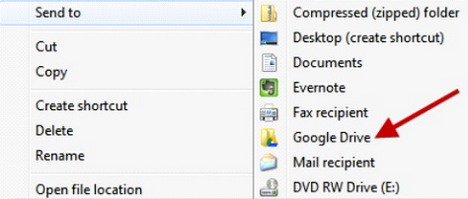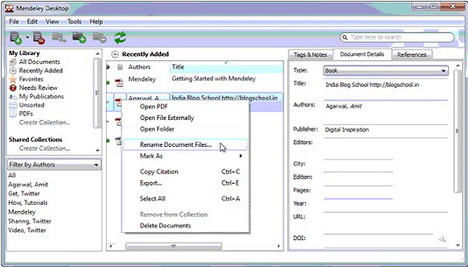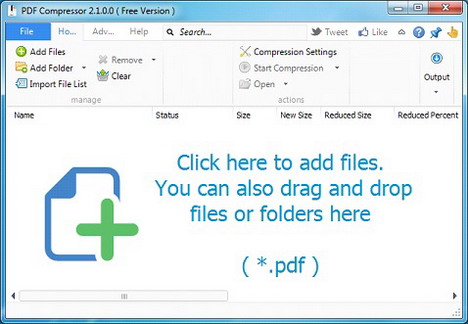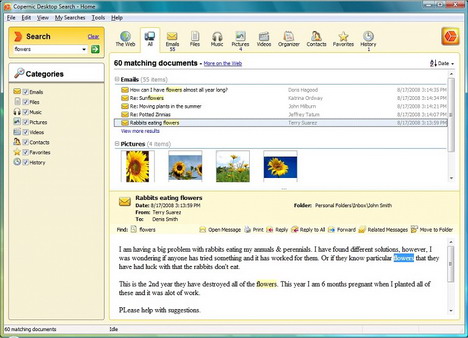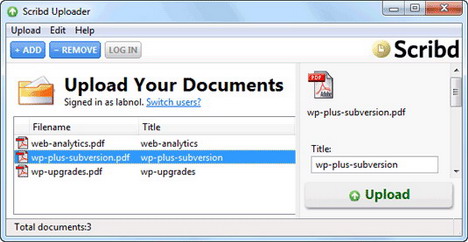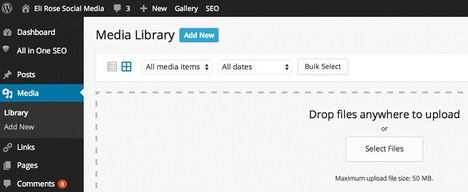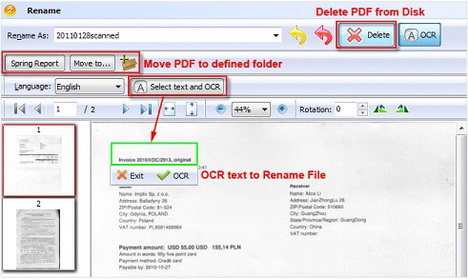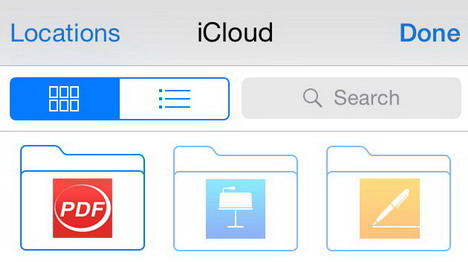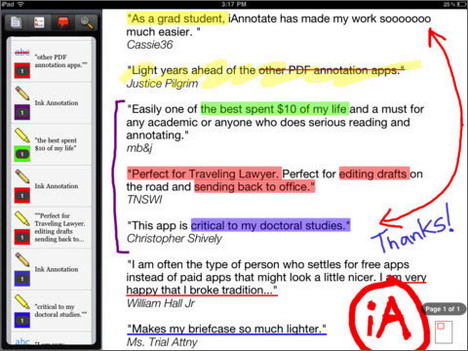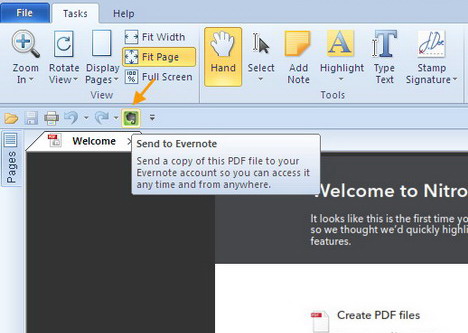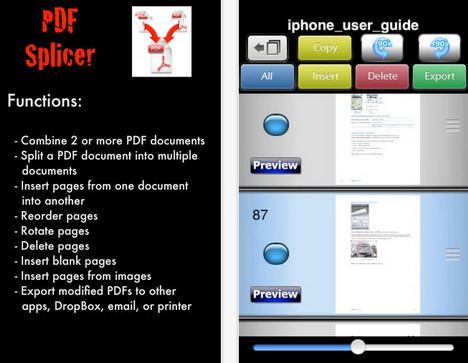20 Most Useful PDF Tips & Tools to Make Your Work Easy
What if you worked hard on a document and suddenly next day you miss that file or it lost or got deleted? You will definitely get perturbed. To rectify this problem, now online techs have created many incredible sources that allow you to manage and save your file with name in folders. Moreover, it is right to use whenever you need them.
What is PDF File?
PDF is a worldwide pattern to present much information to any application or system anywhere it is required. Dynamic features and full security; Because of these positive points this pattern is highly used by tycoons and companies.
The PDF (portable document format) file was created by Adobe to form a flawless work. Files which are related to- articles, blogs, brochures or flyers which later-on appears online- are saved in this format. PDF format is used to swap over and share out documents with collective people. Advantage of this is that anyone can view your file without any trouble on any computer system. These files are not very heavy and can be stored as compressed files. So, there are number of best sources available to save PDF Files on internet.
Top 20 PDF Tips and Tricks
Are you probing out a good trick to manage your PDF files? Below is the list of 20 tips that one can do to supervise computer files and get the best out of your system:
Google Drive: When it comes to upload and allocate a document on the internet, Google Drive is considered as the finest font for PDF files. Google was the first who rectify this problem and created “Google Drive” that allows you to deal with and save your file with name in folders. Moreover, it is right to use whenever you need them.
To Create Mendeley Desktop: By importing PDF files through dragging and dropping into the open Mendeley Desktop, one can create a library for each of your PDF file which can be maintained fully. To get a start in Mendeley Desktop, all you need is to go to File and make folders to add PDF docs. Even if your folder contains subfolders ahead, Mendeley will keep an eye on that as well. Mendeley automatically converts file to Mendeley records to make it secure for future. These are applicable on Mac OSX, Windows, and Linux.
To Create Google Desktop: To pile up your PDF document at safe place, one can consider Google Desktop where you can save your whole content in hard-drive. While saving your document, it uses the same PDF operator so that one can search their PDF files easily. It is the easiest platform to bank your files as it is available on every Google desktop.
Copernic Desktop Search: Although Google desktop is the finest way to save the PDF files, but still it has a drawback. They’ll let you know that a particular phrase or a word already exists in some PDF document, but you won’t be able to locate where it is located. This situation is triumph over by Copernic. By saving the files on your document, your problematic word or phrase will be highlighted showing the web page location as well. One can use this platform freely for personal and office document as well.
Scribd Platform: This is a platform where one can add PDF files from Google Drive, Drop box and Gmail. More files can be added up to file Picker, multiple clouds and file storage services. It is basically an online PDF organizer where you need to create an account which is totally free. After creating an account, set up the desktop uploader software which is accessible only on Macs and Windows.
Dropbox: This one is quite illustrious among populace which help in managing lots of stuff together with PDF files. It features unproblematic navigation of tables of content. Docs can be downloaded easily and can be read offline. Also, users are able to highlight and mark his doc.
Upload Your Entire PDF Library Online: To make your privacy secure and maintain your PDF files, it is even possible to generate a complete library on web. But, make sure that before you click on “upload button”; maintain privacy by “Keep Privacy” On. Once your files are uploaded, you don’t need to depend on a single computer. Scribd is the right option as you can access from any computer, let it be home or office by just opening the Scribd Website.
Find Text from PDFs (OCR): A skill which permits text from pictures and scanned PDFs are able to understand and transformed into a document which can be searched and edited is known as OCR (Optical Character Recognition). This can be successfully done in Google Drive where you just need to right tick on a PDF, then press ‘>’ to open in Google Docs. Now, save it here with a faith that your document is save over here.
To Maintain PDF Files on Mobile Device: When it comes to view PDF files on Apple device, all you need is to install PDF viewer app. It includes both, Apple’s own launched iBooks app and the free Adobe Reader app. Through this, one can bring in PDF files from any sources in the app and can easily outlook on your screen.
Use iOS 6 to Uphold PDF Documents or Files: If you are using iOS 6 and you do your most of the work on your phone only. Then, I guess, this is the top option to save your PDF documents or files as it has an in-built preview feature which gives you option to view or print as well. If you want to import any of the file, you just have to click on ‘share icon’ available along with ‘Preview’ App.
Maintaining PDF files with iCloud: If you are very much familiar with iCloud, you can even enjoy cloud-based file-sharing facility to trade PDF documents or files. You can easily store, open, and edit PDF files as they’ll automatically gel with GoodReader which is their in Mac systems. When we create any PDF and save it, same time you’ll get the option that save it in iCloud. Here, you’ll get your all stocked up PDFs in ‘Preview’ option.
Read and Annotate PDF file Easily: One should select the right browser where you can easily read the document. And if needed, you should be able to edit, add notes, comments, and share as well. That’s why most of the researchers, lawyers, accountants, students, scientists and many other professionals depend on PDF Stacks for PDF File managing.
Foxit Mobile PDF Reader: It is also a kind of free app which you can install in your smartphone to maintain the PDF files with a password. If you open any PDF file in your phone through your Mail or Dropbox, it will automatically save on your app. One can even read and edit the file including underlines, comments, notes, shapes, highlights, and can add text. Also, one can add signatures as well.
Evernote: Another excellent app you must know to open and manage your PDF file on your desktop is Evernote. It is quite similar to Dropbox, where one can guide your pages of contents. Also, you are able to manage multiple files with the help of powerful search feature.
PDF Splicer Free: Do you want your PDF file to get easily split, combine or delete? Now create PDF documents on iOS device by just installing Splicer and get the desired opportunity. While accessing a PDF file from Dropbox or Mail with this app, file will self saved on the main page of App. To open merged PDF doc, tap on ‘All’, then on ‘Export’ to add in to an email.
PDF Utility-Lite: This is also an efficient tool which is available in an Android phones. This Lite edition of PDF Utility stick with you to manage PDF file to merge, split, make duplicate of it and one can even delete or add new files/pages with password shield.
SignEasy: If your every work is on PDF files and every file contains your sign. Then, this tremendous App ‘SignEasy’ is now for you. All you need is to grab with both the hands. This app not only manages your signatures to multiple documents, but also adds checkboxes and pictures to the docs.
Benubird PDF: This brings back your by mistake deleted or misplaced doc to its original place by letting you know. With the help of this, you can without pain save, manage, archive and recover docs from anywhere to your desktop. It is user-friendly and even converts your other files to PDF. It’s free and simple to access.
Transfer and read PDF files through Kindle Fire: Another way to manage your PDF docs for free is through Kindle Fire. Through this, you can even transfer and read files on Amazon Kindle Fire. There are two ways to transfer files and docs: One through USB cable wire and other through using Emails.
Organize PDF through Shoka: Shoka is amazing for Mac. It maintains PDF docs’ library which can be shared through LAN. It features search, tagging, thumbnails and listing. It is worth experiencing Shoka, if you have bunches of PDF files.
So, protect and supervise your PDF files with these 20 innovative and valuable tips.
Tags: cloud computing, dropbox, file conversion, file sharing, file transfer, google drive, tips & tricks