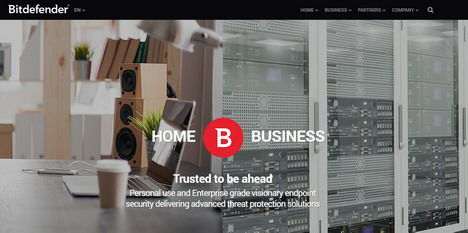20 Spyware Removal Tools to Protect Your Computer
One of the first things you should install on your computer is top quality protection. Most people tend to assume that windows defender; the inbuilt software by windows will suffice. However, if you know anything about the spyware being created today, then you know that this is the last program you should trust. It may work on smaller viruses but will not recognize bigger and more dangerous malware. If you haven’t installed any spyware detection software on your computer, it may be difficult to know which is best considering that there are so many software in the market today.
Here are 20 of the best spyware that will protect your computer from harm.
1. Bit Defender
The first thing you will love about BitDefender is that it has fast scanning capabilities. This means that no virus will be able to get past your antivirus. It is a very string antivirus, and you will, therefore, get protection even from the most advanced viruses. If you are always surfing the web, you will not have to worry about not getting enough protection. The antivirus will also scan your computer regularly to ensure no virus accidentally got past it.
AVG and Avast have not fully merged yet despite avast acquiring AVG in 2016. However, one of the things you will love about Avast is its excellent spyware detection capabilities. You also have password manager to ensure that no one will install spyware on your computer when you give it to them.
3. Sophos Home
You get the standard malware protection and also get to benefit from anti-phishing and content control properties. With this software, you can protect up to 10 computers. It is therefore perfect if you own a network of computers.
This one squashes up to 99.7% of the total viruses thrown its way. If you do not have much space to store it, you will love that it does not put much strain on your hardware. You also get a 500MB per month VPN and a speed up promise that sweetens the deal.
You get good virus detection. It will also not impact your system significantly. It doesn’t have a high number of advertisements, so it will serve you if you are constantly on the web. You also get fairly good protection from phishing. There is also a malware scanner when devices are loaded into the computer.
This one is as light on your system resources as possible because it is entirely cloud based. You will enjoy cloud based scanning and the gaming mode. There is also a bootable rescue kit that you can take advantage of. The antivirus also offers USB immunization.
One thing no one loves is to have constant popups from software you are using. This spyware detector will please you as it does not have a lot of ads. One concern is that the company may be collecting sensitive information from you to improve the software.
8. ADW Cleaner
This program searches for and deletes several spyware from your computer including programs, various browser hijackers, and toolbars. It prevents unwanted programs from installing with one main program you want to install.
9. Run Scanner
This small, easy to use program scans your computer for spyware and other adware that may be in your system. On the program’s website, there are over 900,000 windows system files that make it easy to compare with the programs installed on your computer.
This free software protects your computer from rootkits, Trojans, viruses and other malware. It also protects your computer from adware bundled with the software you want to install.
11. Spybot
This software constantly scans for malware and viruses both from the web and from the external storage devices you choose to install on your computer.
This is an excellent choice if you want to clean your browser and computer from adware and malware. The down side is that default settings will be restored on your browser after the cleanup.
If you are looking for a user-friendly program, this is it. The user-friendly interface makes it easy for you configure and scan your computer. Upon installation, it will also you to restart your computer so that it can scan for root kits.
If you do not have a network of computers, this is perfect for personal use. It is also great because it is free. It allows you to detect and get rid of trojans, rootkits, viruses, adware, dialers, and malware. It is light on your system, so it does not slow your computer down.
15. Slim Computer
This removes multiple threats from your computer. If you are looking for a tool that will also clean your computer by removing unwanted items, this one works perfectly. It helps you to improve your computers’ performance. Once it detects problems, it shows you a full report for you to choose what to do.
16. RegRunreanimator
This program allows you to choose from several scanning options. There are also step by step options on how to deal with the problems. It also has a restore manager that helps you to restore accidentally deleted files.
17. Free Fixer
This one is programmed to search in more than 40 locations where this malware usually hides in your computer. They remove up to 99% of all types of malware that attack computers.
18. Zone Alarm
This antivirus provides you with your own personal firewall that prevents the entrance of malware to your computer. You also get to benefit from online file backups.
19. Adaware
This is a software from Lavasoft after its rebranding. It scans for malware in your computer and lets you decide how to deal with them. It also blocks fraudulent and malicious urls.
20. Remove IT Pro
This removes malicious programs from your computer. It can detect and block malicious processes, startup items, and services.
Tags: anti spam, antivirus, free download, privacy & security, spyware, utility software