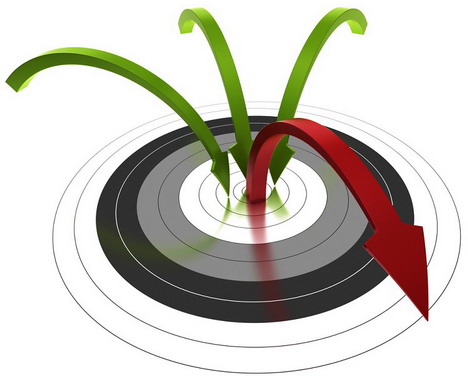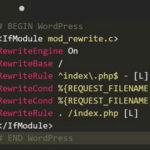How Not to Let the High Bounce Rate Murder Your Blog
If you are one of those bloggers already well-versed with the understanding of bounce rate, there is a good chance you are making every attempt to keep it as low as possible for your blog. However, if you are blissfully unaware of this term, you aren’t doing your blog a good service. And if you have been constantly bothered by the high bounce rate on your blog, and have no inking how to reduce it, the following sermon is just for you.
What Is Bounce Rate?
Have you ever checked the Google Analytics report on your website? Have you noticed why certain pages on certain days show average visit time to be 00:00:00 and the bounce rate to be 100? Well, that’s your first sign.
In its most elementary form, it is the percentage of visitors that enter your website, and exit it without accessing any other page on it. So, if someone bumps into your site and spends a good 5 minutes on the page he came across, but doesn’t go beyond it and rather switches to some other website without further navigating on your site, the analytics will show 100% bounce rate and the avg. time/visit to be 00:00:00. That’s your bounce rate! Sounds awfully bad, doesn’t it?
High bounce rate clearly tells you that the content on your site in uninspiring and uninteresting to hold a user’s attention and make him check further pages. This is when the thought must cross your mind, ”I have to reduce this towering bounce rate”.
And this is how you do it:
Make the Content Worth the Time of Visitors – Make it Relevant
The visitor may have come on your site from any of the various sources – Google, Yahoo, Facebook or probably typed some random name in the address bar and you got lucky! So, in either case, user was looking for something and was directed on your site. Now, when they are looking for ‘tips to become a good blogger’, and all they read is poorly written English doling sermon on how can one be a better blogger, you are least likely to get attention. Hence, make sure whatever you post on your blog makes an impact through its quality. At the same time, it should be relevant to the visitor in terms of what he is looking for and what he is finding on your site.
Make it Readable
Weren’t we taught that in our schools? The exercise of breaking the long essays into points and paragraphs, in order to make them more readable and less clunky, holds the readers’ attention better. This is of particular significance when your post is content heavy and you want your readers to pay attention to every line that makes up that post. And it’s not just words which can express what a writer is trying to convey, but also the clever use of pictures help to convey the same message effectively and makes readers understand what the post may be all about – thus inducing them more to read the full content.
Make it Responsive
This is an age where sophisticated, highly advanced devices make their way into the market by dozens every day. And if your website is only compatible with a few of them, you aren’t helping your cause. Not even a bit. No matter if the content on the blog is adorned by great insights and awesome vocabulary, if the website doesn’t load on mobile devices, you are already losing your potential visitors in great numbers. Hence, as and when you built a website, make sure you choose themes which work perfectly with different devices and operating systems and do not make your website crash.
Do not Bathe Your Website in Ads
Trust me, an army of banner ads make your site look ugly, or worse, spammy. When every portion of your website, header, sidebar, footer, article spaces, etc. contains banner ads, you are giving an impression that you may be running a site full of spam. Moreover, it also sends out a wrong visual vibe. It is understandable that you wish to earn maximum out of your blog, and more ads might mean higher revenue since you stand better chances of visitors clicking at them, but that would only happen if your visitors are staying on the site. If your alleged source of income is what is forcing visitors to navigate off and thus increasing the bounce rate, it is a telling sign you need to make them less visible.
Have a “Also Read” Section at the Bottom of Each Post
Even if a visitor is intrigued by the content on your site, he or she may not be induced by anything else to stay, unless they find, right below the post, another related post that may be of some interest to them. If at the bottom of the post, ‘tips for blog writing’, they find in the “Also Read” section, “How to increase traffic to your blog”, they are more likely to click and read it. This is when Google Analytics will be able to calculate the time spent by the visitor reading the first post. The bouncing rate will thereby decrease gradually.
Now, for those who are dreading how they can have an “also Read” section below every post, since this may require additional time spent on each post, the fact is that this is hardly a task. You can find various free plugins for this functionality which can add the section automatically to every post – past and future, on the site. These plugins are available with all the Content Management Systems and are easily searchable. All you need to do is to install them and configure them the way you wish them to be displayed.
If left unattended, Bounce Rate may become a plaguing factor for your website, affecting its ranking and marring your prospects of earning from it. Identify all the factors that ensue it and make amends right away.