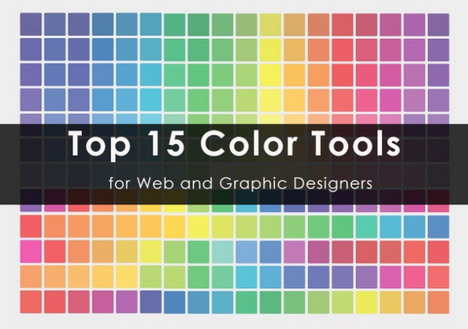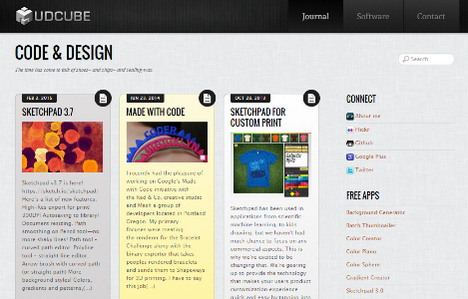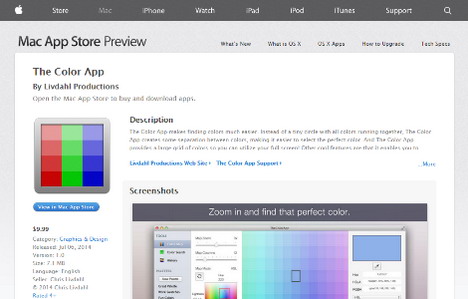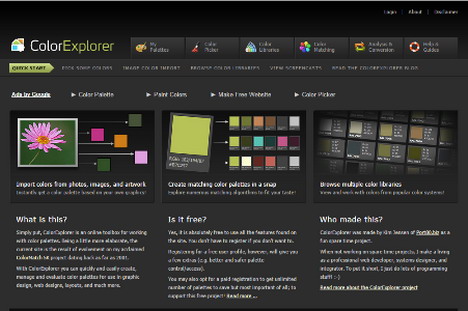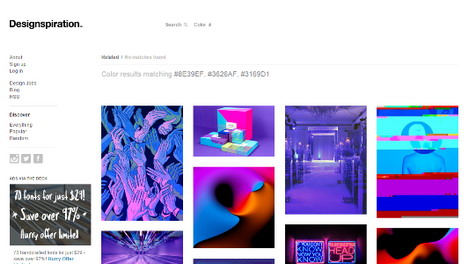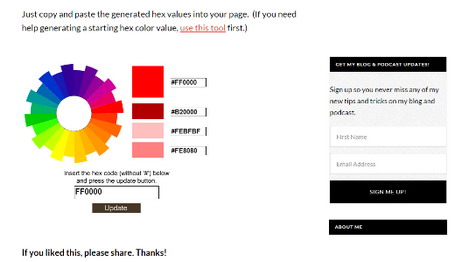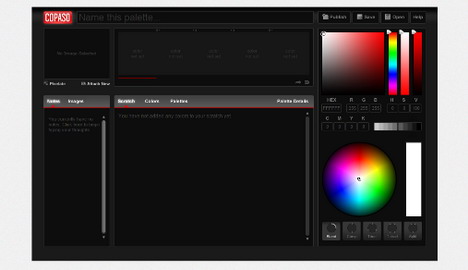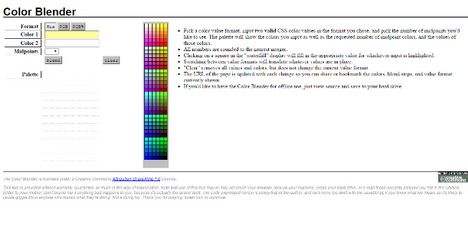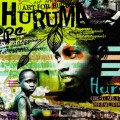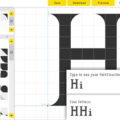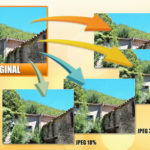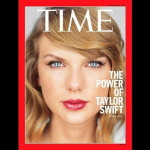Top 15 Color Tools for Web and Graphic Designers
The website is filled with various color scheme tools which promise to help you with useful offerings. A great design signifies crafting a color scheme. Some of the popular and remarkable tools can assist in perfecting your color selections. Color tools offer the web and graphic designers to turn their websites into vibrant colors that will catch the eyes of the audience and also helps to make your online user to stay on your web presence.
We’ve detailed here few of the 15 best tools for selecting color schemes that are accessible today by which one can improve their website color combinations and make it more interesting.
Being a handy small resource for the web and graphic designers, the Mudcube Color Sphere offer hex numbers for every color, and also assists in developing a color scheme from one selected shade. There is nothing to be unsure about the selection of color scheme as Mudcube offers various choices of themes available from a drop-down menu which helps to the beginners to choose the brilliant color combinations they want.
Crafted by web designer Giovanni Scala, Check my Colors tool can help you in trying background and foreground color combinations of every DOM elements to decide whether they offer adequate contrast while it is noticed by a person having color deficiency. All these tests are structured on the algorithms that are recommended by World Wide Web Consortium [W3C] that means all the color combinations helps you to design W3C compatible website.
HailPixel’s Color tool is a handy web app that allows you to explore the unique color with the moving of your mouse, and also obtains you with significant color hex code i.e. dam easy for beginner’s to choose their color combination as per interest. You can scroll to position your saturation, and thus the website will provide you with hex code in favor of your projects.
Being a free service, the SpyColor.com tool offers you with effective information about any distinct color, involving conversions to various color models [CMYK, RGB, etc]. On every color page, a variation of schemes is available such as triadic, clash, split-complementary, complementary, monochromatic, five-tone, and analogous colors.
This iOS tool targets to search for colors in a much simple way along with a vast grid of colors that you can use your full screen. It even lets you to sampling of colors; explore the Hex, RGB and HSLA values; and also craft the color palettes.
Known to be one of the most rich-featured, in-depth tools accessible on the web, the ColorExplorer tool provides a broad variation of tools for designing, customizing and evaluating your color palettes and gives you option to browse multiple color libraries to make your color design more attractive.
Designspiration
This tool produces an exhibition of all the various images with your selected color blends. Here you can choose from 5 shades from a helpful full-page palette that offers you the possibility to view what colors you are interested at. Then the website will produce all the images available in database with that particular color blend. You can easily click on the hex numbers, and images can be quickly saved to your compilations on the website.
It mixes superbly with an accessible color reference. It is a little handy tool that can produce attractive colors. You can easily paste in hexadecimal color value, and Hex Color Scheme Generator tool will come back with pleasant colors which can be applied with your base color.
With the help of this online tool, you are provided with few remarkable methods of creating color themes as it lets you to choose from scheme saturation or brightness, and make a contrast. A variety of standard mathematical scheme ways are accessible that involves triad, mono, analogic and tetrad.
It is somewhat like a Pinterest board for distinct colors, and offers a prepared source of insight placed in the palattes that are shared by their users. This tool is a community created around sharing as well as valuing patterns, colors and palettes.
It is one of the best tools available in the COLORlovers website that is a superb solution for producing palettes. It affords an entire variation of color selection tools accessible in an easy interface that involves the skill of adding notes to the palettes, uploading images, entering CMYK references straightly, and choosing from variations of distinct functions to develop your color scheme effortlessly.
This is available for Google Chrome as well as Firefox browsers. The tool is an extension which adds colored tools covering CSS gradient generator, eye-dropper, color picker, and palette browser.
Colourmod is a lightweight desktop that is a helpful method in selecting and recognizing colors. You can easily select a particular color from within your widget spot, whether you are applying Konfabulator on Windows, or using a Mac with dashboard. Though not exactly a color palette tool, but it provides a helpful method in identifying colors, sans having to initiate a weighty tool.
With the online Colormunki tool, you can create color schemes from Pantone swatches applying a number of distinct methods to create pleasurable mixtures. It provides all-in-one solution for the both photographers as well as designers.
This color tool produces a set of 5 colors that executes finely together. It is one of the simplest tools that are accessible. The site lets you to grasp a swatch, alter the color and also observe in actual time while creating a set of 5 colors. You can download the palettes straightly to Illustrator or Photoshop in the shape of an EPS file.
We hope you might have enjoyed going through our article regarding top 15 color tools for web and graphic designers. Digital Marketing business is always ready at your service to serve you with excellent color tools that will be helpful for your websites.
Tags: graphic design resources, web app, web design resources