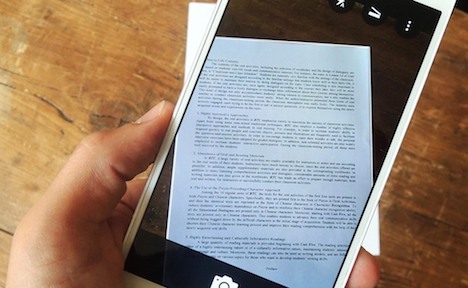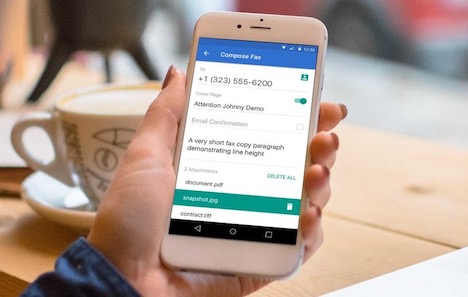Top 20 Mobile Apps to Print, Scan and Fax Documents
With the advent of digital technologies, the need for excessive paperwork and cumbersome machines like printers, scanners, etc. are on the verge of extinction. Important business proceedings are now being performed using a smartphone. App developers have realized the need to consolidate specific tasks like scanning, faxing and printing into the world of mobile apps.
Here are some of the best apps for scanning, faxing and printing.
Apps for Scanning
Today, when information is flowing from all directions, the need for storing it digitally becomes crucial. Brainstormed ideas on the whiteboard, a travel receipt in the paper form, business cards, etc are details that are prone to be misplaced, or end up becoming difficult to access if not stored digitally. Whether the requirement is for tax records, reimbursements, or on-the-fly data storage, apps for scanning come in very handy.
1. Abbyy FineScanner (Android and iOS)
Available as a free version, without the Optical Character Recognition (which is its best feature) and a paid version with an yearly subscription of $19.99. This app does a great job at scanning any type of printed document. It is fast at snapping the photo image and captures both color and black and white. It’s OCR supports 193 languages and saves result in more than 10 formats.
2. Evernote Scannable (iOS)
The go-to app for quick scanning. After scanning, it sends the data to the Evernote account or any other cloud storage. It’s ability to recognize business cards makes it easy to get important contact information quickly. Connecting Scannable to LinkedIn will also add new contact details to the address book automatically. Plus, it’s free!
3. Prizmo (iOS)
With powerful image cleaning and enhancement features(like cropping and perspective correction) Prizmo delivers a superior scanned image quality. In this app, the user can literally watch the OCR updating the text by moving or shaping a region, and finally edit the text before exporting. It works on both iOS and Mac and is priced at $9.99.
4. Google Drive (Android, iOS, Mac and Windows)
Apart from the many other uses of Google Drive, it’s built-in image capture is a relevant one. It snaps anything and everything from the mobile camera and automatically uploads it to the Google Drive account giving quick access to documents from virtually anywhere. After scanning, it creates easily searchable multi-page PDF files. It also uploads scans from other apps and searches for any text contained in the documents using OCR.
5. Office lens (Android)
Created by Microsoft, this app is designed to seamlessly integrate with its features. After scanning, it can be converted into Word, Powerpoint or PDF files. The whiteboard mode in the app adjusts the glare, lighting and shadows for better clarity. It also has a good coloring feature to trim and color the images.
Apps for Faxing
In the times of emailing and instant messaging, fax machines have become severely outdated. It is very rare for businesses to send documents over the fax machine. In cases where the need arises, there are many useful smartphone apps that can deliver.
1. PC-FAX (iOS)
This economical app gives a page free per day, and the top-up rates are fairly cheap. It provides a dedicated number for inbound faxing at a monthly subscription of $5. With the in-built document container the storage of documents becomes simple, and can be managed using iTunes.
2. Fax Pro (Android)
With an easy to use interface, this app is almost like a portable fax station. It’s ability to collect documents from almost any source; be it a cloud storage device or USB, makes the app very handy. The in-app purchases range from $0.99 to $200 per item.
3. RingCentral Fax (iOs, Android, Mac, Windows)
This app is for businesses where faxing is often required. Apart from providing an exclusive number for incoming faxes, it also integrates its cloud faxing components with other Ringcentral communication apps. It allows creating a fax group to send to several numbers at once. The pricing for the app is at $8 per month.
4. FaxBurner (iOS)
FaxBurner is the ultimate test drive app for faxing, where getting started with the app is completely free. It provides a toll-free number to be used for up to 24 hours, to receive faxes at the push of a button. Its free version(available with ads) sends 25 fax pages per month, sending 5 pages at a sitting.
5. Files Anywhere (Android, iOS, Windows and Mac)
Files Anywhere is a famous cloud storage app with an added fax feature. Documents uploaded in the app are easily faxed to toll-free domestic and international numbers. It also sends a traditional cover sheet, and the outgoing fax can be tracked via email. The pricing plans start from $4.99 per month with unlimited faxing and 20GB worth of cloud storage.
Apps for Printing
Since wireless, network or bluetooth printers can be found at almost every office now-a-days, a good printing app is all one needs to save more of that precious time. Below are mentioned some of the best printing apps available.
1. Cloud Print (Android)
This Google app lets the users connect their printer to Google Chrome and start printing directly from its android printing app. To make things easy, it offers a complete tutorial to connect the Smartphone to the printer. This app allows printing in any type of document; .jpeg, .jpg, .pdf, .doc, .docx, etc.
2. PrinterOn (Android) – This app is for the frequent travelers out there. It uses the smartphone’s built-in GPS system to find the closest PrinterOn enabled printers in the vicinity. This special feature resolves the printing emergencies whilst travelling.
3. Lexmark Mobile Printing (iOS)
This iOS based app enables the users to send documents directly to a Lexmark device connected to business or home network. To choose the printer, one has to either manually enter the printer’s IP address or URL, or do a network search through QR code discovery.
4. PrintJinni (iOS and Android)
PrintJinni is a multi-featured printing app. Apart from doing a decent print job, it lets the users preview Microsoft Office content without any additional software or hardware. It even prints selected text using paste board option for on-the-go printing while browsing.
5. iCan Print Wifi (Android)
A PDF converter, file browser, and most importantly- a printer, this app has it all. Another plus is its ability to print just about any document or image file using bluetooth or wifi. It is easy to set up and has a free trial before upgrading to a premium version.
Apart from the aforementioned specialised apps, there are some good multi-functional apps in the market too.
- Genius Scan Plus (iOS) – Scan, Fax & Print
- Instig CamScanner (iOS & Android) – Scan, Fax & Print
- ScanWritr (iOS & Android) – Scan, Fax & Print
- Breezy (iOS & Android) – Print & Fax
- Shoeboxd (iOS & Android) – Scan & Print
Conclusion
These printing, scanning and faxing apps have become relevant by making the business processes more effective and organized- and more importantly, free of any red tapeism.
Tags: mobile app, office software, smartphone