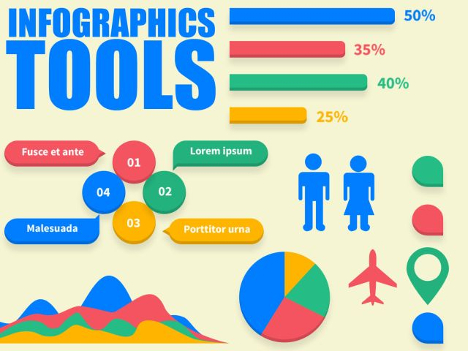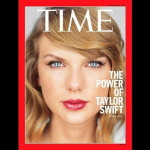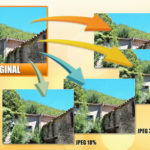Top 30 Tools to Create Your Own Infographics
You are probably already familiar with the saying that a picture is worth a thousand words. If you see infographics the same way, you can basically picture them as the aid you needed in the first place to communicate an idea in a more visual way.
Starting to use infographics more often is going to help increase the number of visitors you get as well. If you try to put yourself for a second in a visitor’s shoes, you will also see that you’d prefer to be offered more visual content rather than all text. Infographics are easier to follow, comprise lots of relevant data and they’re catchy and share-worthy.
Therefore, you can think of infographics as an added bonus that makes your website more user friendly. Do the right thing and you will soon see the changes in numbers.
Now that we covered why this is so important, let’s take a look at a couple of the best tools and apps that will help you create the infographics you have in mind.
1. Infogram
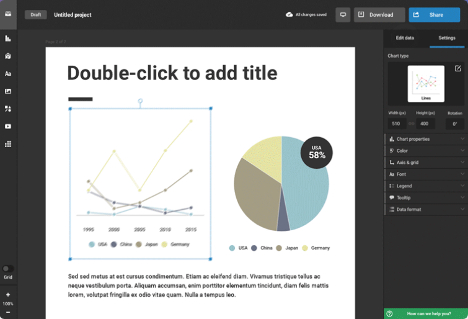
These guys offer subscription-based services. The most awesome thing about Infogram is that they provide a very clean and user friendly interface.
They have been used by certain prestigious institutions as well, so far, such as Euronews and the University of Cambridge. Therefore, whether you are a professional in the domain or just want to use it during your free time, this is the tool for you.
2. Visme

This one is amazing because it doesn’t just allow you to create infographics. It goes further and helps you create other visuals as well, such as banners, presentations and interactive tutorials. Hence, it’s the tool that will help you achieve your online graphic endeavors. Another cool thing about it is that it has special prices for teachers and students.
3. Piktochart

Their own marketing line says that they enable “non-designers to create beautiful infographics in as little as 10 minutes.” They offer over 400 customizable themes and many more images, objects, graphs and colors that can be edited.
It has been used by famous institutions such as Forbes, the Guardian and Techcrunch. It comes both in a free version and one based on of paid-for subscriptions.
4. Easel.ly

As the name itself says, this is perfect for creating modern and clean infographics in a quick and easy way. In the first instance you get to select a template from a long list and afterwards you can add charts, objects, backgrounds, shapes and obviously, text. Although it’s extremely user friendly, it offers a great number of tutorials as well.
5. Visualize.me
Its main target is to create visual resumes but this is not its sole purpose. Many people use it for other purposes due to its slick design.
6. Blugraphic
They offer free logos, flags, templates, icons and much more. Thus, you only need some basic editing know-how and you can put all of these together and create your perfect visuals.
7. Canva
This comes with a dedicated infographic maker and, besides the huge database of millions of images, you can also upload your own image. It’s also cool that, at the beginning you start with a tutorial, therefore Canva is also suitable for both professionals and non-professionals.
8. Venngage
Another easy-to-use tool that focuses on creating quality infographics. You can also include interactive elements, such as charts, maps, icons. It also comes with a dedicated infographic maker that you can get for free.
9. Google Charts
Chances are that you’re already familiar with this one, and the best part is that it doesn’t require a lot of training. Plus, it’s a free solution.
10. Ceros
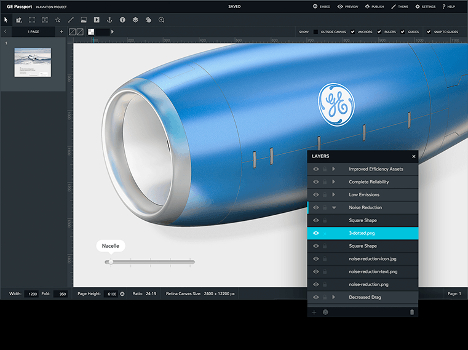
This one’s also super easy to use even for people who are not trained designers. Its main target is to create interactive infographics. It also takes a bit more time to create them, but the final results are well worth it.
11. Animaker
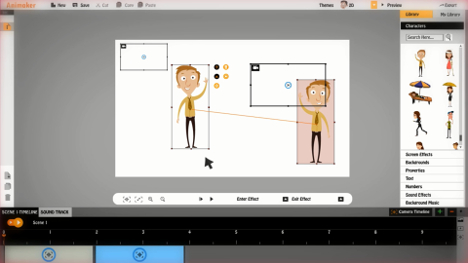
This differs from the above mentioned one due to the fact that it introduces motion to the “dull” infographics. You can find plenty of resources and aid to get you started.
12. Adioma
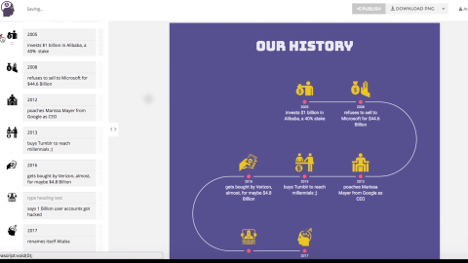
This one’s pretty cool because it automatically creates interactive infographics based on the data that you provide it. You can also choose from thee price plans, depending on your needs. The more expensive one offers improved download options and the possibility to upload more of your own content.
13. PicMonkey
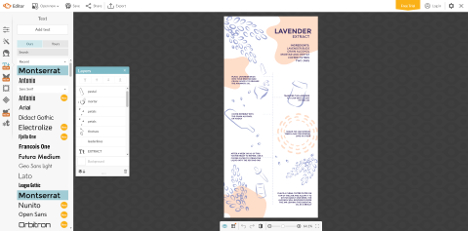
This one’s basically an online image editor but it has a specific section that’s dedicated to infographic design. They also provide a great range of tutorials that will help you get started.
14. Snappa
This one’s also a graphic design tool that includes a free infographic maker. The interface is very user friendly and you can build your infographicsusing drag and drop.
15. BeFunky
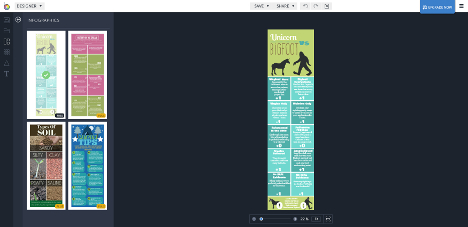
This one’s mostly a photo editor and a collage maker, but you can also build infographics as well. Also very easy to use.
16. Dipity
This software is great because it allows you to create visual timelines.
17. Cacoo
This one’s basically a diagram tool because it helps you create interactive flowcharts and much more.
18. iCharts
This is not your typical infographic maker. It’s a cloud-based visual analytics platform. It’s good for complex business information and it can be updated at anytime from anywhere.
19. InfoActive
Yet another simple and user friendly platform where you can create interactive infographics.
20. GeoCommons
This is a bit more specific to its purpose. Here you can create maps, rather than timelines.
21. Photo Infographic Gen Lite
This one’s an Android application that can sum up your data into infographics.
22. Vizydrop
It comes for free and it’s an automatic data visualization tool. It will suggest interactive charts according to the data that you input.
23. Edraw
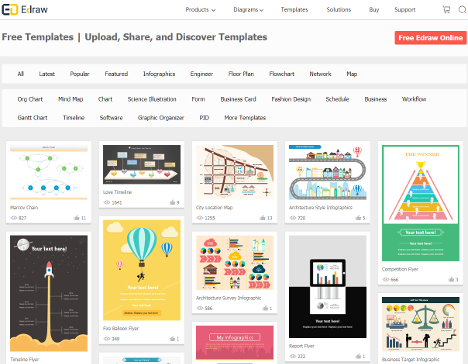
This one’s an app for Windows and Mac that allows you to create charts and maps.
24. Creately
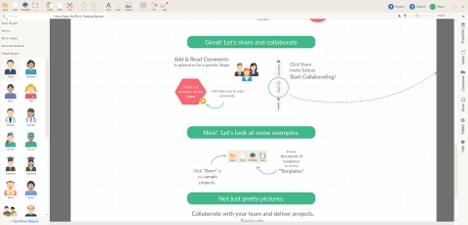
Not your ordinary diagramming tool. This works best for teams that require collaboration.
25. Charts Bin
This is a free online solution that helps you create interactive maps.
26. Wordle
I find this rather interesting because it creates word clouds. It strikes me as a rather innovative answer to how to communicate information and data.
27. Timeline JS
This one helps you create powerful timelines by using Google Spreadsheets.
28. InFoto Free
You supply the photos and this software will generate infographics out of them.
29. Gliffy
See your ideas take shape through a variety of flowcharts.
30. Simile Widgets
A very easy-to-use site where you can create visualizations and web widgets.
To sum it up
All in all, there are plenty of tools and apps that you can use in order to create stunning graphics that is both catchy and easy to read. It all depends on your needs and the specifics that you are looking for. These are the most popular ones but there are plenty more out there that are still under development.
Experiment and see for yourself what works best for you.
Tags: graphic design resources, web app