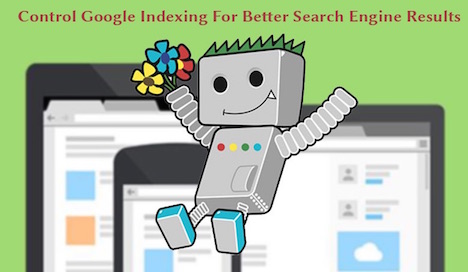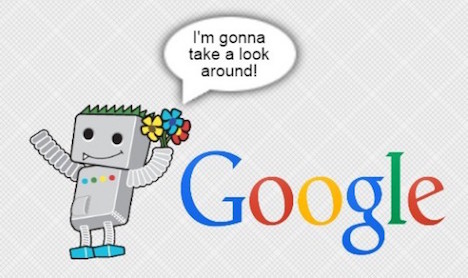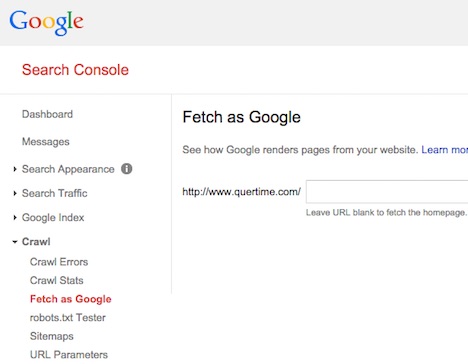10 Ways to Control Google Indexing for Better Search Engine Results
Every webmaster sets up the website or update website content with an only objective to make their business noticed by the online searchers. But this can only be possible, if the website content has good ranking in the search engine result page. Today, there are various search engines (such as, Google, Yahoo, Bing, etc.) accessed by the online users and Google is the giant search engine with billions of users from all around the world. According to the survey, 90% of the webmasters prefer their content to be visible with good ranking at Google search engine. It shows that this giant search engine is imperative for every business, who wants to establish their company in the digital world.
Google search engine algorithm has been programmed to bring relevant content to the online searcher according to the query. It is not easy for any webmaster to develop the website content that can perform well on this search engine. Therefore, this blog brings to table some imperative tips from the industrial leaders. But before that, it is imperative to understand how Google search works.
How Google Search Engine Works!
The Google search engine brings result with the help of Googlebot. Now you are wondering that what is Googlebot. It is a program that has been coded to do following things in order to fetch answers or information to the online searchers:
1. Crawling
At first, Googlebot discovers the new and updated website content that should be added in the index. The Googlebot is a program, which has been developed with smart algorithm that can evaluate, which website should be crawled and what number of web pages should be considered from every website.
2. Indexing
Now, the Googlebot creates a huge index of all the words and the location of them in different webpages that it gets during crawling process. Along with this, it also processes information from key content tags & attributes, such as Title tags a well as ALT attributes.
Note:
Googlebot cannot process the content of rich media formation in dynamic website.
3. Serving Result
When the users enter query, the search engine with the help of index finds the relevant information according to the query. There are 200 factors that determine, which page should be displayed first. Among those factors, PageRank is the most important factor that the search engine uses to set the rank of all the pages. PageRank is measured with number of incoming links to the pages. It does not mean that page having largest of incoming links will be shown first. The quality of the link is also considered that whether they are coming from the reputed websites or not.
It seems that if Googlebot discovers and indexes your webpage easily, then the chances that your web pages are viewed by new searcher will be higher. Here are the 10 effective tips that empower you to control Google indexing in order to boost the visibility of website and website content.
Let’s Explore 10 Effective Tips for Controlling Google Indexing:
1. Updates Meta’s Tags
Meta tag is used to specify description of website content that includes, Keywords, Author of Document, Last modified and other data. It is basically used by the search engine, browsers and other web services in order to process the website content. With the help of meta tag, the webmaster can define the permission to access the web page.
Here is the syntax to allow all search engines to index the web page.
<meta name="robots" content="index,follow">
In order to make the web page accessible to the Googlebot, then there is a need to mention, Googlebot in meta name, like the following:
<meta name="googlebot" content="index,follow">
If you do not want that the Googlebot indexes the web page, then you just need to change the content to “noindex “
<meta name="googlebot" content="noindex">
In order to control indexing that is carried out by Google mobile search engine, then you need to add following for indexing and no indexing .
<meta name=”googlebot-mobile” content=”index”> <meta name=”googlebot-mobile” content=”noindex”>
2. Prevent Indexing after Specific Time Frame
There are various circumstances that website content will be valid till particular period. After then, it expires or it is not relevant for the audience. In this case, the webmasters can set the time frame, like this
<meta name="googlebot" content="unavailable_after: Thursday, 03-July-15 10:00:00 UTC”>
3. Develop a Sitemap of Your Website
A sitemap is a document that comes with XML coding. It is basically stored in the website’s server. The sitemap maintains the list of each webpage related to a website. It generally informs search engines about the new page or update that have been added in the website. If you have website running on WordPress, then install Google XML Sitemaps plugin. This plugin will automatically create and update your sitemap then submit it to search engines. There are other tools, like XML Sitemaps Generator that can help you create sitemap easily.
4. Add Sitemap in Google Webmaster Tools
Submit the sitemap to Google Webmaster Tools, so that Google will get notification regarding the website’s update. Create an account on Google and sign up at Webmaster Tools. Now add your website to Webmaster Tools. After this, go to Optimization > Sitemaps and submit the link to the website’s sitemap. For more benefits, you can also submit your sitemap to the webmaster tools of other search engines, like Bing and Yahoo.
5. Submit Website URL to Search Engine
Most of the webmasters avoid adding the website URL in the search engine because they feel that this will not be effective. But the fact is different, by submitting the website URL to search engine, it will become easy for the search engine to crawl and index the webpage. Hence, sign up at webmaster tools, there you will witness “submit URL” option. Just click that option and add website URL. In order to notify other search engines, the users can submit URL to Bing, Yahoo, etc.
6. Use Fetch as Google to Quicken Crawling Process
In order to quicken the process of crawling, it is better to submit website name or web page URL at “Fetch As Google”. For this, you need to log on at Webmaster Tools. On that page, select the domain name, go to “Crawl” menu and click “Fetch as Google”. There, you need to submit the website or URL of blog and click fetch. In order to set the index, first check the fetch status, if it is successful, then click “submit to index”, there you can select your URL and all the links that are associated with URL.
7. Reduce Website Loading Time
The search engine puts those website in the topmost rank that load faster. Thus, it is imperative for the webmasters to enhance the structure of the website that can be done by following ways:
- Optimizing images (use JPEG and Gif)
- Removing broken links & unnecessary tags
- Adding Backlash at the end of the link, so that server can load the website faster
- Deploying W3C standard coding
- Developing simple interface
- Defining height and width of images
- Using clean CSS code
8. Stop Automatic Translation of Content Language
The Google Chrome transforms content language into the understandable one, so that audience can easily understand the message. There are stances that the transformed language reflects weird message, this further leads to increasing bounce rate that affects ranking process by search engine. The Google Chrome is becoming smarter with time, but if you still feel that there are chances that your transformed content can deliver wrong message, then you can set the meta tag as mentioned below:
<meta name="googlebot" content="notranslate">
9. Create Your Profile at Social Media Platform
The Googlebot crawls the website with the help of links on other websites. Thus, defining links at the social media profile can enhance the chance that your website is crawled by Googlebot in minimum time. Today, social media platform has become the huge base with millions of active users from all around the world. By creating or updating the content on Facebook, Google+, LinkedIn profile, YouTube and other with links to your website can attract Googlebot and improve the chances that the defined gets indexed.
10. Share Your Content or Get More Likes at Social Media Platform
The more your contents are shared or liked at social media platform, the more will be chances of the content to be noticed by the Google search engine. Thus, invest your time to make your content valuable i.e. it should provide a great information to the readers, so that they will like it or share it.
Conclusion
Hopefully, now you are able to control indexing in order to boost website’s ranking and optimize visibility of your content. That will further enhance your business or make your enterprise more popular. What do you think about the best way to control Google indexing for better search engine results. Share your view via comment section given below.
Tags: google, google pagerank, google webmaster tools, search algorithm, search engine, seo, tips & tricks, web development resources