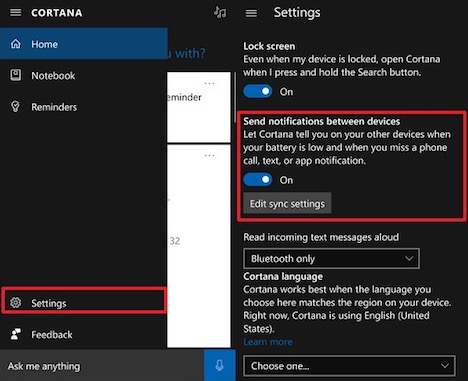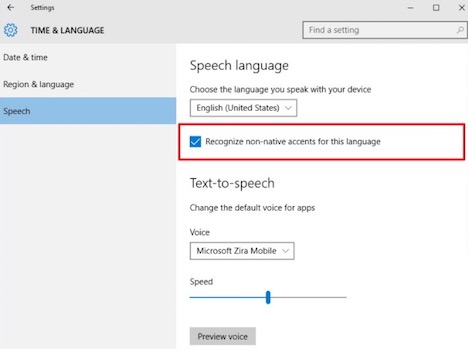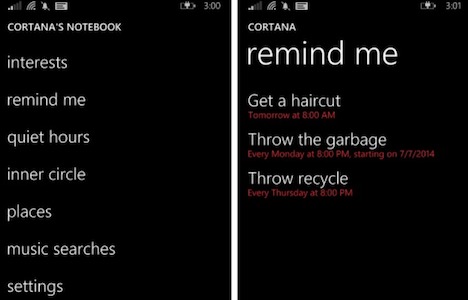20 Microsoft Cortana Tips and Tricks You Can’t Miss Out
Microsoft is known in the IT industry for introducing many innovative features in every Operating System (OS) that is launched in the market. The most trending discussions on technology is about the ‘Internet of Things’, which is shortly referred as IoT. This time Microsoft has come up with a very interesting feature related to IoT, named as ‘Cortana’, introduced in Windows 10. This feature has gained a lot of popularity for the quick support by keeping the user information and preferences very accessible.
“Cortana is a smart voice-based interactive digital assistant.”
Pre-requisites to enjoy the features of ‘Cortana’ in Windows10:
- Windows10 installed in PC
- A Smartphone
- A microphone setup to the PC
- Turn-on the ‘Hey Cortana’ option in Settings of your smartphone
The features of Cortana will give you wonderful experiences to manage your work life balance and lead a stress-free life. Let’s explore the significant features of Cortana to make best use of it.
1. Syncing your devices
Attach a Microphone to the PC for the convenience in search through a voice-based user instruction and ensure that your Smartphones are in sync with PC so that you do not miss any reminders that you have setup in both the devices. This is also important as this option will give you an option to operate from any of the devices. When your phone is far from you, we have an option to send the text message through the PC, which is actually from the phone.
2. Open the applications in your pc virtually
You can instruct Cortana to open or close the desired application based on your instruction. For instance, you can ask Cortana to “Open Start Menu”.
3. Manipulate the settings of the system
Cortana can even change the PC settings based on the voice-based instruction provided by you. For instance, you can instruct “Turn Airplane mode on”.
4. Communication with Cortana in native language
Microsoft has ensured that Cortana can be an instant translator for 50 different languages as per the User’s convenience. This is a very helpful feature to the User when language becomes a barrier to communicate with others. For example, you can request Cortana to “Translate how are you in Hindi”.
5. No more worries to set or cancel alarms/ reminders
You can remain organized using the Alerts or Reminders. With Cortana, you can easily set the Alarms/Reminders anytime by just instructing Cortana with the specified Date/Time without manual intervention. Once the Alarm rings, you can respond by replacing “Set” with “Decline” or “Turn off” for the statement. For instance, ask Cortana to “Set the Alarm for 7 am tomorrow”.
6. Setting up reminders
If you are someone who forgets the To-Do list often, Cortana will be of great help for you to setup reminders to complete the task without fail. While you are setting the reminders, Cortana asks for the type of Reminder.
– Time-based reminders
All you need to do is to choose a Time to remind about the task and the Cortana will take care of the rest of the things. For instance, you can set reminder by asking Cortana to “Remind me to go to Lotus hospital at 6 pm to collect the medical reports”.
– Person-based reminders
Cortana will help you set the Reminders based on the identity of the person. For instance, you can ask to “Remind me to wish Vydehi for her Birthday on Mar 5th this year”
– Location-based reminders
Cortana can set the reminders for the location based on a voice-based instruction. For instance, you can ask to “Remind me to bring Vegetables next time I go to Heritage super market”
7. Make important notes
With the help of Cortana, you can take important notes for future references. For instance, you can make note of the Parking area by instructing Cortana that “Parked the vehicle in Basement2, Slot 36”
8. Book your appointments with a voice based instruction
Cortana can book your appointments with a voice based instruction. For instance, you can ask Cortana to “Book an Appointment to meet my client Suhas Tiwari tomorrow at 3 pm”.
9. Identify music and songs
This is one of the interesting features of Cortana which is smart enough to help you identify the songs/music in case you are not able to recollect the details. You can ask Cortana to play the song of your choice to you. Apart from identifying the songs, Cortana will also search for additional details in the Internet. For instance, you can allow Cortana to listen to the song and ask her “What is the song name?”
10. Cortana can be the best entertainment partner
At times, there are instances that you feel bored, remember that Cortana can be your best crazy partner. Cortana is professionally trained to do many crazy stuffs to entertain the user. For instance, you can instruct Cortana to “Sing a song”. And you can hear a human voice singing the song for you.
11. Cortana can perform mathematical conversions
When you are in need of a particular conversion tables to perform some calculations, instead of openings a calculating tools in your smartphones, you can just instruct Cortana to do the Calculation for you and present the output along with the latest currency graph. For instance, you can instruct Cortana to ‘Convert 250 Dollars to INR’.
12. Cortana can provide the meanings/definitions
If you are browsing through an Article and you are stuck at one place, not able to figure out the meaning of the word, Cortana comes very handy in such instances to provide the meaning/definition of the word by an instruction you provided to Cortana. This happens as Cortana refers to the Oxford dictionary to perform the search operations. For instance, you can instruct – ‘What is meant by ambiguity”
13. Find quick answers on specific topics
When you are searching for a quick answers on any specific topic, you can rely on Cortana. In case Cortana is unable to provide you the required information, Cortana looks for the information in her own search engine ‘Bing’ and share the links to the user. For instance, you can ask “Who is Abdul Kalam”
14. Locate any documents with the help of Cortana
Cortana is always within reach to locate your documents (files, folders or pictures). You can also search for the documents in a specified time period by asking Cortana to “Show me the images from the last month”.
15. Keep yourself updated with the latest news with Cortana
Get the latest News updates based on your preferences and of course the scores of important matches across the world by asking Cortana. It is safe to save your preferences so that you get the relevant News of your interests rather than a random variety of updates.
16. Get the weather updates
You can plan your day based on the daily weather reports of the preferred locations. You can ask Cortana to respond to your queries on the weather conditions.
17. Get the traffic updates
This is very important feature to plan your travel when you ask Cortana to provide the traffic updates to opt the best route to reach the destination. Cortana can serve you as the best navigator. You can also option to save the routes and refer to them offline.
18. Cortana can write emails
Trendy feature in Cortana is to ask Cortana to write an email while you dictate the content and send it to the desired recipients.
19. Find out the finest places nearby
Cortana can help you find the finest places near your location based on the distance and user reviews. It is also important for you to save your preferences so that Cortana prioritizes those choices before displaying the results. For instance, you can ask to “Find best restaurants near me?”
20. Get the Online assistance from Cortana
Cortana can provide technical assistance in case you face issues to during installations/updates. For instance, you can ask Cortana to provide online help by asking “How can I modify privacy settings”.
Author: Jayanthi
The author is a technical blogger who writes on latest trends, courses on technologies @ Book my trainings.
You May Also Like:
 20 Useful Google Allo Tips, Tricks and Hacks
20 Useful Google Allo Tips, Tricks and Hacks
 Best Personal Assistant: Siri, Google Assistant, Alexa or Cortana
Best Personal Assistant: Siri, Google Assistant, Alexa or Cortana
 15 Awesome Gboard Features, Tips & Tricks You Can’t Miss
15 Awesome Gboard Features, Tips & Tricks You Can’t Miss
 Awesome Gmail Tips and Tricks You Should Not Miss
Awesome Gmail Tips and Tricks You Should Not Miss
 24 Reddit Tips & Tricks You Can’t Miss out
24 Reddit Tips & Tricks You Can’t Miss out
 20 WhatsApp Tips and Tricks to Promote Your Business
20 WhatsApp Tips and Tricks to Promote Your Business
 10 Facebook Timeline Tips and Tricks You Should Not Miss
10 Facebook Timeline Tips and Tricks You Should Not Miss
 10 Most Helpful WeChat App Tips and Tricks
10 Most Helpful WeChat App Tips and Tricks
Tags: microsoft, microsoft cortana, mobile app, mobile phone, operating system, siri, smartphone, windows
Comments are closed.