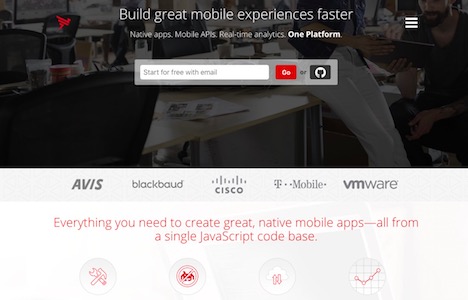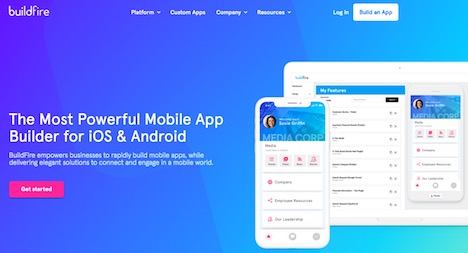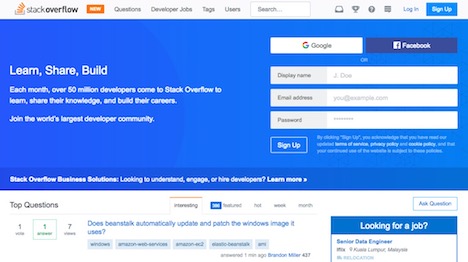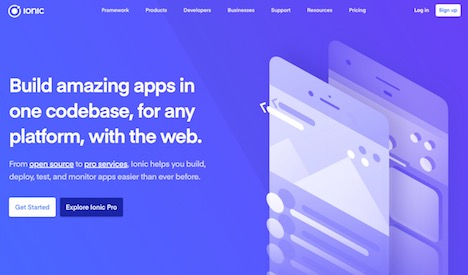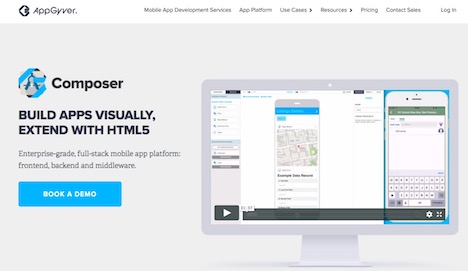20 Tools for Getting Started on Mobile App Development
Very few things manage to capture the attention of everyone in the world and keep it for as long as mobile phones have. As at now, there are more than 4.9 billion mobile phone users in 2018, a figure that’s expected to rise to 5.07 billion in the next year. For the tech-savvy peeps, the high numbers of smartphone users present opportunities, with mobile app development being one of the most lucrative jobs in the tech industry.
However, it takes more than a creative techie mind to invent an app that will captivate the world. Knowing the right tools to use and utilizing them properly is just as essential. We browsed around and gathered twenty great tools that every app developer should know about. Check them out.
1. App Cooker
If you are looking to make iOS apps, App Cooker is a must-have tool. For only $19.99, App Cooker helps you to generate a mockup prototype of your ideal app without even typing a word of code. Simply put, it offers a cheaper way to test and troubleshoot your app, with the added convenience of being able to correct errors before the app hits the market.
2. PhoneGap
This open source software enables you to create apps for a range of operating services, from Android to Blackberry to Windows and iOS even when you only understand one coding language. The software can translate HTML5, Javascript, and CSS, allowing you to create cross-platform apps. The downside is that it doesn’t work as good for apps with too much graphics.
A framework that allows you to build native apps for Android, Windows, and iOS using a single Javascript development kit. Furthermore, the software provides access to hundreds of APIs, location data, cloud storage and a host of other customizable metrics tracking features.
4. Buildfire
With its open source codebase, Buildfire provides developers with a cheaper way to create custom solutions and plugins for their native and hybrid applications. On acquiring a subscription, which is free by the way, developers get unlimited access to all custom development files created by the company and other users and are free to enhance, rebuild or make any changes that they wish to come up with their best solutions.
5. RhoMobile
RhoMobile Suite provides the ability to create native, data-centric applications that can work across Apple, Symbian, Windows Mobile and Android platforms. While using RhoMobile, you will only have to write one code in any of the languages, and the SDK will optimize it for cross-platform use. Related products include RhoSync, RhoStudio, RhoGallery, and RhoHub, all of which provide additional features to make your design experience as smooth as possible.
Unlike most entries in this list, App Store Analytics is not necessarily a development tool but an app marketing resource. It offers App Store Optimization (ASO) services, the app version of SEO, which tell you which keywords to use to get your application to rank higher in search results and thereby reach more people. App Store Analytics, you can also track your numbers and get info on your competitors too.
7. Framework 7
Framework 7 is a web-based HTML framework that allows developers to come up with apps for both iOS and Android devices. The open-source framework combines your HTML layout with its own CSS3 and Javascript files to create apps that look and feel natural on both Apple and Android devices.
8. Apteligent
Formerly known as Crittercism, Apteligent is an app intelligence service that provides actionable and high-value data and insights on various aspects of mobile apps. The service is best known for providing live crash reports and app latency data which are essential in knowing how your application is performing across various platforms and devices.
9. MoSync
Another free cross-platform SDK, MoSync is a great app design tool that integrates all the standard Javascript, Ruby, HTML, PHP and Python coding languages. On top of that, the software comes fully integrated with the new Eclipse Development Environment. The blend of HTML5 and the Eclipse IDE C/C++ codes give your app a sleek look and high-performance functionality.
10. Xamarin
The Xamarin service, owned by Microsoft, is an app design tool that uses C#, one of the new coding languages used in Microsoft’s Common Language Infrastructure (CLI). You can use Xamarin to design and build native apps for Android, Windows, and iOS, getting access to high-level IDE and hundreds of APIs in the process. It also contains an Android emulator which allows you to test your apps as you develop them.
11. Stack Overflow
If you are looking for any advice, suggestions or ideas on app development, Stack Overflow is the best place to look. The forum is a community for developers, and if you are in doubt about something, you can make use of the great minds therein.
12. Sencha Touch
Sencha Touch is a web framework that utilizes web coding languages like HTML5, Javascript, and CSS3 to help you design native mobile apps. The HTML5-based apps created through Sencha Touch work smoothly in iOS, Android and Windows devices and most of their mobile browsers.
13. Monocross
It is a C# Microsoft.NET framework that facilitates development of native cross-platform apps using a single code. Monocross has an MIT license, which allows everyone to customize the code and design of their code base to create apps with rich functionality. Additionally, it will enable you to create different user interfaces for different operating systems.
14. Ionic
A complete SDK that assists in the development of hybrid mobile apps – or rather, apps that are made using both HTML5 and Javascript. The Ionic framework was first released in 2013 as a fusion of AngularJS and Appache Cordova. Other features include the Ionic CLI andcustom plugins which provide the APIs necessary to get your app to run on different devices.
15. React
React allows you to put up interactive user interfaces for your apps and helps you customize them too without needing to write new code. Facebook, Twitter, and Instagram operate it, so you know that it’s a reliable one.
16. Flutter
The Google-owned codebase offers you a chance to create intuitive interfaces for Android and iOS in a fast and easy way. Key features of Flutter include sleek, modern widgets, lots of customizing options and rich motion APIs.
17. AppGyver
AppGyver is an app builder for hybrid, multi-platform apps and also provides hosting services on demand. Making a hybrid app have a native feel is hard, but with a SuperSonic UI framework and native models and page transitions, AppGyver easily achieves that.
Microsoft PowerApps is the perfect developer’s tool, allowing you to create high-quality apps using a fast and innovative point-and-click concept. As you do so, you can choose to use any of the free templates on the platform or start at zero. After creating an app, PowerApps allows you to publish it on the web and Microsoft’s Windows 10 platform.
19. Apple App Development Guide
Before you start building iOS apps, it’s important to check out the tutorials over at Developer.apple.com for the rules and protocols to observe to get your app approved. Notably, Apple has more stringent app security requirements, so this is a must-read resource.
20. Android App Development Guide
For Android apps, Google has some articles, videos, and tutorials over atDeveloper.Android.com. The guides there cover everything that you need to know about creating an app for Android, from the UIs to wireframing and even recommended security features.
Conclusion
And that is our top twenty favorite app development resources in no particular order. Whether you’re a pro developer or a beginner, you should check them out and pick the ones that appeal to you the most. Pay attention to their usability and available features in order to choose the best software for creating apps. And don’t forget to check out useful guides if you feel like you need some help with your ideas.
Do you have a favorite from that? What other services do you use? Do feel free to share with us in the comments and assist other developers too. Thanks for reading!
Tags: mobile app, mobile development, smartphone