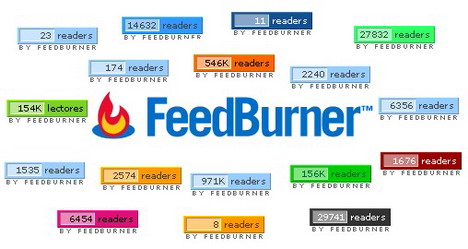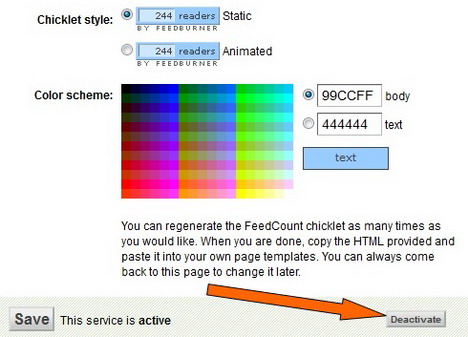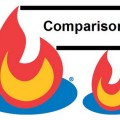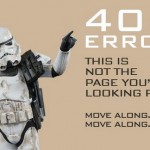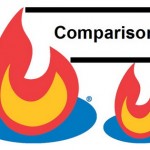How to Find Out FeedBurner Subscriber Feed Counts of Any Websites and Blogs
FeedBurner provides a feature called FeedCount that allows users to promote their feeds by displaying the subscriber figures. However some bloggers prefer to disable this feed counter (also known as feed chicklet) due to their own reasons. Well if you are curious about one blog’s FeedBurner subscriber figures but you can’t find any feed chicklet on it, here’s the solution.
1. Copy and paste the following URL to your web browser
http://feeds.feedburner.com/~fc/feedID
2. Replace “feedID” with any blog’s FeedBurner ID and press Enter
3. That’s it! You will see a FeedBurner chicklet with that blog’s subscriber figures.
How to Disable or Hide FeedBurner FeedCount
To prevent anyone using above method to find out your FeedBurner subscriber counts, simply go to Publicize tab, click “FeedCount” (located at the sidebar) and deactivate the feature.
Tags: feedburner, how to, tutorial, web development resources