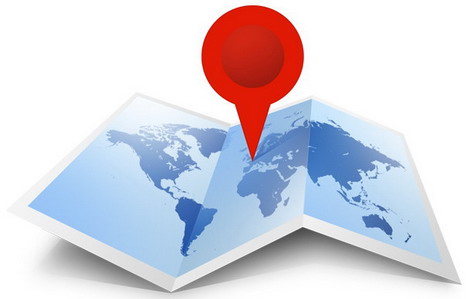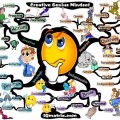9 Online Tools to Create Custom Maps and Get Directions
Thanks Google Maps for being one of the pioneers in the development of web-based mapping. It makes us realize the importance of online maps in our daily lives such as getting right direction to the destination, jogging, bike riding and travelling. With the advancement of the smartphone and tablet computers, finding location of destination becomes easier through GPS navigation and mapping apps.
In today’s post, instead of teaching you tricks to effectively use Google Maps, we chose to introduce you 9 free tools that’ll help you to become an expert map-maker! With these web apps, you can easily plan a map for travelling, generate company location map or explain a route to someone. I hope you’ll find them helpful.
If your favorite map generator isn’t in the list, let us know in the comments.
Google Maps
Google Maps is one of the easiest ways for building custom maps. Just sign in to the site and then click on “My Place” followed by “Create Map” button. Now you can search for a place, set a starting point and destination, create and drag the routes, place markers, add text, photos and videos on the map. Did you know that you can download Google Maps for offline use?
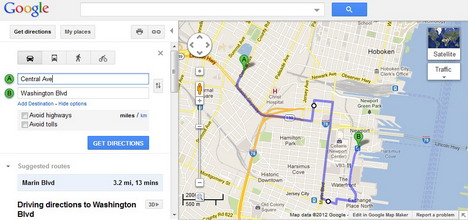
MapMyRun
MapMyRun is another free tool for creating routes on maps. It’s suitable for those who like jogging, walking, bike riding or even hiking. The tool also shows you directions with notes and distance, elevation graphs, weather, and traffic, add markers and waypoints.
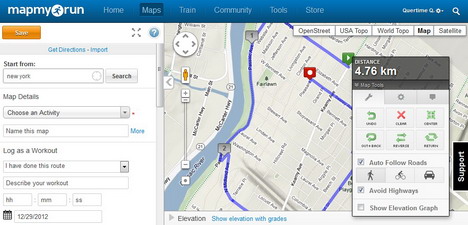
Travellerspoint
Travellerspoint has a free mapping tool that allows you to create maps for your upcoming trips. There are many things you can do on the map such as adding hotel information and details about each stop, attaching photos and blog entries as well as drawing the routes for your previous travels. When it comes to social media functionalities, it lets you share the maps with your friends on Facebook through its Travel Map app. For those who like blogging, you can embed the maps on your blog with ease.
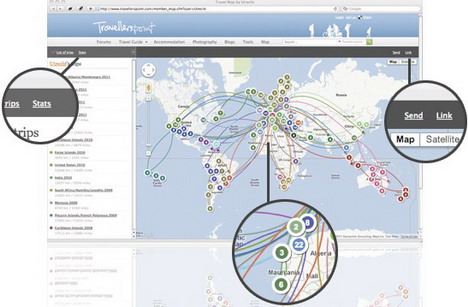
ZeeMaps
ZeeMaps provides you an easy way to create intuitive, graphical maps for presentation and analysis. On the map, you can display the places you’ve visited in the past, drop markers for place of interests, hand-draw region, insert video, photo, audio and many more. Once finished, your map will be saved on ZeeMaps’ servers so that it can be accessed via standard web browsers anytime, anywhere.
Click2Map
This is a free online map builder which you can use to create your personalized maps and include point of interests that you like. With Click2Map, you can also import data, include markers and photos, display directions and customize database. For iPhone and iPad users, the mobile version of app can be downloaded from the AppStore.
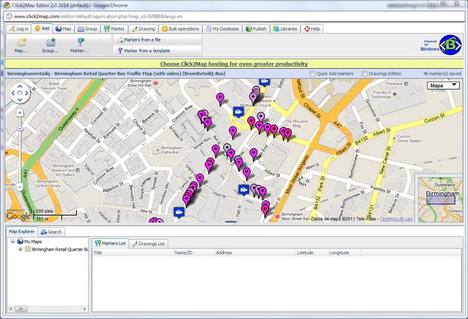
My Tracks
My Tracks is a very cool Android app which enables you to record your path, speed and elevation while you’re driving or walking, from starting point to the destination. During the recording, you can view its live data and annotate your path. Once completed, the recorded route will be saved as a Google Map.
Viamente
Viamente is a online route planner that lets you plan optimal routes, schedule stop sequences, calculate arrival time, upload routes to GPS, and many more. It’s a perfect app for drawing routes on maps and sharing turn-by-turn directions with your friends or customers.
UMapper
UMapper is a mapping application that lets you create interactive maps and geogames for online sharing. There are a number of map providers you can choose to work with such as Google Maps, Bing Maps, OpenStreetMap, CloudMade, CloudMade Stamen and Yahoo. You can also upload custom map if you want to. UMapper can also be used to make money online by displaying ads.
Quikmaps
With Quikmaps, you can create a custom map pretty easily even without having to register an account. The tool offers a wide variety of markers which can be dragged onto the maps for easy reference. Once completed, you will be given a link for sharing online or posting it on your website.
Tags: google maps, map, web app