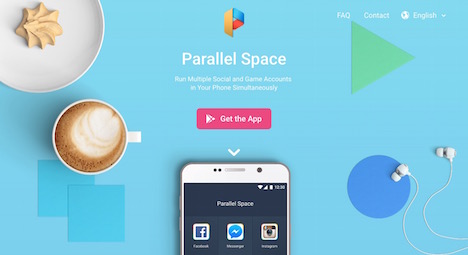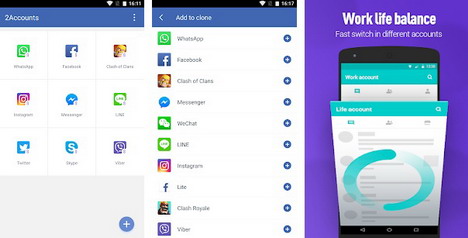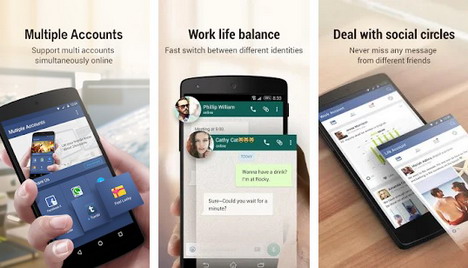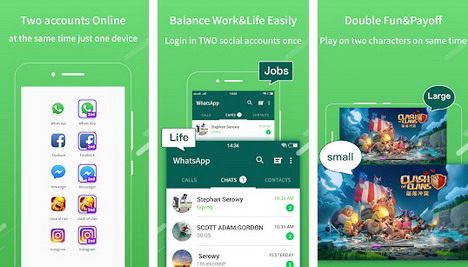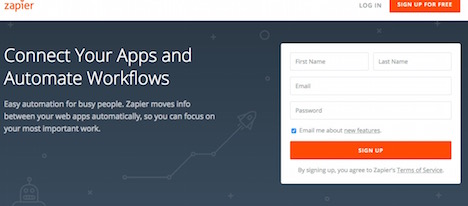Top 25 Android Apps to Manage Multiple User Accounts
It is not always easy for Android users to manage multiple accounts on the same device. Multiple accounts, are of course, needed if you are managing more complex tasks on your device, but not all Android apps offer the possibility to manage more than one account.
Recognizing the need to use multiple accounts on your android device, we will be presenting you 15 apps which allows you to switch between multiple accounts.
Parallel Space is an awesome app, letting you switch between different accounts on your device with just a tap. Parallel Space is designed for social networking and gaming sites. There is also the option to hide the apps, so that you can run them without being worried of leaving traces. Parallel Space supports almost all apps.
2. MoChat(Clone App) – Clone Multi Parallel Accounts
MoChat app on Android helps users clone and run multiple social and game accounts online simultaneously on 1 phone to separate work and life. The app allows you to switch fast between different accounts with just one-tap. And guess what, it is completely free to use and will take as little as 6mb space on your smartphone.
3. Dual Space – Multiple Accounts & App Cloner
Dual Space is one of the first apps that compatible with WhatsApp completely. The multi-account and parallel space app lets you to use two accounts online at the same time with quick cloning facility. You don’t need to worry about problems like message reception and data storage of different accounts, because they will work independently and without interference to each other. Also, Dual Space can make your private account hidden, so your data and privacy are protected. Almost all social apps are supported for a second account in Dual Space.
4. 2Accounts
This app lets you login in to more than one account on your Android device. You do not have to sign in or out to switch between accounts. One of the main advantages of 2Accounts is its clean user interface, instant messaging, parallel function which separates storage and ensures no conflict between your accounts. 2Accounts is specially optimized for gaming and social networks.
2Accounts supports most popular networks and social media. Among other advantages, 2Accounts gives you the opportunity to have separate storage for different accounts, supports the majority of games available on Play Store and secures your account information.
5. Multiple Accounts: Parallel App
With Multi Accounts, you are able to sign it to more than one account from your device and you remain connected to both networks simultaneously. Multi Accounts also let you hide your favorite accounts, so that you do not have to worry about your privacy.
Multi Accounts enables you to manage your online presence and log in to multiple social networks, accounts or games, all at the same time. It supports almost all major apps, such as Facebook, WhatsApp, Snapchat, Line, WeChat and many more.
6. 2Face – Multiple Accounts & Parallel Space
This app is designed to use primarily on social, gaming and messaging platforms. It lets you have more than one account. You can add sub-accounts and switch between accounts almost instantly. You also get notifications simultaneously on both accounts, no date conflict and independent info storage for both accounts and also a locker for private apps.
7. Zapier
As is the case with 2Accounts, Zapier is an app letting you manage multiple user accounts on your Android device.
On Android, Zapier offers you an option to add new user accounts on both mobile and web apps. Zapier comes with a tool to automate your accounts, which is handy if you want to collect all the date from several accounts to one. It connects to more than 500 apps. Another great feature is that Zapier can copy the information from one account to the other.
8. App Cloner – Multiple Accounts & Two Face
This is another useful app cloner that allows you to manage multiple accounts for an app. You can open multiple social media or gaming accounts and run all of them at the same time. Switching from one app to another can be done easily. The app is lightweight, consuming very small and low CPU. It has parallel functions yet separated storage to avoid the conflicts.
9. NoxApp+ – Multiple Accounts clone App
NoxApp+ lets you manage multiple accounts of social apps and games simultaneously on your phone. All you need is cloning an app in NoxApp+ and start using parallel accounts with convenience. It provides a highly security features to ensure all of your data is safe and secure. With the app you can use one account for personal and other for work. Like other multiple account apps, there is no interference between accounts and you’ll get notifications separately.
10. Do Multiple – Unlimited App Cloner & Dual Space
Do Multiple helps you to clone multiple parallel account for social and game accounts. It keeps you online simultaneously on one phone to separate work and life.
With the app, you can login multiple accounts social apps on one device and switch fast between dual accounts with just one-tap. You can also play games with two accounts keeping them online simultaneously to get dual function and experiences. Furthermore, Do Multiple provides privacy Locker to protect your cloned account and Notification setting to manage notification of clones. It’s very easy to manage multiple social account.
11. SwitchMe Multiple Accounts
SwitchMe is a relatively simple, easy to use app. Switch me functions based on the model of a desktop computer, and it creates user profile. Each user profile’s settings can be customized according to your preferences. The app works on any Android version and has a lock screen, allowing multiple users to log in without an access to desktop.
gAnalytics is an app that plugs into your Google Analytics account and lets you analyze the date on your account. It has a number options available for business users who are in the need to keep up with the data on their device. With this app, you can view the number of visitors and page views, as well as bounce rate and new visits. gAnalytics is on our list because it supports multiple profiles and multiple accounts.
13. Go Multiple – Parallel Account
GO Multiple is another free multiple account app used to access two or more versions of an app on a single device. The app is useful for switching between social or messaging accounts, earning experience for two characters in a game or separating personal and business varieties of an app.
14. App Cloner
App Cloner functions somewhat differently than most other multiple accounts apps. With App Cloner, you can create and install several copies of the apps you have your device.
The apps you cloned run in parallel, and independently from their originals. In addition to this, you get some really fun features in the process of creating app copies. You can change the name of the app you are cloning, as well as its icon. There are many more options to customize the apps you create, such as removing app permission or rotation lock.
15. CM AppClone
This app lets you create two accounts for gaming or messaging. Two accounts could be used on the same device simultaneously. 2 Accounts creates a copy of the original account, and then log in the copied account you created.
Among CM AppClone main features is the ability to transfer accounts and notifications, receive notifications from all accounts, no conflict between accounts and free parallel space multi accounts.
Another app cloner for Android that lets you create copy of apps and games so you have two options: one account for secure use and another for public. It provides user quick access to original and clone accounts by swiping. You’ll get a locker for private apps, photos, videos to store the data in secure location. Also, you can easily make changes in the notification and cover page settings from switch settings.
17. Multi Accounts
Multi Accounts enables you to run multiple social networks or accounts of games on your Android device at the same time. Apps are separated so they can be run in different security circumstances.
You can quickly switch between accounts and keep full account history and the data after the connection. It’s perfect for dual sim phone. Almost all applications are supported including Facebook, WhatsApp, Snapchat, Line, KakaoTalk, WeChat and many more.
18. Parallel U – App Cloner, Duals App, Tarallel
Paralle U is another free and simple tool for managing multiple accounts of a same app. App cloning can simultaneously use multiple logins in apps such as Facebook, Instagram or Twitter. You can also create some game apps for a better game experience. One of the best features of this app is that it allows you to use unique themes for your cloned apps.
19. Super Clone Pro – Multiple Accounts & App Cloner
This multiple accounts tool helps you to clone up to 9 multiple parallel account for social and game apps and keep online simultaneously on one phone. One of the key features is that it lets you control notifications on a per-app basis. It also comes with a locker settings which can be used to lock cloned apps with a lock. Additionally you can customize the name and icon of each cloned app with just a few taps.
20. DoubleApp – Double Your Apps
DoubleApp helps you use more social networking apps accounts at the same time on the same device. The small and fast app can clone all the apps you want, such as social networking apps, game apps and so on. It allows you to switch fast between accounts with just one-tap, and change the app to your favorite name and color. You can also sort apps, edit apps and delete apps easily.
21. Clone App – Run Multiple Accounts
With Clone app you can log in to multiple accounts at the same time, one account for your personal, one account for business, another account for anything you want. You can get your game app running multiple instances for several characters. All the apps run in a private parallel space and invisible on device.
22. CLONEiT – Multi Accounts
CLONEiT helps users log on multiple accounts at the same time on one device. You can switch fast between the apps and receive both notifications without interference. The data from both accounts will be separately stored.
23. Clone King – Multiple Accounts & Parallel App
Clone King is another app that lets you to clone apps on your Android smartphone. You can easily log in and manage multiple accounts online at the same time. And you don’t need to worry about the message reception and data storage problem of different accounts, because they will work independently with no interference to each other.
24. App Clone Master – Multi Account
App Clone Master allows you to make clones of apps, and login with different accounts.One of the best features of this app is that it creates a virtual space for a clone app so that the data of cloned app can be stored on a virtual space. Data of original and cloned apps will be stored in different place and provide you different notifications.
25. Free Parallel Space Multi Tips
This app functions as a set of basic guides for Parallel Space Multi Accounts. It needs permission in order to keep the apps included in Parallel Space Multi Account and you will have to give permission to the app to access your internet connection.
With this app, you will be able to run multiple social and game accounts at the same time, run to Facebook accounts simultaneously, share photos using different accounts and manage them independently on each account.
26. Multi Messenger for WhatsApp
With this app, you can use Whatsapp on your phone or tablet device and add and manage multiple Whatsapp accounts on the same device. If you want to use multiple Whatsapp accounts on a single device, this app comes handy. Messenger for Whatsapp is not affiliated with Whatsapp inc. and functions as a stand-alone app.
Just like other apps listed previously, 2 Lines for WhatsApp gives you the option to use more than one accounts on your device. However, an important note is that this app requires a rooted device. If you are not certain what a rooted device is, or don’t know whether your device is rooted or not, you should not use this app.
Tags: android, mobile app, mobile phone, smartphone