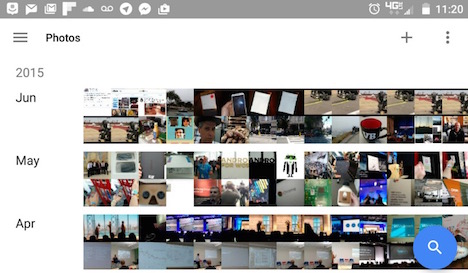10 Google Photos Features You Might Not Know
I come across many people searching anxiously for a good storage in order to save and store their pictures and videos. They download many apps and buy different storage hardware in order to collect all of their memories at one place.
Many of them, despite having a Gmail and Google account are unaware of the photo storage that Google provides them. I myself had no idea that any such brilliant storage capacity was available.
A friend discussed this once and all I could say was “it must be too out dated”. After she stressed on researching for once, I was shocked with this application. It has some features that cannot be found collectively in any other storage application or device.
For a start we all know that “Google Photos” is a photo and video sharing storage service offered by Google. The service was announced in May 2015 and since then it has gained a lot of popularity as it spins out from Google+ (the company’s social network). The reviews of this service were positive since the time of its launch, claiming it the best among its kind.
The article will now provide a detail of some features not many know of when it comes to Google Photos. To begin with, new users shall know that the core features of Google Photos were embedded previously with Google+. Today however, new service includes unlimited storage for photos and videos, and also apps for IOS, Android and browsers. Users can easily back up their pictures to cloud services becoming accessible between all of the other devices connected to same service.
I will now identify some features of Google Photos that not many people know about and which is why they are always searching for a good storage closet, so hold on and have a look:
1. Easy Uploading
With Google Photos, uploading is not a headache any more. It not only synchronizes automatically through the desktop and mobile applications but one can also very easily drag and drop photos. As long as the browser tab has photos.google.com URL, you can drop like a thousand snaps and videos, and also a folder if you don’t want to upload individually each picture.
2. Auto Enhance
This is like one of the coolest things I came across on Google+. You really don’t have to make a lot of efforts as the service automatically enhances your images. You can however always tune the enhancements up and down or just turn them off completely. Many people do use the auto-enhancements as it improves quality of the pictures.
3. Slideshow Support
Well, back in 2012 the most common request for photo app features was the ability to begin a slideshow of pictures. The new photos mobile app has this feature that allows you to access it. Some people have difficulty finding it but it is just an easy task. Open any individual photo in the app, tap the overflow menu icon (top right corner), there you would find the slideshow option. The desktop/web app, unfortunately does not have this feature available anymore.
4. Photo Search
As this service is by Google itself (search engine diva), it is much easier to search from reams of albums and pictures. You need to use the keyword only and you will see images relating to the keyword, Also pictures geo-tagged with that location will be displayed. Another thing that is impressive and interesting is that you can also search using color keywords. You write red and pictures with respected shades or color will instantly pop up.
5. Selection of Multiple Photos
Selecting images in Google Photos and Videos can be done without many efforts. If you are using the mobile app, all you have to do is hold your finger on an image and move it all the way to the last image you plan to select, this entire batch is your selection. On the web again it is not a difficult task. You have two options available. Hold a Shift key to select multiple images in one batch or you can alternatively use ctrl/cmd key for selecting individual images.
6. Assistant
This feature is definitely worth mentioning. It functions as an assistant really, going through your images for similarities and finding relationships among your pictures. After compiling them together it is solely your choice to save the collection in library or not. It will also identify if the local storage is running out of space, it will help you free some space and will remove photos.
7. Photo Editing
Like every other photo service, Google Photos is also equipped with a decent photo editor. You Just need to click on an image and then on the edit button which is represented with a pencil icon (top right corner). In the mobile app the icon is below the image. The edit button brings a toolbar letting you do some basic editing like cropping, adjusting lights, colors and shades. You can also apply effects like you do in Instagram and can save the output!
8. Change Backup and Sync Settings
It is all your choice to manage your images your way. If you want to change the account name where you are saving pictures band videos, it is possible. Upload sizes allow you to chose btw two storage sizes (high quality and original). Photos can be backed-up using wifi or the cellular network.
9. Pinching to Change the View
You can easily pinch to zoom in and out of pictures in other apps everyone knows that. In Google Photos you have other options available like monthly view, comfortable view that allow you to move between the views by simply pinching in and out on the devices’ screen.
10. Undelete Your Photos
It happens to most of us, we delete bundles of pictures not realizing that some were so special. Once they are gone, we frantically search for them. Google Photos give you the advantage of not losing your priceless memories forever. It holds on your images for 60 days in the trash. You can easily restore them or delete the unwanted ones form the trash completely.
The story doesn’t end here, Google has always come up with better and fresh ideas, we see a lot more coming for Google Photos too.
Tags: cloud computing, google, google photos, photography, storage, web app