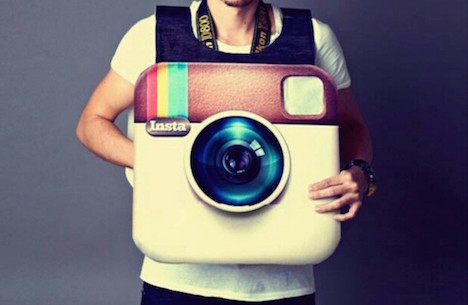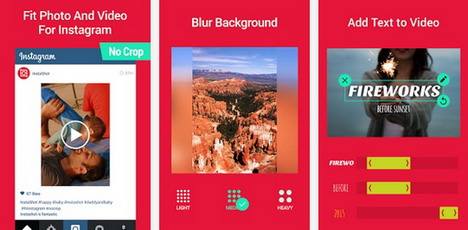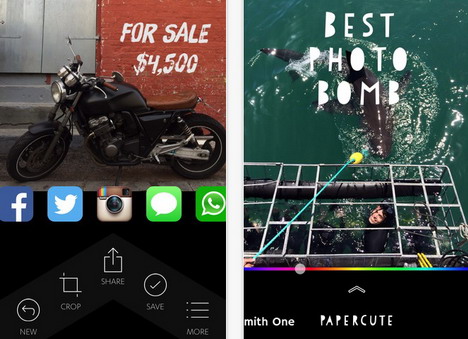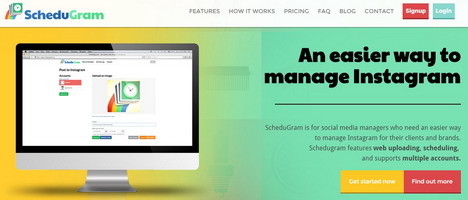30 Tips and Apps to Tweak Your Instagram Profile
Guess the most popular and highly downloaded apps these days- Instagram! As you already know, you can use it to share photos and videos with your followers or friends in private while applying quick and catchy filters to it. Many have established successful marketing and advertising through Instagram and some have also used it as a platform to showcase their talents.
You may be somewhat new to instagram looking for ways to get more followers (and likes) or an Instagram celebrity with a huge follower count. But hey! Who wouldn’t want to add more people to their followers’ list?
Whether you’re a rookie, a rising star or a celebrity, there’s always a room for improvement at least here on #Instagram. Therefore, to turn your Instagram account into a masterpiece gallery you’ve always dreamt of, I have scoured the vastness of the internet, the app store and advice from IG pros to get you the best tips and apps and to help you get that fabulous Instagram profile everyone swoons over! Here we go!
16 Apps to Make You Become Popular on Instagram
1. Instashot
This little app comes pretty handy for quick and easy edits for your pictures and videos that Instagram doesn’t provide. It has basic tools to fit your non-square photos and videos into the 1:1 instagram frame, crop, text, filters and the option to add sound to your videos. Pretty useful if you’re in a hurry to upload that awesome selfie you just took!
2. Savegram
A quite popular Cydia tweak for iOS and new to the play store, savegram lets you save pictures and videos from your Instagram feed directly to your device. This app rids you of the time-consuming screenshot, save and crop technique for saving photos and the helplessness you would feel when you couldn’t save that cute cat video from 9gag. All you need to do is tap on the photo or video you like and click save. That’s it! Saved to your device!
3. Snapseed
Available for both iPhone and Android, this app is a must-have for all IG junkies! This app is one of the best photo enhancers out there, with options to fine-tune, retouch, adjust perspective, enhances details and a host of other basic and not-so-basic photo-tweaking options which require little or no professional knowledge. Whether you’re a casual instagrammer or a professional photographer, this one app will always be of use to you. Since this app is free, you should install it without any second thoughts as it will give you that professional look you always wanted to your photos.
4. Bokehful
Since it’s not quite possible to create a decent bokeh effect through your phone’s camera, Bokehful quite does the trick for you. It has a variety of bokeh overlays in various lens shapes and is quite easy to use. This app is available for both iPhone and Android (under the name delicious bokeh) users to add bling to their photos (for free).
5. Average Camera Pro
Available as Pro HDR camera for Android, and is particularly useful if you’re fond of night-time photography, and your camera isn’t. This app uses burst and analyses all the photos so you get a neat, clear luminous picture, without the grainy noise you’d get by just increasing the brightness of a normal night photo.
6. Superimpose
With this app, you can change the background of an image without having the knowledge of a Photoshop professional. It is pretty simple to use and provides other professional options like swapping faces and blending photos.
7. Tangent
It’s pretty much the app hip youngsters have been looking for. It has a number of fill patterns and overlays to make your photos look chic. Sadly, this option is not available for the android users.
8. Facetune
Known as perfect365 to the android user, this app is a must-have for the selfie addict, or anyone whose account involves a lot of portraits. It has all the tools you need for the perfect portrait like blemish removal skin correction among many others which give natural-looking results.
9. Quick
It’s also known as PicLab for Android. Use this to add catchy typography to your pictures. This app has a large variety of fonts and styles to fit your Instagram image (pun intended), be it cool, casual or professional.
10. Slow Camera Shutter
If you think using sparklers to write words are cool and find it really difficult to capture the same on camera, this app is for you. It slows down the shutter of your Smartphone so moving lights create a continuous line. It’s available in the play store as LE cam.
11. Split lens
So you’ve watched a lot of Naruto/matrix and are in the mood for some cloning? Well, we don’t know about real life but you can definitely show off some cloning skills in photos with Split lens. It is Available for free in the app store.
12. Repost
This app allows both android and iPhone users to repost (like retweet and revine) someone else’s photos and videos while duly giving credit. This also saves you a lot of trouble so you don’t have to use the tedious screenshot and upload technique.
13. Collecto
Useful to both businesses and casual users, Collecto allows you to find photos uploaded by Instagram users in specific places. For example, to look for pictures uploaded by users in New York, go to explore option and type in New York. This app also allows you to find posts with certain hashtags.
14. Crowdfire
If you take tit-for-tat and follow-for-follow seriously, you might really want to get this app installed. Also a poor follower to following ratio can create a not-so-good profile image. Use this app to unfollow users who aren’t following back. Businessmen, you’re welcome!
15. Instafollow
This app is quite similar to Crowdfire, except it does a lot more. Using this app you can find out who unfollowed you, who doesn’t follow you back, mutual friends, and track gained and lost followers. The premium version has more features like detecting blockers, ghost followers, secret admirers and some more interesting options.
16. ScheduGram
14 Tips to Make Your Instagram Profile Looks Awesome
So you want to upload a picture on Instagram at 4:00 pm but you already have a meeting scheduled for then? No Problem! You can easily do so with ScheduGram. This app lets you upload photos and schedule them so they get posted at a later time. Moreover it supports multiple accounts so it is a pretty useful tool for businesses.
Now that we’ve seen plenty of apps, let’s move over to some tips and tricks to make your account blossom.
17. Public Account
If you want more followers and more appreciation, you definitely cannot achieve your desired goals with a private account. Only if you keep your account open and visible to all, people will discover your posts and follow you.
18. Use Proper Hashtags
Having a proper hastag culture is really important for your Instagram account. Check trending hashtags and use the ones that relate to your post. Choose wisely and do not hoard your post with unnecessary hashtags as existing users may find them annoying.
19. Use Geotags
When you add the location of your posts, it helps users in and around to find you and appreciate your posts. This is also particularly helpful if you have a local business and want people to discover you.
20. Create a Community
Involve other users and tag them in your posts so even their followers are able to see what you’re up to. This goes without saying that you shouldn’t make it intrusive and annoying but well-balanced and respectful. You can use the Repost app too for this purpose.
21. Follow Others
Follow other users, the new on IG, the popular stud, and some other people who do not follow you yet. Usually when you follow someone, they get notified and check their profile, and if it’s catchy, they mostly follow back. That shouldn’t be a problem, especially with all those cool apps you’ve used for your photos.
22. Use High Quality Photos and Videos
The thing is grainy and blurry pictures won’t create a good social media image, no matter how catchy it is. So always use high-quality, clear pictures and videos to boost your Instagram stature.
23. Tell Stories
Use the description space of your photos to tell a story about your post. Since readers find a related story interesting to go with a photo, it is likely to raise your IG profile appreciation level.
24. Engage with Other Users
Comment and like others’ posts so they appreciate you and do the same with yours. This way they’ll be more aware of you on Instagram and also helps their followers find you.
25. A Catchy Username
Having a cool, unusual or somewhat intriguing username is a huge plus in the social media world. It gives the first impression of who you really are as a person, or a business, and this is what will draw people to check your profile. So choose wisely.
26. A Decent Profile Picture
After a proper username, your profile picture is the next thing people will notice about your account. Getting a nifty picture shouldn’t be much of a problem since we’ve discussed so many apps for this purpose, but choosing one from them might take some time and thought.
27. Bio
The third thing people will notice is your description. Try to keep it short and catchy and avoid grammatical errors as far as possible. Use emojis and symbols to keep it bright, unless of course, if the account is for formal purposes.
28. Engage with Trending Hashtags
Many companies launch hashtag campaigns to advertise their products. You can get involved in such campaigns by putting up related posts or create your own such campaign, if you’re famous enough. Internet fads are worth a shot too, if you’re in the mood.
29. Don’t Go Overboard with Posts
To get a decent profile and following, you need to post regularly but not so much that people eventually get fed up of your feed. Post one photo per two days or more on an average and avoid posting about anything and everything you get your hands on. No one likes unnecessary random posts.
30. Maintain a Proper Follower: Following Ratio
We have already covered this under the Crowdfire app. Choose the profiles to unfollow and keep wisely. The ideal follower-following ratio should be around 3:1.
So, these are the top 30 apps and tips to tweak up your Instagram profile. Follow these tips and you’ll have #Instaglam #Instasuccess and #instafollowing for sure. Do experiments with your photos and never hesitate to try new things.
Tags: advertising, android, app store, instagram, iphone, marketing, mobile app