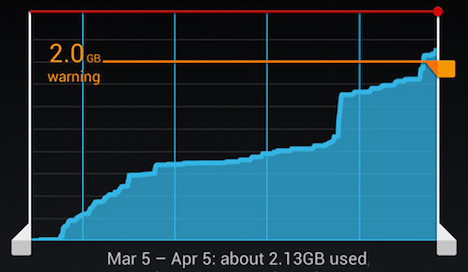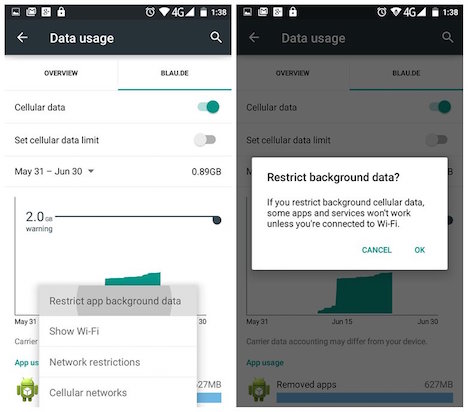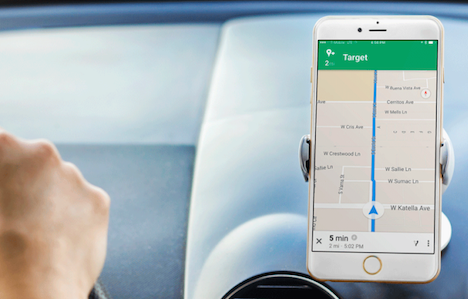How to Avoid Exceeding Mobile Data Quota
Tired of superseding your data plan too often? Let us take you through a few tips which can significantly reduce your data from being eaten away. It is often thought of that data usage simply varies from person to person depending upon how much you’re addicted to your Smartphone apps. But actually it is the people’s unawareness about many apps that involuntary consume their data. Some people don’t even care about the amount of checks they pay to the cellular companies. Did you know that nearly £170 million or thereabouts are spent on excess data usage? This is where we play into the hands of our service providers by simply keeping mobile data on without even actually needing it. The concept of internet on-the-go seems so attractive to us that we just can’t live without it.
Simple daily monitoring of data usage can do wonders. So if you’re sincerely looking to safeguard your mobile data, then here’s how you can minimize your mobile data usage by employing a few simple tricks.
YouTube-a Friend or Foe?
If you have a Wi-Fi connection at home, then YouTube’s a fabulous search engine-in fact the best and most popular of its kind. However, YouTube is one app that consumes the greatest amount of data among all the others. You cannot imagine how our favorite video streaming app can feed off at one-tenth of your data within fifteen minutes. That means you’ll be up and over your monthly allowance within a span of just two hours. So the thought of the day would be to strictly minimize YouTube usage when on data, otherwise be ready to sign some extra bills!
1. Use Wifi Whenever and Wherever Possible
Wifi is always your best buddy. Stream movies, download songs and do whatever media stuff you want when connected to wifi. If you’re at a friend’s place, don’t be shy to ask him/her the router’s password. Search for wifi when in malls or public places-it is a good habit! Mobile data is a luxury, so make sure you’re using it in real need. Use the ‘smart-switch’ option in Android to automatically switch to wifi, over data, when in the range of it.
2. Google Chrome: Page Compression
If you’re a super duper net surfer, then you really must use the ‘Data Saver’ option to compress the browser’s pages. If you’re someone who looks to Google everything, then this trick can save you hundreds of MBs, literally!
3. Opera Mini-A Miniature Version of Chrome
Now this app is a real budget saver. We all need to do web browsing, but this app has a stunning video compression feature. Simply go to the app’s setting and check video compression. Tons of data will be saved if you’re really fond of watching videos.
4. Facebooking and Its App’s Demons
The coveted Facebook app on our Android and Apple phones is also one of the major contributors to data drainage. Of course, one of the major reasons for this is the addiction towards Facebook. Once you login to the social network, time and data just fly away without you even noticing. Now we cannot do much about the lost time, but for the lost data, there are several alternatives. Go for F-lite or Tinfoil if you’re a heavy Facebooker.
5. Make Use of ‘Restrict Background Data’ Option
A simple feature which we hardly make use of. Background data is the usage of internet when you’re not actually using the apps. It’s a silent killer which steals your MBs slowly and gradually. Weather widgets, feed updating and email syncing all count towards additional background data.
6. Give Preference to Offline Games
Games are a fabulous pastime. In today’s era with sensational graphics, excessive RAMs and multi-core processors, the experience of gaming has touched new heights. However, games that require internet connectivity are still a nuisance, so why not opt for games which you can play all the time without the need of mobile data or even wifi?
7. Store Music Videos and Songs on Your Phone
We already know how big a data eater YouTube is, so if you are fond of streaming videos then we recommend you to download your videos beforehand and store them away in your phone.The same goes for songs, buy them and get them on your device so that you don’t need the internet next time you go to the gym.
8. Media Files-Uploading and Downloading
Communicating pictures and videos is a real data hazard. You must always refrain from uploading and downloading media using data. Usually pictures and videos received through WhatsApp and Viber are on auto-download. This can seriously consume a massive chunk of your bundle if someone sends you several pics and clips.
9. Avoid Using Cellphone Features that Drain Data
If you really wish to get miserly about your data plan, then you simply cannot think of tethering. Internet sharing is a generous feature. When you share the internet, you not only lose out on data bytes, you also drain the battery. As your connection is tethered, it can be used by other devices just like WiFi. Some devices consume more MBs than others which can severely steal your precious data.
10. Data Alerts and Data Usage Tool
One of the best technical methods of restricting mobile data is by making use of the Data Usage app. The app allows you to set data alerts if the consumption becomes too excessive. You can also authorize the app to shut data usage off when a particular limit is reached.
11. The virtue of Offline Navigation
Google navigation has made it really easy to locate and reach destinations. The good news is you no longer need an internet service to use maps. So navigate offline and save data.
12. Find Apps with a Big Appetite
The phenomenal Data Usage tool also indicates app-wise data consumption in the descending order of megabytes used.Thus,it gives you a good know-how of the greedy apps in your Smartphone.
13. Disable Auto-Updates
Auto-updates silently keep chewing away on your mobile data. Updates occur frequently on all Smartphone’s. The apps are re-downloaded in entirety and that consumes a lot of MBs.
14. Monitor Data Usage at All Times
Be it a function of your phone or a service on your mobile carrier, you must always monitor your data usage. It provides you a good measure of what percentage of data you have used up to a certain date. In this way, you can keep track of how much data has been consumed and how much needs to be conserved.
Tags: mobile app, smartphone, tips & tricks