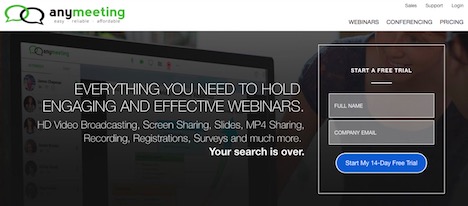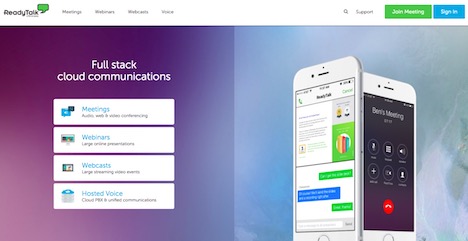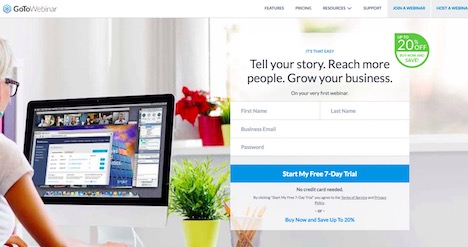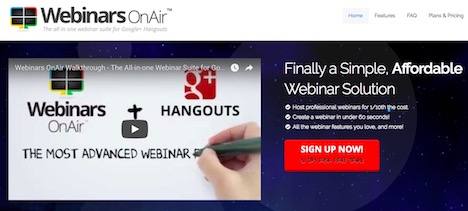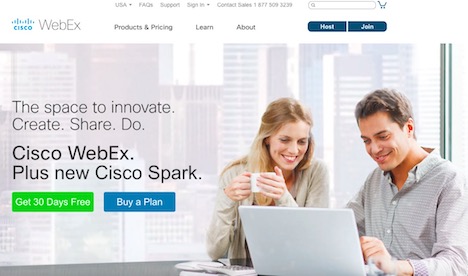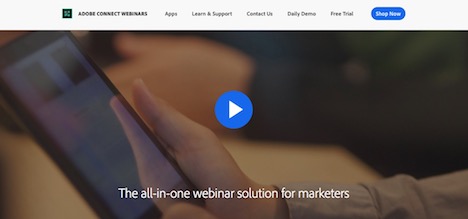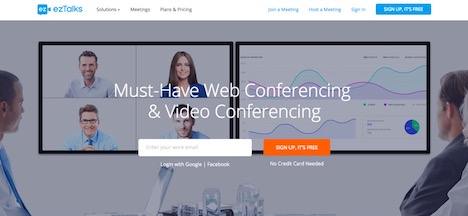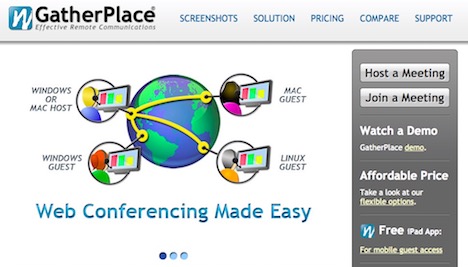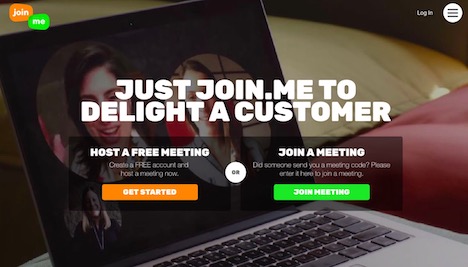Top 20 Webinar Tools for Hosting Online Meetings
Companies all over the world have turned to online webinar services for their meetings and opted out of physically having to travel to and from meetings. This provides a plethora of benefits, some of which include versatility, the openness of the platform of choice as well as reduced costs and overall downtime in the workflow.
Webinar tools have evolved since their birth and allow a huge number of options not only for the meetings but also for pre-meetings and feedback that follows. So what are some of the top tools to use for web meetings if you are on the lookout for a new and exciting professional service for your company?
1. AnyMeeting
The tool provides options for hosting small and large webinars depending on your needs. You can hold small company meetings as well as larger presentations and marketing webinars. The tool provides options for online quizzes, writing notes and passing documents among up to 1,000 participants. The tool comes with a subscription based on the amount of individuals using it through one account.
As one of the most versatile and lightweight tools for webinars, Onstream Webinars allows for a number of coaching and training options as well. Its flexibility and ease of use is something that differentiates it from the competition, allowing anyone to jump in and start hosting a meeting.
3. ReadyTalk
Given the fact that companies use their webinar tools for more than just meetings, ReadyTalk comes equipped with different options to compensate. You can host online presentations, centralized voice calls as well as upload and host large video files. ReadyTalk aims to centralize your internal and external relations.
4. GoToWebinar
As one of the most popular tools on the webinar market, GoToWebinar allows for the best balance of flexibility and accessibility. One of its main features is the ability to pass control to different webinar participants and share the screen of what they are currently doing. The platform is reliable, easy to set up and comes with different subscription plans that cater to different needs.
Finding free alternatives to professional webinar tools proves difficult sometimes. That is why MeetingBurner aims to deliver a platform that serves both purposes, allowing for free accounts to use all the basic features of a webinar platform. If anyone wants to host more than 10 attendees and use recording and management options, they can pay for premium access to those options.
WebinarsOnAir is a unique tool on the market. It allows hosts to directly charge for access to their webinars and pay for the subsequent use of the platform without using their own money. Thus the expenses of using this platform come at a fraction of standard webinar platforms that require a subscription fee.
As the most accessible and straightforward tool on the market, Hangouts allows users to log in through their Google accounts and start hosting webinars. The simplicity and optimization of Hangouts is something that every company should consider for their internal and external communications, as it allows for a huge level of versatility.
8. WebinarJam
This tool provides the next level in webinar streaming and attendee participation. You can easily share and live-stream your webinars on social media or any platform of choosing with a simple link sharing system. The platform comes equipped with quality of life features such as a discussion whiteboard, webinar recording as well as webinar branding options to differentiate your session from others.
9. Cisco WebEx
Boasting an impressive number of data centers all over the world, Cisco’s WebEx is the best solution for webinars no matter where you are in the world. The vast number of options when it comes to hosting and recording webinar data makes WebEx a very sustainable and professional platform to use over an extended period of time.
10. Adobe Connect
For designers and creative on the web, Adobe has made sure to create a webinar platform that suits their needs. Adobe Connect comes equipped with import/export options that support every Adobe program out there, meaning that you will never have to worry about sharing files or exchanging information with your fellow designers.
11. Zoom
A little known webinar platform on the web that allows for up to 3,000 attendees to participate. While the number might seem like too much to handle, the platform allows for up to 100 people to guide those participants and ensure that everyone is engaged and proactive. Zoom is a paid tool of choice for anyone looking for professional help and a proper webinar and marketing tool for their use.
12. EZTalks
An entry level entrepreneur webinar and video conferencing tool that allows for a number of basic choices for your company to use. The tool is innovative in its use of video conferencing by allowing for virtual rooms to be used with participants who can work together on projects and share the results of their work by uploading files. EZTalks is a good entry into the webinar world and a good start for anyone looking for a simple tool to begin with.
13. Stealth Seminar
As the name of the tool suggests, this webinar service allows not only for web meetings and conferences but much more than that. It allows marketers to host web presentations and automate actions based on their agenda in order to deliver quality content to their listeners. Stealth seminar comes equipped with good moderation tools and hybrid options that combine the benefits of webinars and video conferences alike.
14. Skype
It may not seem like a strong webinar tool, but Skype offers more than it lets on. Group calls and screen sharing are only a snipped of the options available for companies that want to use Skype as their internal webinar tool of choice. You can host up to 25 people in group calls which provides enough incentive to use Skype as your team and company webinar platform, with basic options available for free.
15. GatherPlace
If you plan on using screen sharing features extensively, GatherPlace is the perfect tool for your needs. The platform is centered on screen sharing and voice calling, which means that it’s different than some of the platforms we have covered so far. You can voiceover your presentations and briefings and discuss them on the fly with your team which is the main selling point of GatherPlace as a webinar tool.
16. Join.me
Company branding and ease of use is something that everyone should be on the lookout when searching for a good webinar tool. Join.me allows for full customization of your online webinar rooms in order to differentiate yourself from everyone else using the platform. Looking for a best writing service to help you prepare meetings as well as using Join.me might just be the combination your company needs to settle down and grow.
17. On24.com Webinar
If you are looking for a tool that offers plenty of options besides the now-standard webinar hosting, you should take a look at On24. The tool is based around user versatility, with tools such as custom slides, webinar transcripts, meeting agenda and Q&A without external software, etc. On24 will allow your company to fully customize their web meeting pages and use them as external communication means as well.
18. Webinato
As one of the most automated webinar tools on the market, Webinato allows for ease of access and efficiency. What separates this platform from its competitors is the recast option available to attendees who are late to the meeting. They can easily rewind the meeting and see the bullet-points of anything they missed in order to get caught up. While not as expensive as a thesis writer, Webinato does include a hefty price tag that can prove troublesome for many companies.
19. EverWebinar
More than just another webinar tool, EverWebinar features an extensive social aspect to its services as well. You can easily use EverWebinar for webinars and conference calls as well as team meeting and external communication. However, the platform comes equipped with a robust scheduling system that can serve as a project management tool. If you are looking for an all-in-one management tool with webinar capabilities, EverWebinar might be the perfect tool for you.
Conclusion
Choosing the right webinar platform for your needs comes down to company standards and the money you are willing to pay for it. Some companies require extensive management features and are willing to pay extra for those options. Others shouldn’t bother themselves with those details if all they need is a functioning webinar tool.
Regardless of what platform you pick, make sure that you give it a proper chance before moving on to a different one. Webinar platforms take time to get used to, but once you are up and running, you and your team will have a hard time imagining your day without them.
Tags: utility software, web app