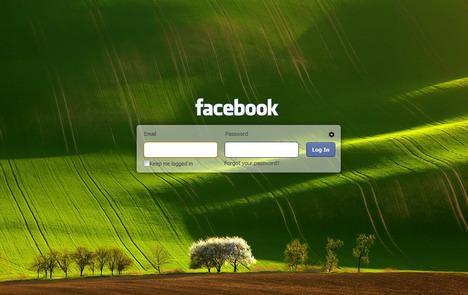How to Change the Background of Facebook Login Page
Bored of seeing the same blue and white Facebook homepage every time you login? Well, it’s time to change the Facebook login page with your own custom design! Yes, you heard it right! You are allowed to change and customize the background of your Facebook login page. Does it sound unbelievable? Today we would like to introduce you a cool Google Chrome extension that allows you to set a custom image URL as your Facebook login page’s wallpaper. Be it a picture of your loved one or beautiful landscape photography, you can have any background customization you want.
Without further ado, let’s follow the simple tutorial below to set your favorite image or photo as your Facebook login page’s background!
Don’t forget to share this post with your loved one and friends!
1. Download a Google Chrome extension called FB Refresh and install it.
2. After the extension is installed, restart your Google Chrome.
3. Go to extension page or open this link: chrome://extensions/ in your Chrome.
4. Click on “Option” which is listed under FB Refresh.

5. Enter the URL of any image you love. (Make sure your URL begins with “http://”.)

6. Save it.
7. Now go to Facebook homepage (while you are not logged in) and enjoy!
Note: This trick is available for Google Chrome browser only.
You May Also Like:
 Unveiling Hidden Message on Facebook Login Page
Unveiling Hidden Message on Facebook Login Page
 How to Create a Custom Facebook Reveal Tab, Welcome Tab or Landing Page
How to Create a Custom Facebook Reveal Tab, Welcome Tab or Landing Page
 45 Best Google Chrome Extensions for Facebook
45 Best Google Chrome Extensions for Facebook
 How to Share File / Attachment between Gmail and Google Drive
How to Share File / Attachment between Gmail and Google Drive
 20 Proven Tips to Get More Likes on Facebook Page
20 Proven Tips to Get More Likes on Facebook Page
 How to Check if Someone Else is Accessing or Using Your Facebook Account
How to Check if Someone Else is Accessing or Using Your Facebook Account
 How to Browse Privately in Google Chrome Using Incognito Mode
How to Browse Privately in Google Chrome Using Incognito Mode
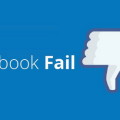 11 Quick Solutions to a Failed Business Facebook Page
11 Quick Solutions to a Failed Business Facebook Page
Tags: extension, facebook, google chrome, how to, social media, tips & tricks, tutorial, wallpaper, web browser
Comments are closed.