20 Apps to Discover Your Lost / Stolen Smartphones
Have you lost your smartphone and worried that it’s gone? Well, then take a breather as there are many useful apps available online that can help you get your lost or missing smartphone back. While some of these apps help make an audible sound to alert you of the hiding spot of your missing smartphone, some other identify the GPS location of the stolen phone, and a few others provide remote options to have control over your smartphone.
Through this post, I’ll help you learn about 20 great apps that can help in tracking your lost smartphone.
Standard Find Lost/Stolen Phone Apps
1. Lookout (Android, iOS)
Lookout app serves as the all-in-one device locator for both Android, as well as, iOS devices. The app provides powerful security and theft protection features to help protect your mobile devices without much hassle.
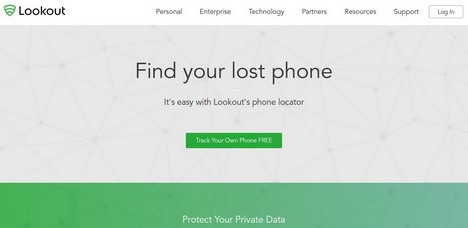
Key Features:
- Help find lost device’s location on a map.
- Automatically saves your phone’s last location using the “Signal flare” feature when battery runs low.
- Activates a loud alarm to find your missing phone nearby.
2. Where’s My Droid
This app helps track down a lost Android device. In case, your phone is missing it increases the ringer volume and make the phone ring. The best part is that it can help you gain access to GPS coordinates with a link to Google maps, in case you can’t hear your phone ring since it is far from your reach. The app pro version helps in keeping all the information of the stolen phone safe and secure, by allowing to wipe or lock device’s location.

Key Features:
- Its GPS flare feature sets up a location alert when your phone’s battery is low.
- Provide password protection to ward off unauthorized app changes.
- Send notification when your phone number or SIM card is changed and so on.
3. Find My iPhone
This is a must-have app for Apple device users that helps in finding any misplace Mac, iPhone, and a few other devices. It is a free to install apps that can be opened by signing in using your Apple ID.
Key Features:
- Locate missing phone on a map.
- Make a device ring to find where it is hidden.
- Lock a lost device remotely and help erase the data on it.
- The “lock mode” feature of the app lock a missing iOS device using a passcode.
4. AntiDroidTheft
It’s one of the oldest and highly recognized app that helps add an extra layer of security to a missing or stolen Android device.
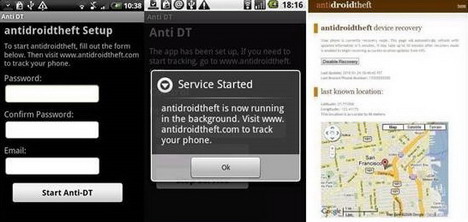
Key Features:
- Help find the positing of the lost phone using GPS
- Enables to track any changes made to the SIM or your phone number.
- Comes with a spy camera that let you see pictures taken from lost device’s camera.
5. Find My Phone (WP8)
This is a phone finder app built by Microsoft in Windows Phone. It can be accessed via a web-based control panel. This app allows users to log in using the LiveID belonging to your phone, and lets you track your lost device on a map.
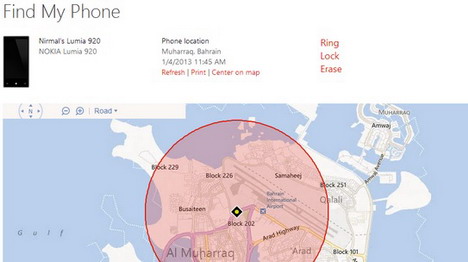
Key Features:
- Make your Windows phone ring when it is nearby, even when the phone is on silent mode.
- Lock the lost phone remotely and displays a custom lock screen message.
- Allows to wipe out information of the missing phone remotely.
6. Android Device Manager
With the increasing popularity of the Android devices, a phone finder tool was launched in August 2013, called as Android Device Manager.
Key Features:
- It helps users identify the location of their Android device that is associated with your Google account.
- Erase stolen device’s data.
- Reset the screen lock PIN of the lost device.
7. Plan B
Perhaps, you might not have installed any app before its lost or stolen. In that case, the Plan B can be a lifesaver. Created by the Lookout labs, the app helps in finding the missing Android phone even if the app is not installed beforehand.
Key Features:
- Locate missing Smartphone through cell towers and GPS.
- Automatically switch on the GPS on some devices and keep its location updated for 10 minutes.
- Send the updated location of your phone to your Gmail inbox.
8. Android Lost
This is an excellent app that enables you to remotely control your lost Android phone from AndroidLost.com site or by using the SMS.
Key Features:
- Activates the alarm to ring on your lost Smartphone with a flashing screen.
- Wipe the entire data of your phone’s SD card.
- Let you know via email if your phone’s SIM is changed.
9. Phone Locator
Phone locator is yet another app that helps in tracking the location of lost or stolen Android devices. What’s great about this app is that it does not require you to go through any sign-up process to use it, you just need to login in using your current Google account associated with your lost Android device.
Key Features:
- Notify about SIM card change.
- Wipe out the data on the SD card.
- Allows taking pictures from the lost phone.
- Enables to control phone via SMS
10. SeekDroid Lite
This app helps in tracking lost/stolen Android phone from anywhere in the world. Additionally, it also secures all the personal data of your phone from getting accessed by any unauthorized user.
Key Features:
- Remote device lock
- Triggers an alarm along with a custom message
- Remove all personal information from the device and SD card
- Help in locating the device from the website seekdroid.com or text message and so on.
11. Find My Phone (Android Wear)
If you own an Android wear device, and have lost your Android phone or forgotten where you have put up the phone. In that case, ‘find your phone’ will prove the right app for you. With this app installed, your smartwatch will become demented when your phone will go out of your reach.
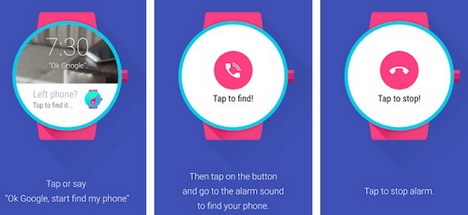
Key Features:
- Helps set up a reminder that is triggered in case you leave your phone. Let’s say, in case your phone gets lost,
- then the app will play music if the phone goes out from 30-50 meters range.
- Lets you search for the location of the phone if you forget where you have kept it.
12. Mobile Tracker
In the worst case scenario when your Android phone is lost or stolen, the mobile tracker app can help in finding the phone. This app works by automatically sending text messages when any new SIM card is inserted in place of your SIM card, after your phone gets lost/stolen. In order to take the complete advantage of the app, it is recommended that you must store the number of all your friends or family members in the mobile tracker app.
13. Lost My Phone
As the name implies, this app is perfectly suited for finding misplaced Android phones. It allows to register up to 5 mobile devices.
Key Features:
- Send alert when your lost/stolen phone’s SIM card is changed.
- Displays distance between your friend’s and your misplaced phone on Google map.
- Triggers customized announcement in the misplaced phone to drive attention.
Anti-theft Protection Apps to Track down Lost / Stolen Smartphones
14. Prey Anti-Theft
It helps in retrieving the data of your lost or stolen Android and iOS devices. It is free to use and helps in protecting at least 3 devices using only a single account.
Key Features:
- Track lost phones through GPS and WiFi.
- Helps take pictures from your missing phone’s camera remotely.
- Triggers a loud alarm when the missing phone is nearby.
- Detect if the SIM card is changed.
15. Cerberus Anti Theft
It is an anti-theft application that provides all-in-one protection to recover your lost, misplaced or stolen Android device. It is more than a ‘find my phone’ app and acts as a tracker to find the location of your phone. This app is available for free-trial for a week, and if you find it useful, you can purchase the app for 4.99€. It provides triple protection for your device by providing remote control over the device via three ways: from cerberusapp.com site, by SMS or automatic alerts.
Key Features:
- Triggers alarm remotely.
- Help track device location via GPS.
- Delete all of the SD card data.
- Send alerts regarding SIM change.
16. Kaspersky Mobile Security
This app provides access to the latest mobile anti-theft protection and other security technologies that helps strengthen the security of Android devices.
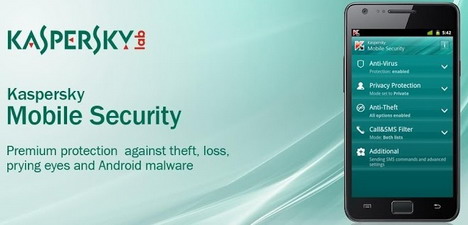
Key Features:
- The ‘alarm’ feature sets up an alarm that gets triggered to find your Smartphone if its nearby.
- Help manage all the anti-theft options of your phone from one single location.
17. McAfee Antivirus & Security
This app is based on the award-winning McAfee software that helps in keeping Android devices safe against theft. The app can be used on a 7-day free trial. However, you’ll have to opt for $30/year subscription to use the app after its trial is over.
Key Features:
- Its “Device Look” features remotely locks a device to keep its information secure from unauthorized access.
- Locate, Track and alarm feature helps in finding your stolen phone.
- Wipe your phone’s data remotely and much more.
18. Norton Mobile Security
This is indeed the best anti-theft protection app for your Android device that is worth exploring. It renders complete protection to devices in case they’re lost or stolen. This application can be used for free for a 30 day trial basis.
Key Features:
- Remotely lock your lost or stolen device to prevent data theft, using the SMS lock feature.
- Triggers an alarm to track your missing device using the SMS Scream feature.
- Wipe out all the information of your device remotely.
19. Avast! Mobile Security
This is yet another anti-theft protection app that apart from keeping Android devices protected against trojan, virus and malware, gives you the ability to track down your lost or stolen devices – be it a Smartphone or a tablet.
Key Features:
- Remotely control your phone through SMS commands send from another phone or web.
- Help in tracking your mobile via web-based phone locator feature.
20. AVG AntiVirus
Are you looking for a theft-protection app specifically for Android powered tablets? Then, the AVG AntiVirus app best fit your needs.
Key Features:
- Help locate stolen phone using Google Maps.
- Lock down your device via SMS to protect your confidential data.
- The app helps in setting up a lock screen to help your phone locator find your missing device.
Conclusion
Hope that you’ll be able to find a suitable app, from the above mentioned list of mobile applications, to find your lost or stolen Smartphones in an easy and effective manner.
Tags: android, apple, iphone, mobile app, privacy & security, smartphone










































its really nice apps for finding lost smartphones.