10 Ways to Use Pinterest to Promote Your e-Commerce Store
Nowadays the internet world has become far more visual, especially in respect of social networking sites. Pinterest is a case in point; it is a social networking site that allows people to share images and videos via a bulletin board type layout.
Pinterest is unlike Twitter and Facebook, where content is shared among friends, followers and groups. Pinterest is a network of people who are gathered around topics of interest rather than being relationship focused.
Pinterest has more marketing potential than the other social media networks. You can drive more and more potential traffic to your business website through Pinterest than by Facebook, Twitter, LinkedIn or the others. Using the same resource of sharing, you will get more response from Pinterest.
Statistics show that one in five Pinterest users purchase items from site. The buyer rate is almost twice that of the other social networks. If you’re serious about e-commerce business, you need to be a part of Pinterest’s marketing strategy.
Why is Pinterest Important to an e-Commerce Site?
Pinterest followers spent $180 on average, according to renowned e-commerce site Bottica.com, whereas Facebook followers only spent $85. In that case, your social network investment should allocate approximately 15x more to Pinterest than Facebook. According to a recent study by Piquora, each pin is worth 78 cents.
Several strategically important statistics show that following the Pintalysis marketing model can increase sales by 14%, and within 2 weeks, web traffic can increase by 42%.
So, Pinterest can be a powerhouse for e-commerce business sales. Here are the ten ways to use Pinterest to promote your e-commerce store and drive more sales.
1. Business Account Setup
The e-commerce business owner initially must setup a Pinterest business account from “business.pinterest.com”. Opening the link you will find the page below,
There you will get two steps to follow:
a) Complete the information form regarding your business and tick to agree the terms of service of Pinterest.
b) The second step is to verify your account. You have to verify your e-commerce business website to prove that your site is a trustworthy source. This verification can rapidly increase your potential customer base.
If you are already using Pinterest, to launch your business account you can convert it from the link, “pinterest.com/login/?next=%2Fbusiness%2Fconvert%2F”.
2. Attractive Profile Image
You need to choose an eye-catching profile image or logo that can help people to recognize your website easily. The scale of profile image will be 160 x 165 pixels. Along with the picture and logo, introduce your business with a short description for the Pinterest users.
3. Boards Creation and Organization
Create several boards to make your brand personality and include as many useful pins as you can to make each of the boards look substantial. For Pinterest, it is suggested before starting to pin, that you consider users’ interests and strategies to address your targeted customers. Your created boards will not appeal to all, and people will choose to follow the one that appeals to their interests the most.
Tips for Boards
- Keep the name of each board within 20 characters and be creative selecting the name
- Add an effective description to appear on the search result and inspire people to follow your boards
- For each board, choose a cover pin that makes sense of the content inside the board
4. Use Quality Image
Low quality product images can fail to capture the interest of your site visitors. High quality images should be used to inspire the users to follow your e-commerce business site. The width of product images must be minimum 600 pixels or maximum 100×200 or 200×100 to look good.
5. Show Inspiration
Instead of merely showcasing the business products, it is recommended to show the inspirations behind the development or use of the products. You can create boards for places, ideas, moods, interests behind your business brand. The beautiful inspiring images on the board can draw the people towards your business site.
Here is an example of an inspiring pinboard of a fashion house that inspired the users of color.
6. Adding “Pin it” Button
If you add the “Pin it” button or the widget on your business product pages, it will help the visitors or users to share the content on their own boards. Follow the steps below.
a) Go to the Widget builder page by the link, “business.pinterest.com/widget-builder/#do_pin_it_button”. There you will get a choice of 5 types of widget buttons.
b) Select the suitable option for your business, provide the required information and image associated with it.
c) Click on the “Build It” to create the code.
d) Just copy the JavaScript and HTML code and include it on your business webpage.
7. Embed Pinterest Board on Own Website
One of the options listed above is the Board Widget. It can enable the users to embed the entire pin board on their own website.
Here is an example of a home decorator retailer sharing a board on their own website:
8. Include Product Pin
Recently Pinterest has created a new product related pin type named, “Rich Pins”. Using this, you can include product details like availability, price, place to buy, and many more. You can follow the link, “pinterest.com/business/product-pins” to add the Rich Pins.
9. Using Pinterest Analyst
To see how Pinterest is working for you, you must use the Pinterest Analyst. From that you will able to see your popular pins, users, website traffic. Also you can see on which boards your content is appearing.
It can also help you to make decisions about your business product development, merchandising, and strategy of business planning.
10. Pinterest Account Sharing
As more users pin your business content, your business becomes more discoverable. To encourage further pinning, add the “Pin it” button or widgets on your website, promote pinning on the social media networks, email newsletters, and, in short, do as much as you can to promote your business.
These very easy steps really can promote your e-commerce business very effectively in a short period of time. Keep updated on Pinterest regularly to maximize profit from your business and provide adequate product detail to enable users to navigate easily.
Author: Evie Coles
Evie Coles is a freelance writer and she writes on different topics that help her readers well. She also associates with several websites such as HostingReviewBox.com and she recommend her reader to read the web hosting reviews before choosing any hosting for their business or personal website.
You May Also Like:
 20 Pinterest Tips to Get More Followers and Drive Blog / Business Traffic
20 Pinterest Tips to Get More Followers and Drive Blog / Business Traffic
 19 Best Pinterest Tools, Chrome Extensions and Firefox Addons
19 Best Pinterest Tools, Chrome Extensions and Firefox Addons
 7 Ways Geo Targeting Can Help an E-Commerce Store
7 Ways Geo Targeting Can Help an E-Commerce Store
 How to Turn WordPress Blog into an Online Store or e-Commerce Site
How to Turn WordPress Blog into an Online Store or e-Commerce Site
 Best Ways to Promote Your Mobile App
Best Ways to Promote Your Mobile App
 20 Tips to Set up a Facebook Store to Sell on Facebook
20 Tips to Set up a Facebook Store to Sell on Facebook
 Top 25 E-Commerce WordPress Themes to Create Online Store
Top 25 E-Commerce WordPress Themes to Create Online Store
 32 Instagram Tips to Promote Your Blog, Brand and Business
32 Instagram Tips to Promote Your Blog, Brand and Business
Tags: e-commerce, marketing, pinterest, smm, social media




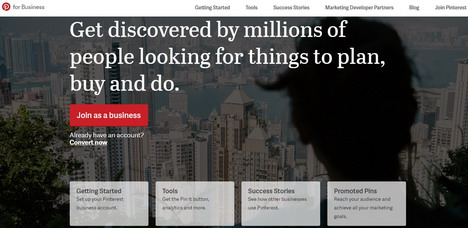
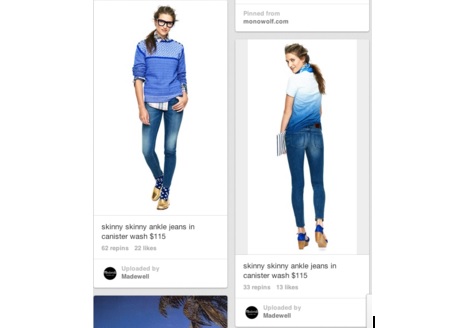
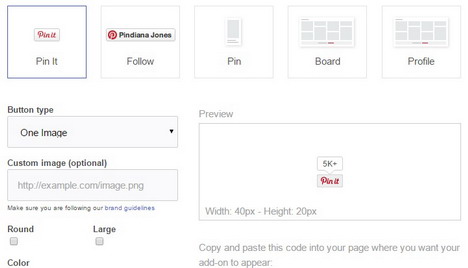
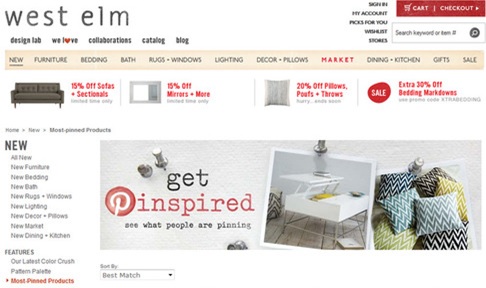
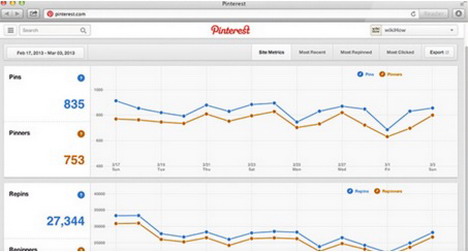































Evie I appreciated your guide about using pinterest to promote our ecommerce store.