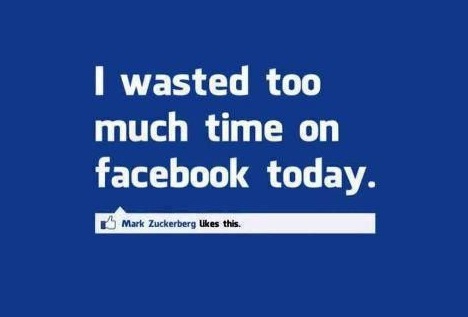How to Effectively Stop Wasting Time on Facebook
Facebook is perhaps the greatest invention of the 21st century, helping people to reconnect with long lost friends and family, post status updates, share interesting things with friends, as well as promote and grow businesses. However on the flip side of the coin, Facebook tends to distract our concentrations from the daily works and studies. More and more users are addicted to Facebook wasting a lot of time on social games, following friends’ status updates, and chit-chatting.
If you just want to use Facebook to keep in touch with friends and do some simple networking, here are some of the best ways to avoid you from spending too much time on the social networking site.
Ignore Games Requests
When you receive requests from your friends inviting you to play games or join some application activities. Don’t feel bad if you don’t respond them as these frivolous activities do take time. Many Facebook users install application and just follow prompts to send requests to all their fiends. So in most of the cases, you can ignore these kinds of “open requests” without hurting your friends’ feeling.
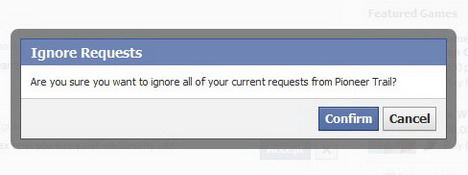
Turn Off Facebook Notifications
By default, Facebook sends you notification emails whenever actions are taken on Facebook that involve you. To stop receiving emails from Facebook, you can go to your Notifications Settings page to turn off most of the notifications options.
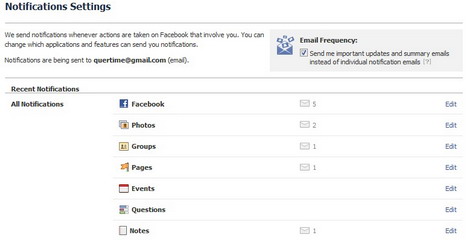
Create Email Filter to Stop Receiving Facebook Emails
Another easy way to avoid receiving emails from Facebook is to set up a filter on your email account. If you are Gmail user, here’s a quick tutorial for setting up an email filter:-
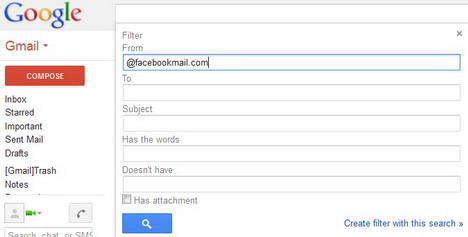
1. Sign in to your Gmail account.
2. Click on the gear icon at the top right corner of the page and then select “Settings” from the menu.
3. Click on the “Filter” tab and then click the “Create a new filter” link.
4. Enter “@facebookmail.com” in the “From:” field and then click on “Create filter with this search >>”.
5. Next, choose the “Skip the Inbox (Archive it)” option and then create the filter.
Stop Playing Social Games and Avoid Third-Party Apps
To avoid spending too much time on Facebook, you should stop playing games with friends, and uninstall any useless, time-consuming Facebook apps.
Turn Off Chat
If you realize that you are wasting too much time on chatting with your friends on Facebook, then you should disable its chat functionality. Simply click on the gear icon in the bottom right corner of your Facebook page and then choose “Turn Off Chat”. This way no friends can IM you. Of course when you feel like chatting, you can anytime re-enable this chat feature to stay visible to your friends and send direct message.
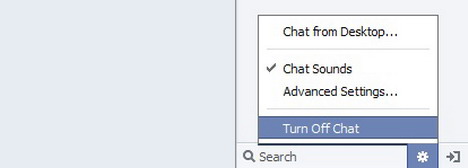
Bring a Timer When You’re on Facebook
If you think you are addicted to Facebook, then why don’t you get a timer to monitor and control the time being spent on the site. To maintain your daily work productivity and to sustain concentration on studies, you should not spend more than 1 hour on a Facebook session. You can either use timer on your watch to kick you off after a period of time you specify or install LeechBlock addon on your Firefox browser to track you time spent on Facebook.
Just Quit from Facebook
If you’ve tried above mentioned tips and all fails to save your from Facebook addiction, then just quite Facebook by terminating the account.
You May Also Like:
 How to Stop Facebook Games Requests and Apps Notifications
How to Stop Facebook Games Requests and Apps Notifications
 10 Effective Ways to Stop Facebook Game Invites
10 Effective Ways to Stop Facebook Game Invites
 7 Best Ways to Effectively Find People on Facebook
7 Best Ways to Effectively Find People on Facebook
 How to Block, Remove and Delete People or Friends on Facebook
How to Block, Remove and Delete People or Friends on Facebook
 How to Check if Someone Else is Accessing or Using Your Facebook Account
How to Check if Someone Else is Accessing or Using Your Facebook Account
 How to Promote Your Website or Blog on Facebook
How to Promote Your Website or Blog on Facebook
 How to: Easy Ways to Stop Getting Spam Emails or Junk Mails
How to: Easy Ways to Stop Getting Spam Emails or Junk Mails
 15 Tweaks to Customize Your Facebook News Feed
15 Tweaks to Customize Your Facebook News Feed
Tags: facebook, how to, social media, tips & tricks, tutorial
Comments are closed.